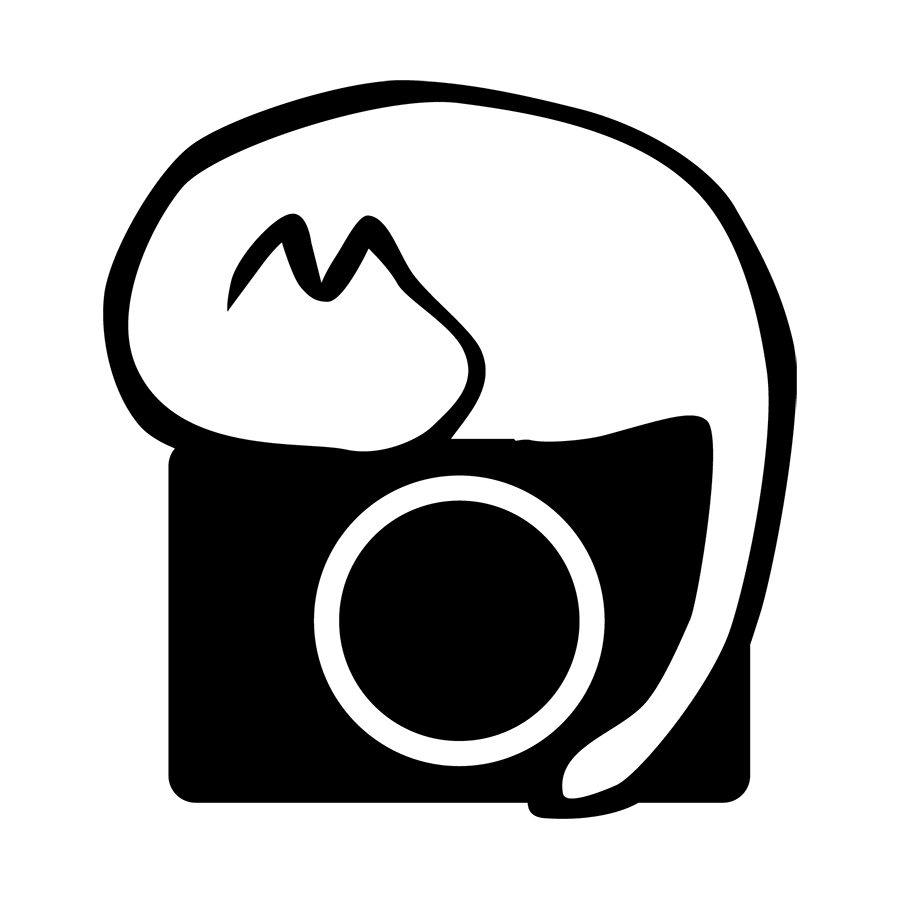Scribblings About Things
Shoutout to Think Tank Photo’s Great Customer Service
I have been using quite a number of Think Tank Photo products over the years, many of which are still going strong after all this while and still see regular use in my assignments. I usually equip the modular belt system with a digital holster when I am on location, but ferry them there in the lovely Urban Access 15 backpack - this has been my go-to set up for several years now.
I believe there is no doubt or question about the quality of their products, as in addition from my own personal experience, many independent reviews or forum talk give their products great praises too.
However one thing that has not been mentioned much is the quality of their customer service - tl;dr version? It’s great!
Case 1: My digital holster’s supplied strap has worn out terribly over the years, and I contacted them to get a quotation for a replacement strap as I could not find the part available on their website. The response - they asked for my shipping address, and a replacement strap was shipped out to me at no cost, which completely surprised me!
Case 2: I contacted them as I wanted to know if certain equipment could fit into a bag. A while later a snapshot was sent to me showing how the said equipment could be packed in.
Case 3: This happened to a fellow photographer friend of mine - he lost the rain cover for his bag as he was packing in a hurry after shooting in bad weather. He contacted customer support as he could not find a replacement rain cover locally, and they sent him an exact replacement at no cost.
I always believe that great customer service goes a long way, and my experience with them have definitely locked me in as a loyal customer!
(Now I’m just waiting for a bag with Streetwalker Hard Drive’s capacity, but in Urban Access’s material and look…)
Delkin Devices CFe Type-B Cards
I had recently purchased a CFe-B 128GB card from Delkin's Power lineup, and boy am I really impressed with it.
So a little background story first. You can tl;dr this entire section if you just want to read about my thoughts on the Delkin card.
When I got my first Z6, it came with a free Nikon 64GB XQD, and I got a Sony 64GB XQD (G-series Class-E) as a backup/spare during a fire sale as the Class-F just came out.
After the firmware for CFe-B cards came out, I decided to go with SanDisk since I have been using their memory products (CF/SD/portable SSD) all the while and have had good experiences with them.
But unfortunately their CFe launch was a disaster to speak - their initial card readers had problems initializing and recognizing cards, and their first version of CFe cards could not work on Nikon bodies. I waited until Nikon listed SanDisk as a supported brand before purchasing a 64GB -NN series CFe-B card.
While the card is officially tested and supported by Nikon, the card reader was still an issue as many people were still complaining about problematic SanDisk readers, so after reading online I chanced upon Delkin's CFe-B reader (DDREADER-54), and while it’s a totally new brand to me, many long term users have raved about their products, and the card reader itself seem to have gotten wide praise as well, so I decided to give it a try.
The card reader has performed flawlessly so far - the nearly all-metal build is robust, reads really fast, and has a cap (although could be nicer if tighter) to prevent ingress of dust - totally satisfied and happy with the purchase.
But the same cannot be said for the SanDisk CFe-B card that I got - every now and then there seem to be duplicate images inside the card (exact same image with exact same file name in exact same file size.. don't ask me how it happens), my camera freezes occasionally when doing burst shots (and when it happens the entire burst is not saved), and the most frightening part is the card runs really hot.
So a while ago I was fiddling with the idea of getting a higher capacity card for my cameras, and decided to go with Delkin and try out their cards since there are a lot of positive feedback about them.
And it so happened that when I was toying with the idea of purchasing a new card, Delkin's official distributor in Japan (whose service is fantastic and I highly recommend getting your cards from them if you live here!) started a Summer sale campaign, so that pushed me to click on the shiny check-out button.
I was initially torn between the Power line and the Black line, but figured out that since I don’t shoot videos and I don’t burst at max FPS it might be overkill to get the Black line, and ta-da I ended up with the 128GB Power.
As I mentioned at the start of the post, I'm really happy and satisfied with the card.
(For those of you who tl;dr you can start reading here)
Here are the key points that impressed me:
The cards feels very robust and well built - the back is covered in a metal casing which envelops the sides of the card, as compared to just a small metal plate on the back on the SanDisk or my XQD cards.
Performs at expected speeds and my camera hasn't had lock-up issues so far with it.
Runs way cooler than the SanDisk - similar or just very slightly warmer than the XQD cards when used in burst sequences.
Easy to register warranty and eligible for 48-hour replacement program
Nice plastic casing provided for the card (similar to the XQD ones)
And as mentioned earlier, the official distributor here works really fast and is very efficient too, which further elevates the entire experience with their products. I can foresee myself going to Delkin exclusively for my CFe-B card needs from now on.
Image Quality Differences Between Nikon Z6 and Z6II
OK so let me begin this post with a disclaimer: This is by no ways a scientific or technical post, but rather my personal thoughts and experience on the topic.
Onto the main topic - I feel that there is a difference in image quality between my Z6 and my Z6II. It’s subtle, but can be observed on quite a regular basis, with the Z6 giving ever so slightly sharper and more detailed images as compared to the Z6II.
I haven’t really seen anyone comment on this before, so thought I'd put my thoughts out to see if anyone feels the same way.
Now I remember when the original Z6/Z7 duo were released, the whole internet (OK exaggerated but you get the point) was up in arms regarding how bad the shadow banding was when you lifted exposure by 5-stops.
However when the Mark II's were out, most claimed that the issue was solved and shadow banding was not present, or if so, very negligible in most cases.
Personally when I got my Z6, the banding was the least of my concerns as I don’t jack up my exposure in post that much; on the contrary I was surprised how detailed and crisp my images were as compared to the higher MP D800 I was using prior, which I think is mainly due to the lack of AF misalignments and stabilization of my prime lenses with the Z bodies.
I’ve since added a Z6II (as well as a Z7, but let’s leave that out of the discussion today) to my kit as well, and after a year of using the Z6 and Z6II in tandem, I feel that the Z6II lacks just a little extra crisp that the Z6 is able to produce.
On paper they seem to be using identical sensors with the same number of PDAF sensors, running on the same generation processors (albeit with the Mark II having dual processors), but some circumstantial evidences got me thinking that something has changed between them.
Solving the problem of shadow banding problem could have been done via algorithmic interpolation, which means the raw files are slightly more “cooked” than the original Z6.
When Capture One Pro first supported Z6II's files, there was an issue with files being noisier than expected (which was addressed as incorrect noise handling and fixed in 15.1.0), which seems to suggest that the demosaicing algorithm is slightly different from the Z6.
Change of production facilities might have caused a change in the materials used for the AA filters and PDAF masking (note that I’m not saying one facility is better than the other, just being objective that a change in location would most probably mean a change in materials used)
Shutter mechanism seems different between the two bodies based on the sound they produce
Perhaps these small changes here and there might have led to some differences in image quality coming out from both cameras?
As I mentioned earlier this is not a technical post, just some thoughts based on my experiences, so there’s definitely a chance that I’m overthinking things and all this is just a weird concoction of jibberish conclusions.
On an ending note, just in case anyone's interested - yes the AA-filterless Z7 triumphs the Z6 hands down in terms of details and clarity, though I don’t own a Z7II (yet) to compare directly to.
Lenses Wishlist
In all honesty, the splendid performance of the high zoom ratio lenses in the Nikon Z system has opened up many possibilities of new lens pairing combinations in my workflow (and of many of my fellow Nikon-shooting acquaintances too)
Since I am in scribbling mood tonight, just want to write about some lenses that I wish would magically appear in the Z-system so I can further optimize my layout.
Compact non-S 90mm f/2.2 or 105mm f/2.5 - While the S-line primes are great (and I love my 50mm 1.8S), I do wish to see more compact lenses in the system. They had done it with series-E lenses before, they can do it again.
85-135mm f/2 S - Make this lens internal focusing and slightly shorter than the 70-200mm f/2.8 S and I am sure many portrait photographers will drool over it.
35-150mm f/2.8 S - Tamron has shown that this is possible - add some Nikon sauce to the optical formula, optimize its sharpness at max aperture, and slap on the S label. Heck it could be a f/4 S and I would still get it.
65mm f/2 S - Internally focusing, more affordable to mere mortals than the 58mm f/0.95. Give it half-macro abilities as a bonus.
New Nikon Z Body on the Horizon?
Earlier today my daily go-to rumor site, NikonRumors, reported that a 67MP image had been uploaded to a social media channel by one of Nikon’s overseas subsidiaries.
This is really exciting news, as it may mean a new body going to be announced soon, or perhaps a new firmware update to allow pixel-shift high resolution shots to be taken.
Anyway, I agree with the report that if this image is to be believed to have come from a new camera body, it would most probably not be a Z8, but rather a Z7III.
Reasons being 1: Z7II was on discount a few months back, 2: 1st-gen Z6/Z7 have been officially discontinued, 3: it makes sense in terms on lineup segregation.
From the way I see it, and with a bit of wishlisty-hope embedded, I kind of think the lineup would turn out in this fashion:
Z5 line - entry level FF with SD card slot(s), cheaper design parts (i.e. lower res LCD), lack of top screen, older design sensor with moderate MP, lower FPS, non-gripped design, uses EN-EL15
Z6 line - all-rounder FF with CFe/XQD + SD slots, top screen, moderate MP non-stacked sensor, high FPS, good noise control, good video, non-gripped design, uses EN-EL15
Z7 line - highest resolution FF with CFe/XQD + SD slots, top screen, high MP non-stacked sensor, moderate FPS, decent noise control, decent video, non-gripped design, uses EN-EL15
Unicorn Z8 line - Mini-flagship FF with CFe/XQD + SD slots, high MP stacked sensor, high FPS, good noise control, good video, non-gripped design, no mechanical shutter, uses EN-EL15, unlimited buffer with restrictions
Z9 line - Flagship with dual CFe/XQD slots, high MP stacked sensor, very high FPS, good noise control, good video, gripped design, no mechanical shutter, uses larger batteries, virtually unlimited buffer
So as of writing, the Z5, Z6II, and Z7II are slated for updates, and this is what I think might happen:
Z5II - upgraded with Expeed 7 CPU, upgraded with Z6’s 24MP BSI sensor, perhaps without an EVF, but cannot happen until Z6II has been phased out
Z6III - upgraded with Expeed 7 CPU, slightly higher MP BSI sensor (33MP?), improved FPS, improved buffer speed for unlimited RAW shots with appropriate CFe card, 6K video
Z7III - upgraded with Expeed 7 CPU, slightly higher MP BSI sensor (67MP?), similar FPS with Z7II, hand-held high resolution stacking
And if you include APS-C, the Z50 is also slated for update, which I believe will really benefit from an Expeed 7 CPU, new AF algorithms, and USB-C port.
And if the chatter about the ZF is to be believed, I think it would most probably be a Z6II in nice clothes powered by Expeed 7.
I personally think that this lineup segregation makes sense, and also coincides with the lens roadmap - the pancake 26mm would pair well with an EVF-less Z5II or a ZF, the non-S 200-600mm would pair well with Z6III’s speed and price range, the S 85mm would pair well with the high resolution Z7III as the ultimate short telephoto prime lens.
Well, just my thoughts on the subject, so don’t flame me if these turn out to be absolutely drunk scribblings and not a single sentence comes out as predicted.
Wishlist: Live View Exposure Preview for Nikon Z bodies When Used With Flashes
New AF algorithms, faster frame rates and the likes in new firmware updates are definitely nice to have - and let's be honest here I am really happy to see how much my Z6 and Z7 have transformed from firmware v2.00 into its current state at v3.40.
However the one feature that I really want implemented is the ability to totally enable live view exposure preview when using flashes.
As of now when the camera detects a flash attached to the hotshoe, it automatically disables live view exposure regardless what your d8 settings (for Z6/Z7) or d9 settings (for Z6II /Z7II) are.
Which creates 2 huge problems when using strobes as fill light - I don't know how much ambient exposure there is, and especially in backlit situations my main subject could get so dark that AF wouldn’t work properly.
My current solution is to map one of the Fn keys to disable flash, so by holding down the Fn button flash is disabled = settings are applied to live view = I can get a gauge of my ambient exposure and AF works as usual.
I think it would be simpler if there could be a firmware fix to just improve this - have a On/Off/Auto mode for d8 (d9 for the Mark IIs), where On will force live view exposure to be always on, Off will force it to be always off, and Auto will leave it on as default unless a flash is detected in the hotshoe.
Dear Nikon if you're reading this please see if this could be implemented! Many of my fellow Nikon Z shooters and I would definitely be very thankful!
Changing Lens Set-up
Now that I have gotten that little bit of negativity out of my system (refer to previous short and sweet post if you’re interested), it’s time to pen down some thoughts I have recently on how to optimize my lens set-up.
I love using prime lenses, especially when using my cameras in my own personal time, but distance restrictions or movement restrictions for my paid assignments usually force me to dual-wield my 24-70/4 + 70-200/2.8 pair instead.
I’ve been toying with the idea of swapping to the newly released (and very back-ordered) Z 24-120/4, and pairing it with my lovely 105/1.4.
Or perhaps pairing it with the Z 50/1.8 might be interesting too.
But a part of me am quite worried if the lack of the 121-200mm coverage might be detrimental to my framing when physical restrictions are in place.
And also with the Z 24-120/4, I wonder how much action my current Z 24-70/4 would see.
Decisions decisions..
Trust Issues
If there’s one thing I really despise in life, it’s empty promises.
Guess I ought to do a better QC on people whom I invite into my social circle.
Nikon 70-200mm f/2.8E vs Nikon Z 70-200mm f/2.8 S
Last year I came across a pretty good trade-in deal at my usual camera store for my 70-200 FL to upgrade to the Z 70-200mm f/2.8 S, so without hesitation I sold off the FL to them as I was more than happy to say goodbye to the FTZ adapter.
Not that the FTZ adapter was underperforming, or that the lens was not up to standard - it’s just that the added length and bulk from the FTZ adapter does make the Z6 slightly unwieldly, and also it does require a bit of a nudge to fit into my bag as well.
So yea, with the new Z lens, my set became leaner, fitting into my bag nicely, and handling was much improved as the overall weight balance and length of the set makes handholding much more comfortable.
I had been very happy and satisfied with my 70-200 FL as it does perform as expected, and I had made over 200,000 clicks on that lens. Until the day I parted with it, it was a phenomenal workhorse lens which I had created countless stunning images with; even more so when coupled with a Z body as front/back focusing issues inherent with DSLRs were no longer a concern.
Hearing that the Z lens performs even better than the FL, I was really looking forward to owning it and putting it through its paces.
However one thing that caught my attention when I first got the lens was that how its performance varied with subject distances; at close distances it performs as I had expected it to - sharp with plenty of details and contrast, whereas at medium to long distances, I find that the FL seemed to have better performance, especially for reproducing minute details.
I thought that it might just that I have not grown into the lens and perhaps I need to change my techniques a bit to get used to it, so I put that aside and just concentrated on using it as much as possible to learn more about its strengths, weaknesses and quirks.
But after 100,000 clicks or so on it, I am quite certain that my lens might have an issue with sharpness - it’s either decentered, or the VR unit is causing motion blur, or a mixture of everything.
Sigh, I should have trusted my gut feeling and exchanged it for another unit when the window was still open.
Guess I’m going to have to pay the service center a visit soon.
Surface Pro 4
I’ve been looking for a solution to get data backup and movie streaming for shoots out of town, as my XPS 15 isn't exactly lightweight to lug around.
And also that I'm kind of lazy to plug and unplug all my peripherals and display cables when I need it for the trip.
My requirements were pretty straightforward - at least 8GB RAM, at least 256GB SSD, at least 1080p display, and if possible, 100% sRGB coverage.
Turns out that Surface Pros do meet that specs, and refurbished Surface Pro 4s are quite a nice bargain now so I snagged one recently.
Being my first Windows tablet, it’s quite an interesting experience per se to try to balance it on my lap when using it with the keypad.
And to be honest I'm pretty impressed with the hardware. The system itself is snappy and responsive, screen is bright enough and covers 100% sRGB, the keypad is very tactile and nice to type on, the body looks and feels polished and I don’t feel insecure about the kickstand at all. The machine itself is perfect for my needs.
But for whatever reason, it feels like a disastrous marriage between good hardware and badly written code - it feels as though the software is bogging the product's greatness down.
There were a few quirks that I had to sort out ever since I got the system.
1: Windows Update kind of needs to be a little smarter in terms of installation. My machine came with an older build of Windows 10 preinstalled, and upon connecting to WiFi for the first time, it just downloaded ALL the updates available and installed them ALL at one shot. I'm pretty sure certain updates require restarts, and certain updates should be installed prior to later ones.. but it was so haphazardous in terms of the order of updates installed that I could not reboot the system halfway while installation/downloading was ongoing. And voila, a couple of cases of corrupted .dll and missing directories emerged.
2: Surface NVMe firmware drivers seem to be bottlenecking the SSD. Yes I don't expect WD Black or Samsung 980 Pro performance, but 300MB/s write speed for a NVMe SSD is just sad. I could live with this speed for my current uses for it, but knowing that the drive could perform better (apparently it’s rated at 1GB/s write speed) just feels frustrating. And nope, never managed to find a fix for this.
3: Ah.. connected standby. Why does it even exist? It felt strange that the battery drain was so bad - even when my machine was shut down about 50% was drained overnight. I went to read about it and found out that connected standby was the culprit, but latest build of Windows removed the option to disable connected standby via registry. I had to use another registry key to permanently disable Sleep mode instead - so now I only have Hibernate and Shut Down options. But the battery drain, while improved, is still there.. perhaps about 5%/day even when shut down?
I really enjoy using the machine, and am really glad that the hardware itself suits my purpose perfectly, but having to work around or find solutions for these software kinks do irritate me every now and then.
Creative Rut
Every now and then I do get into a creative rut, finding the shots I took becoming repetitive and lacking impact.
And once again I find myself in this situation.
There is this urge to create something more interesting, something stunning, something out of this world; yet various limitations kept me going back to my safe zone and opt for non-adventurous shots.
Guess it’s a sign I should take a short break from my paid assignments and just bring my camera out looking for my beloved stray felines.
Nikon Z6 vs Z7 Colors
Most of my assignments shot under the various studios are done with the Z6 + Z6II combo, as the combination of cleaner high ISO images, higher AF sensitivity, and more manageable 24mp file sizes are the more crucial considerations.
However in my personal time (and the occasional odd assignments where high resolution files are needed) I use the Z7 quite frequently.
One thing that has always intrigued me is that the files coming out of the Z7 are richer in color and easier to post process to my taste, as compared to the Z6/Z6II, which usually have a hint of quirky magenta/red tint that I would have to remove.
Not that the Z6/Z6II are slouches; it’s just that I just have a much easier time dealing with the colors of the Z7 files.
While I know that they use totally different sensors, it’s still interesting that even within the same generation of cameras and boasting the same CPUs, the images produced are quite distinctly different.
The Hunt for the Elusive Garlic Chilli Sauce
If there's one craving that I am unable to satisfy, it's having proper garlic chilli sauce to go with my fries.
You know, the tasty spicy sauce that you get for free in SG's McDonald's?
Yea, that sauce.
I’ve tried purchasing various bottles of what are labeled as “Garlic Chilli Sauce”, but none of them seems to hit the correct notes for me - be it the viscosity, or the spiciness, or the acidity, or a combination of any of the factors.
If any importers are reading this, please be a pal and bring in the SinSin sauces at an affordable price. You'll have my eternal gratitude.
Disappearance of an Apple Pie Store
Been talking about apple pies recently which led to me having a craving for it over the past few days.
Thought that since I would be passing by Kita-Senju today, I'd drop by this apple pie store along the sweets corner of Lumine. And having a 10% off promotion for card holders meant that the idea was only more enticing.
Hurried to the corner after work and wandered to where the store is supposed to be.
Weird.
No apple pies.
Now this was not a shop I frequent very often - i’ve perhaps bought from it 5 times or so in total.
Did I remember its location wrongly?
Circled around the entire sweets section a couple of times, and am pretty sure that it was the right spot.
Alas, I went up to the counter and asked the staff what happened to the apple pies.
And the devastating news was delivered to me - apparently it was a sister brand, and they stopped selling the apple pies a year ago.
Sigh.
Uniqueness of AF-S 105mm f/1.4E
I have to admit, I have not been using this lens as often as I should be, but whenever I do, the images produced have a unique look and rendering to it that I cannot quite put into words.
It’s not to say that the Z 70-200mm f/2.8 (or my previous AF-S 70-200mm f/2.8E for that matter) are slouches; but the 105mm f/1.4 just have this little magic in it that translates very well into the images produced.
Guess I really ought to push myself to bring it out more often eh..
Baby Steps (Or Rather, Handprints?)
So after a few months of rolling around, a couple of weeks of sliding backwards, the little human has started inching forward today on all fours.
Really interesting to observe her movements and actions.
Nikon Z 70-200mm f/2.8 S VR - Occasional Rare Glitch/Issue
Last October, I traded in my 70-200mm f/2.8E and FTZ adapter for this lens, and have been happy with its performance - it’s as sharp or sharper than my E lens, but with better bokeh rendering.
However last December, during one of my assignments, I had encountered a weird/rare glitch, where my image in the finder would be jumping all over the place, as though the VR system was having issues.
But after a couple power off/on cycles and zooming the lens, the issue seem to have disappeared and I continued shooting as usual.
While I can’t force a reproduction of this issue, it seems to pop up every now and then (say, on average once per 5000 shots or so?), usually when my lens is set to 70mm when I boot up the camera.
Just wanted to put this out here to see if anyone has encountered similar issues.
Keysticks + Gamepad for Image Culling
A while ago I had this idea about using my gamepad for image culling.
And after experimenting with it with various software, I have to say I am really pleased that it works really well, and has sped up my work flow quite a bit!
The key-mapping software I am using is called Keysticks, a free open-source software, and am coupling it with my Xbox One wireless controller.
My current layout is like this:
D-pad mimics the directional arrow keys
Right joystick mimics the mouse cursor movement
"A" button for 1-star rating
"B" button for 0-star rating
"X" button for 5-star rating
"Y" button for "Hand" tool
Right trigger for mouse double-click
Right shoulder button for mouse single-click
Left trigger for mouse scroll-up
Left shoulder button for mouse scroll-down
And my workflow for culling is as such:
After ingesting the files into Capture One Pro, first I press "Y" to make sure the hand tool is selected
As I go through the images using the D-pad, I use the joystick to move my mouse cursor to roughly where I want to check for critical focus. A tap of the right trigger button will zoom in to 100% at the mouse location, and another tap would send it back to fit screen mode, making it easy to quickly zoom in and out to check critical focus.
In the first round of image culling, I tag the images that have misfocused shots/blur shots/closed eyes with 1-star rating by tapping the "A" button. In the event I accidentally tag something wrongly, I cancel it using the "B" button (0-star rating).
These 1-star rating images are moved to a separate folder, and I go through the remaining images in the original folder to select images I want to post process. This is done by using the "X" button to give them 5-star ratings, and cancelling accidental tags with the "B" button as well.
If I need to check on some small details around the image (without the need for 100% zoom), I can do so with the left trigger button and left shoulder button (which mimics mouse scroll functions), and panning around can be done by pressing and holding the right shoulder button and moving the joystick.
And finally by filtering to only display the 5-star rated images, I then proceed back to my keyboard and mouse for processing the images (yea I know I know..am just not a huge fan of pen tablets)
Using the gamepad to do the culling is an enjoyable relaxing experience so to speak, as I can literally lay back with a bad posture on my chair while going through the images.
I really want to give a shoutout to Keysticks for the wonderful software!
Now I wonder if a portable version that could run off a USB drive without any installation could be developed......
Nikon Z System Option to Leave d8 Settings On with Strobes
I had been using a D800 + a Z6 for my assignments for a while now, but when the D800 decided to have an early retirement on its own earlier this year (read mirror box started to fail after 8 years of service), I have then since moved on to the Z-bodies completely.
A pair of Z6’s accompany me for most of my shoots, with a Z7 joining in the fray when high resolution images are required.
To be honest I am really pleased with my current set-up. The speed of the cameras (thanks to the XQD/CFexpress cards), live view exposure previews, and autofocus accuracy have all improved my shooting efficiency and workflow.
But there’s just one issue that bugs me a little while using it in the field - the custom setting d8 (Apply Settings to Live View) is automatically turned off when an active TTL-enabled flash is detected in the hotshoe. This is useful when using studio strobes since we’re stopping down the lens and shooting with settings such that ambient light does not affect the images, but when out on location shoots, this automatic turning off of the d8 option makes it very hard to use flashes in conjunction with ambient light.
An example would be a heavily backlit scene. I would usually dial in my exposure for ambient atmosphere, then add the flash as fill light. However the moment the flash is switched on, d8 will be automatically turned off, and I can no longer preview the ambient exposure that I set. Furthermore, at times the automatic brightness adjustments will cause my subject to be so dark that, even the autofocus system starts to get wonky.
If someone from Nikon is reading this, I just hope that you could do a quick firmware upgrade to have 3 options for d8 (On, Off, Auto), with Auto being the current situation whereby a detected TTL flash will turn d8 off, and On and Off options will be persistent settings regardless if a flash was attached or not. This would be really helpful for many of us!
Lifelong Learning
It had been a crazy rollercoaster month with almost no breathing space for me, and finally I could manage some down time here to rejuvenate and catch up with every one around me.
So yesterday I met up with an ex-student of mine for coffee, and one of the topics that we were talking about was career choices.
I told her about my story - my initial plans for a career in science, how participating in the JET program widened my horizons, and the path that I am taking now.
In hindsight, I guess I had never told this in depth to any of my students before, so she was pretty surprised at my thought process, and also at the fact that I was influenced and changed during the time I had spent in the small city where I taught.
I also shared with her how much I was learning from the students from my time spent as an educator, and till this day I am still very grateful to the many people whom I had met and made connections with.
To be honest when I was first tasked to teach them English, I was quite worried if I would in fact be of any help to them. But under the guidance of the veteran teachers I slowly came to understand how to best help the students out in their English education.
And as I found out that I was learning so much from the students just by listening to their experiences, I realized that I could bring more to the table by sharing my own experiences and thoughts as well, so as much as I could, I tried to chat and have discussions that are not academically related with them as well.
If any of my ex-students is/are reading this, I hope I somehow manage to do a good job hahaha. (Or at least I hope I inspired something in you!)
I believe that education is a lifelong process, and we never stop learning and discovering new ideas. By sharing what you know, you would also discover what you do not know, and that would definitely help you mature and grow into a better person.