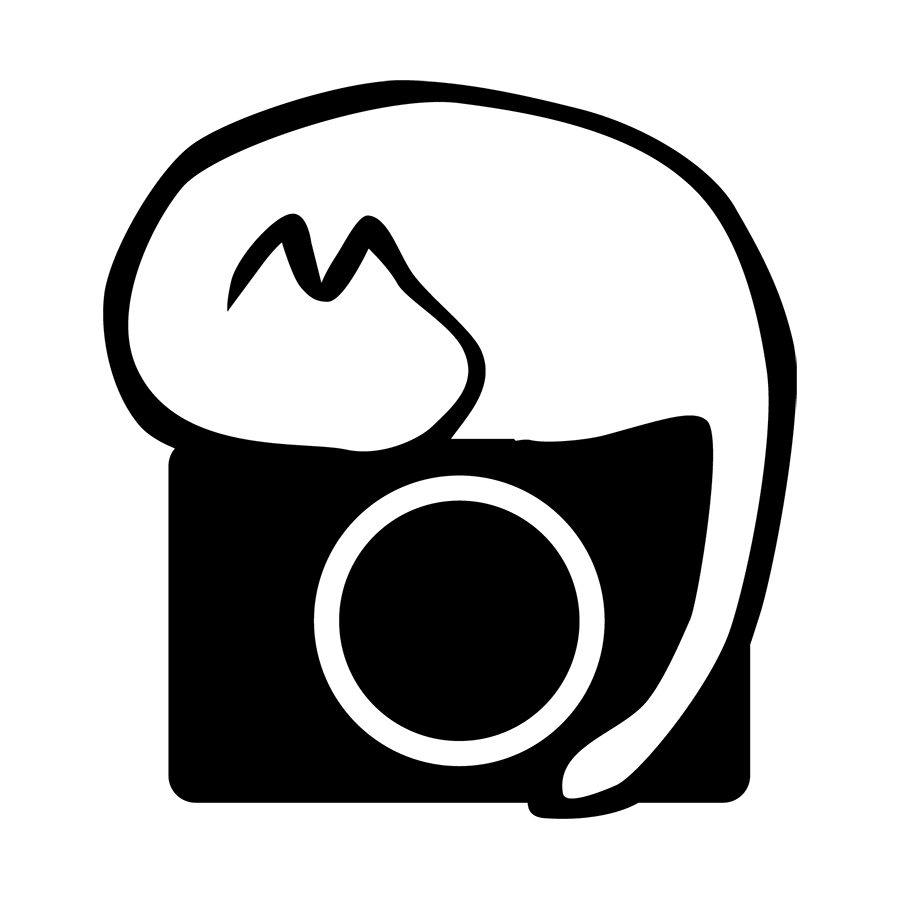Surface Pro 4
I’ve been looking for a solution to get data backup and movie streaming for shoots out of town, as my XPS 15 isn't exactly lightweight to lug around.
And also that I'm kind of lazy to plug and unplug all my peripherals and display cables when I need it for the trip.
My requirements were pretty straightforward - at least 8GB RAM, at least 256GB SSD, at least 1080p display, and if possible, 100% sRGB coverage.
Turns out that Surface Pros do meet that specs, and refurbished Surface Pro 4s are quite a nice bargain now so I snagged one recently.
Being my first Windows tablet, it’s quite an interesting experience per se to try to balance it on my lap when using it with the keypad.
And to be honest I'm pretty impressed with the hardware. The system itself is snappy and responsive, screen is bright enough and covers 100% sRGB, the keypad is very tactile and nice to type on, the body looks and feels polished and I don’t feel insecure about the kickstand at all. The machine itself is perfect for my needs.
But for whatever reason, it feels like a disastrous marriage between good hardware and badly written code - it feels as though the software is bogging the product's greatness down.
There were a few quirks that I had to sort out ever since I got the system.
1: Windows Update kind of needs to be a little smarter in terms of installation. My machine came with an older build of Windows 10 preinstalled, and upon connecting to WiFi for the first time, it just downloaded ALL the updates available and installed them ALL at one shot. I'm pretty sure certain updates require restarts, and certain updates should be installed prior to later ones.. but it was so haphazardous in terms of the order of updates installed that I could not reboot the system halfway while installation/downloading was ongoing. And voila, a couple of cases of corrupted .dll and missing directories emerged.
2: Surface NVMe firmware drivers seem to be bottlenecking the SSD. Yes I don't expect WD Black or Samsung 980 Pro performance, but 300MB/s write speed for a NVMe SSD is just sad. I could live with this speed for my current uses for it, but knowing that the drive could perform better (apparently it’s rated at 1GB/s write speed) just feels frustrating. And nope, never managed to find a fix for this.
3: Ah.. connected standby. Why does it even exist? It felt strange that the battery drain was so bad - even when my machine was shut down about 50% was drained overnight. I went to read about it and found out that connected standby was the culprit, but latest build of Windows removed the option to disable connected standby via registry. I had to use another registry key to permanently disable Sleep mode instead - so now I only have Hibernate and Shut Down options. But the battery drain, while improved, is still there.. perhaps about 5%/day even when shut down?
I really enjoy using the machine, and am really glad that the hardware itself suits my purpose perfectly, but having to work around or find solutions for these software kinks do irritate me every now and then.