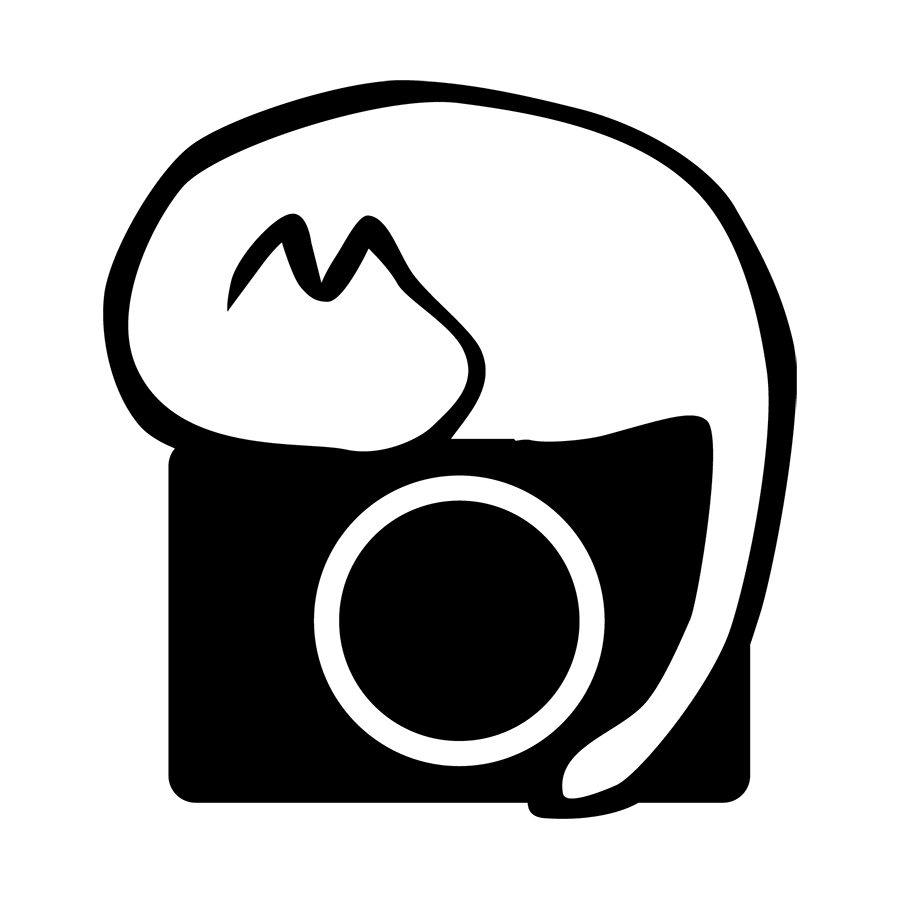Wireless Keyboard Woes
Just thought of sharing this sort of hilarious incident I had with my recent wireless keyboard purchase.
At home when I am using my desk-bound laptop, as it is elevated on a laptop stand I had a wired keyboard attached to it - nothing fanciful, just a simple full-sized US-layout membrane keyboard.
In the sea of JIS-layout keyboards available here, it was seriously difficult to find a proper US-layout keyboard that did not cost an arm and a leg, so I was happy to be able to grab that wired keyboard at a very reasonable price.
As the little human is getting more active, when she’s sitting with me in front of the PC she tends to want to type on my keyboard too - I am sure anyone can imagine what sort of interesting text strings can arise from that.
So I thought of a simple solution - if I got a wireless keyboard, when she’s sitting with me I can just turn it off, so even if she hits on the keys nothing would happen. Perfect!
Looked through Amazon and found a keyboard that suits my requirements - US-layout, long lasting battery life, properly sized chiclets-styled keys.
Enter the HP 230 Wireless Keyboard. It is a simple wireless membrane keyboard that promises 16 months of battery life, and cost about JPY 2600. Perfect balance of everything for me.
Upon receiving my new keyboard I took it out of the box, plugged the USB receiver into my PC’s USB port, and searched for the On/Off switch on the keyboard.
Wait a minute..
There is no On/Off switch on the keyboard.
Anyway I just booted up my PC to see if it works, and the USB receiver and keyboard were pre-paired and could recognize each other instantly - and a tap of any key on the keyboard would bring it out of sleep mode as long as the USB receiver is active.
I do not have any issues with the keyboard itself - it works as advertised, being very comfortable to type on for a membrane keyboard, and is responsive to wake up from sleep and hibernates automatically when not in use.
The issue is with myself - I bought a wireless keyboard wanting an option to quickly turn off the keys to prevent accidental typing by the little human, but this keyboard though ticks all the other requirements for me, and just misses out on this one little feature that I was truly after.
I won’t be returning this keyboard as I like it much more than the previous wired one I was using (and not having an on/off switch sounds like a really bad reason to return the product), so I guess I’ll be putting up with more random text strings by the little human for a while more.