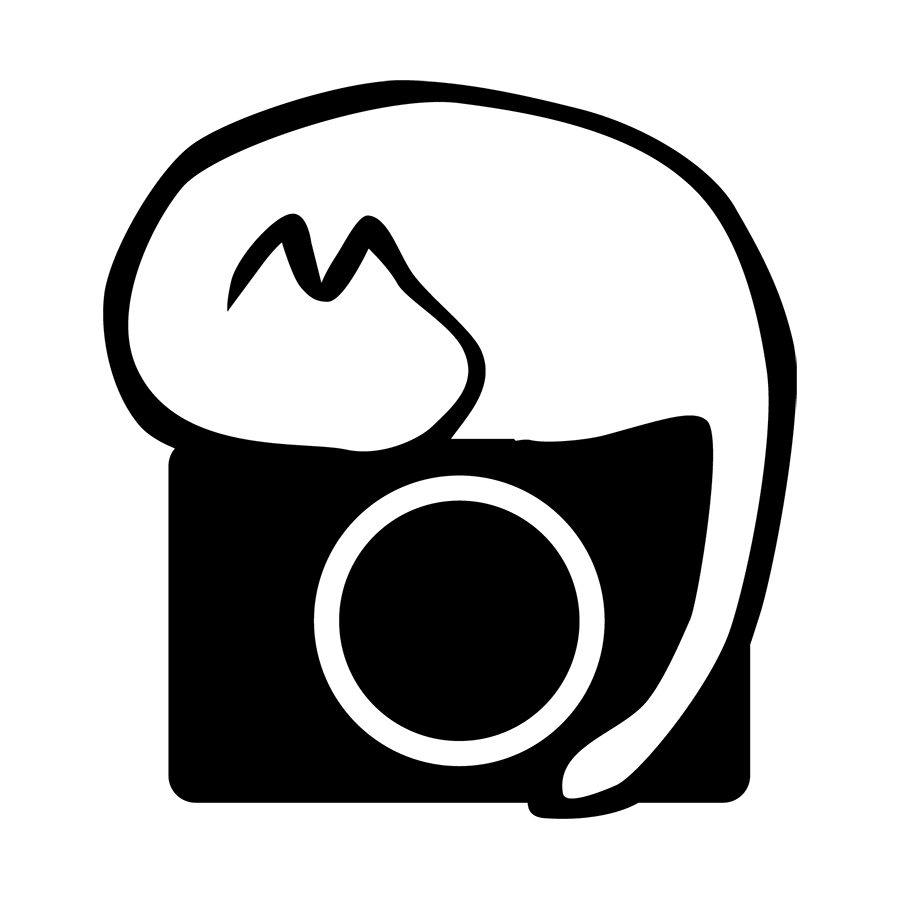Scribblings About Things
Updated Software Recommendation Page
Updated my software recommendation page here with a handful of new entries under the general productivity zone.
Musicbee: my go to music player for playing back offline music and audio files, as well as using the portable version of it to make a simple music player on-the-go.
Obsidian: a highly customizable Markdown language visualizer software, and depending on how you customize it or what plug-ins you add to it, it could assist with and handle with a huge variety of use cases, depending on the user’s needs. I have to admit I do not use the full features of it, but the backlinking ability itself is a huge help is managing my notes and sorting out my thoughts.
Localsend: a decentralized direct peer-to-peer (or device-to-device) file transfer tool, which is useful for sending files without passing through a central server.
Hope the information helps!
Are We Getting Too Hooked on Camera Firmware Updates?
I have been wanting to write a piece on this issue for a while now, and it just happened that earlier today a new firmware update came out for the Z6II (FW1.62 here) and Z7II (FW1.62 here), and observing the reaction online spurred me to write this piece today.
So the firmware updates this time round addressed a couple of bugs regarding the camera’s operation, and also implemented some minor changes in its wireless connectivity settings.
Definitely nothing major, but personally I appreciate the effort made by Nikon to address these glitches and improving operation stability for everyday use.
However, there is so much noise about how this firmware update is too minor, and a FW2.00 with proper AF updates should be the one being released.
Gosh, seeing how people keep repeating the same thing every time a minor update is out is really unbearable.
I, for one, definitely appreciate that issues are fixed as soon as possible in the forms of minor updates, instead of waiting for a release with a larger update.
And in this particular case, not once has Nikon promised a FW2.00 update for the Z6II/Z7II, but just speculation from users and online keyboard pros.
Would I be happy if a FW2.00 came out for my Z6II and brought about improved AF algorithms and new features? Definitely!
But I bought my Z6II knowing well its limitations and capabilities, and any other feature that is added via FW would just be a touch of nice gesture from the manufacturer.
Similarly for the Z8, I also purchased it knowing that it promised similar levels of performance of its bigger sibling, the Z9. Z8’s FW2.00 came as a surprise as it added a ton of new features and customization to the camera, and while I am in no doubt very satisfied with the new features implemented in Z8’s FW2.00, none of them were promised from the beginning.
Would a theoretical Z8 FW3.00 bring new features that we have not thought of? Very highly probable. Would Z8 end at FW2.00 and only bug fixes be released in the future? Equally probable too, I would say.
I still remember those days whereby a firmware update for DSLR was so rare that, normally only critical bugs are fixed.
Some may argue that cameras these days are more “computer” than “camera”, and to that point I agree whole-heartedly also. However feeling entitled to constant major firmware updates that would implement new major features every time is just asking for the impossible.
And at least over here in Nikon we do see some major firmware updates every now and then, and we have also seen that Nikon tries to put the best and newest software features into the flagship Z9 first before it trickles down to the other models.
Be glad for that, as over in the orange camp, their flagships are not getting that much love, and the noise due to this is even worse there.
tl;dr - Purchase a camera based on what it is capable of at the time of purchase, and be glad that the manufacturer is even making an effort to fix minor bugs. Any major firmware update that implements new features should be seen as a nice privilege, rather than feeling absurdly entitled for them.
/end rant
Hardware Monitor Calibration and ICC Profiles
Just chanced upon this video while looking for some other information regarding ICC profiles earlier on, and thought that it might be an interesting share to post here.
Q&A on Switching ICC Profiles on Hardware Calibrated Displays (opens external YouTube link)
This video talks specifically about why ICC profiles are still required even though a display is hardware calibrated and have LUTs stored within the monitor, and under what circumstances should users change the ICC profile.
While the video uses a hardware calibration capable BenQ display, the concepts and insights shared here are applicable to most, if not all, hardware calibration capable displays (like the EIZOs with Color Navigator).
Please take note that the principles and concepts shared are not applicable to software based ICC profiling with LUTs by using a hardware display calibration device, but rather for a display that is capable of saving LUTs within the display itself.
To briefly summarize the main points in the video,
A hardware calibrated monitor should have an accompanying ICC profile, which usually contains only the gamut information of the calibrated display.
Changing just the brightness of the display while all other gamut/color settings are kept identical do not require a change in ICC profile.
Changing to a calibration slot with a different gamut (like from sRGB to AdobeRGB), the corresponding ICC profile has to be selected and loaded into the OS.
For EIZO users, if Color Navigator is active when you change the calibration slots, the proper ICC profile would be loaded into the OS automatically.
So to extrapolate the information from this video a little,
When using a hardware calibrated monitor (not same model, but the exact same monitor) on multiple PCs, it is advised to load the ICC profile on all the PCs so that the OS and software know how to map the colors to the display’s gamut.
It is simpler to just calibrate to the widest gamut the display can show (native in most cases), and let the ICC-aware software you are using handle the conversion of colors when the proper corresponding ICC profile for the native gamut is loaded.
I think Art, the author behind this video, did a wonderful job explaining and demonstrating, and this video is definitely worth your time taking a look at if you are running a color managed workflow.
My Opinions on Nikon’s RED Acquisition
Just a couple of days ago a surprising announcement appeared in the late afternoon here - Nikon has acquired 100% of the cinema camera maker RED, making RED a wholly-owned subsidiary of Nikon.
Most of us definitely did not see this coming, so the news caught a lot of us off-guard, but in a very good way - it brings confidence to users as it shows Nikon’s commitment to improve and diversify their product lineup by expanding into the high-end movie making market and bring new video technology into their products.
I personally have not used RED products as I am not into video shooting, let alone high-end movie making, so I do not have any first hand experience or insights on RED products.
But the impression I had of RED was that they were a brand primarily associated with high-end videos and movies, with technologies such as global shutters and compressed RAW to improve quality and workflow of such productions.
Granted that the patent lawsuit (which was ultimately dismissed) a while back between RED and Nikon regarding the RAW video recording of the Z9 did somewhat paint a slightly negative image of RED, they do own rights to other technologies and have an established team of experts and technical specialists which would definitely help with development of Nikon’s video capabilities.
As I mentioned earlier I am no video shooter, and this acquisition in all honesty does not impact me directly as of now, but I do am quite intrigued with how things will turn out from this point on:
I am sure adding a Z-mount to RED cameras is already in the roadmap, so it comes down to whether there will be a new line of Nikon Cinema lenses developed to accommodate them?
RED currently holds a license to create cameras with RF-mount. Though highly improbable, going forward would we be able to see official RF-Z mount adapters?
I am pretty sure RED’s video technology would trickle down to the Z-system cameras. Seems interesting to see how RED RAW and N-RAW could be further developed or integrated together.
The access to RED’s global shutter sensor design could bring global shutter to the photography-oriented cameras sooner than anticipated.
Focus-by-wire has improved a lot compared to the past, and has opened up new options and possibilities such as employing multiple focus groups working in tandem without complicated mechanical couplings or large increases in physical size, eliminating focus breathing in the process too. Moving forward I am eager to see how else it can be innovated which will be beneficial to both stills and videos.
Any form of healthy competition between manufacturers would definitely bring about new innovations, and as end-users of cameras I am certainly looking forward to seeing new technology or workflow improvements brought forward by Nikon or other manufacturers due to this acquisition.
Thoughts on the Synology BeeStation
Earlier this year Synology announced the BeeStation, a simple Network Attached Storage (NAS) solution to create personal cloud servers.
(For more detailed information, the official press release of the product can be accessed here, with its corresponding product page here.)
While using NAS to create a personal cloud and backup solution is definitely not a new idea, BeeStation seems to simplify the process as much as it could to appeal to a wider audience.
With your typical NAS systems, it does require one to have certain technical knowledge (like port forwarding etc), and most NAS devices come without drives so hardware installation skills are required too. In this particular aspect, I personally do think that the BeeStation is going in the right direction by simplifying the whole device set-up process so that users can just get it up and running with minimal fuss.
As of writing there seems to be only a single model available - a single bay BeeStation with a 4TB HDD pre-installed.
From what I have read online, the set-up process is pretty straightforward - after plugging it into a router, create a Synology account and activate the device via the BeeStation portal site (I wonder if it is called BeePortal?), install and sign-in to the apps on the devices (mobile/desktop) you want to have access to the BeeStation, and that’s it.
No fighting with port-forwarding rules, no fighting with expired SSL certs.
More advanced users who require specific features or higher levels of customization may find this a bit too simplistic and lack many options that the usual DSM offers, but for the target audience of this product I think that its simplicity is definitely very appealing.
I personally own a couple of Synology NAS devices and while I have no issues about them with respect to my use case, I do find it hard to recommend to friends and family who are not very comfortable with tech as initial set-up and the occasional troubleshooting do require some knowledge of how things work.
The BeeStation does look like something that I could recommend to them for a simple personal cloud solution, though I do have certain reservations about it right now:
Which exact 4TB HDD is pre-installed?
Can the HDD be changed to a higher capacity or a different brand by the end-user?
Will there be RAID-1 (or SHR-1) 2-bay models down the road?
That said, I am definitely interested to see how this product line will develop over time and am keeping my eyes on it. I can see myself adding it to run alongside my current NAS’es as a family shared storage of sorts, though I would like to see how the product line evolves first.
Nextorage NX-B2PRO CFexpress 4.0 Type-B Cards Announced
Just read that earlier today Nextorage has announced their CFexpress 4.0 Type-B cards, the NX-B2PRO.
According to the official page, the NX-B2PRO comes in 4 capacities, and while all of them are VPG400 certified, they do have slightly varying max speeds and sustained speeds:
165GB : Max Read 3,900 MB/s, Max Write 3,600 MB/s, Min Sustained Write 3,400 MB/s
330GB : Max Read 3,900 MB/s, Max Write 3,600 MB/s, Min Sustained Write 3,400 MB/s
660GB : Max Read 3,700 MB/s, Max Write 3,600 MB/s, Min Sustained Write 3,400 MB/s
1330GB : Max Read 3,700 MB/s, Max Write 3,600 MB/s, Min Sustained Write 3,200 MB/s
CFexpress 4.0 specifications doubles the theoretical bandwidth of current CFexpress 2.0 cards (actual press release of CFe 4.0 here; you can read my write-up on it here), and while none of the current camera bodies are capable of using CFe 4.0 speeds in them, the standard being backwards compatible means that it does make sense to purchase a CFe 4.0 card for future proofing.
I have had very good experience with Nextorage cards so far, and their customer support was efficient and helpful when I contacted them prior to my first purchase with them to learn more about the cards, so I definitely am glad that they are one of the first few to have CFe 4.0 cards ready and available.
With this release, they now have a simple to understand line-up for CFe-B cards:
B1SE - Standard CFe cards with decent max speeds, but low minimum sustained write speeds (discontinued)
B2SE - Successor to B1SE; standard CFe cards with improved max write speeds and minimum sustained write speeds
B1PRO - High performance pSLC CFe 2.0 cards with high max speeds and high minimum sustained write speeds.
B2PRO - High performance pSLC CFe 4.0 cards with high max speeds and high minimum sustained write speeds.
B2SE cards do offer a really good cost performance per GB if you do not require high speeds for video or high fps shooting, and definitely would recommend them (especially the 512GB version) for anyone looking for a high capacity card that is plenty fast.
The B1PRO is a great card to use with the Z8 (and I would assume the Z9 too), as even shooting in moderate bursts at high FPS in lossless compressed RAWs, the buffer does not stutter and remains responsive throughout its operations. It also remains relatively cool throughout - both during shooting and when offloading from the reader to the PC.
The B2PRO with higher speed ratings, almost double in fact, means that using them in current equipment now should make them run much cooler than the B1PRO since the speeds are way below their theoretical threshold.
Which brings me to wonder the following:
Will there be a B3SE based on CFe 4.0 standards too? This could be a good way to get high speed high capacity cards with good cost/GB ratio.
Will future Z cameras come with a CFe-B primary slot, and a SD+CFe-A hybrid secondary slot? If CFe-A slots run at CFe 4.0 specifications it would be performing at current CFe-B speeds now, so not much compromise on speeds need to be made.
Anyway definitely looking forward to reading B2PRO’s reviews, and keeping my eyes on it when it is time to replace or add more cards to my kit.
Update on Brother’s PICOCHARGE Service
Got a reply from Brother earlier today regarding some of my questions about their new PICOCHARGE service which was announced earlier last week.
Here’s a summary of my questions and the response from them:
Do the pre-paid allocation expire after a certain time?
No. Any pre-paid print allocation can be used any time after purchase without an expiry or duration limit.
Are replacement ink cartridges free, or only shipping costs for the ink cartridges are free?
Replacement ink cartridges are free and included in the pre-paid print allocation. This is a new model that we are creating so that instead of having to purchase ink every time it runs out, customers purchase print allocation instead and we will provide the necessary support. Strictly speaking, the ownership of the ink cartridges still belongs to Brother.
Does printing a full color A4 photo on a photo paper count as 1 page only?
Yes, a single page of printing is counted as 1 page of your print allocation regardless of size, color or monochrome settings, or amount of text or images.
While auto-duplexing is not available, it is possible to print on both sides of a paper manually, and would count as 2 pages.
So with these answered, now this seems like a feasible option for my use case, and is honestly really tempting.
Now I just need to find out more about the print quality when it comes to photos. Wonder if it will be displayed in the upcoming CP+ show.
Tresorit Send - Secure File Sharing Service
Before I get started, let me just say this upfront: no this is not a sponsored article, nor are there any paid ads or affiliate links in here.
Some time back, I was looking for a simple, secure file sharing service to deliver files to my clients. I might have multiple file deliveries with overlapping download durations, so typical methods like using Google Drive or Dropbox to generate shared links were not feasible unless I upgraded to a paid plan with way more storage.
In Japan the de-facto file sharing service is called Gigafile, which I shall not link here as I personally am totally not fond of it - ads are everywhere on the site, and I have never managed to find any notes on how uploaded files are encrypted or secured so I just assume it is non-existent.
That was when I stumbled upon Tresorit Send. Tresorit provides secure cloud storage solutions, with extra emphasis on security, and Tresorit Send is a free standalone product provided by them that uses similar underlying technologies in their secure cloud storage solutions.
While you do not need an account with Tresorit to use Tresorit Send, a valid e-mail address is required during upload (for admin control, more on this later).
The way to use it is pretty straightforward - simply select your files through their website or browser plugin, fill in your e-mail address, add password protection if desired, and start the upload process.
(Side note: I do recommend the browser plugin - makes the entire process more seamless)
The files are encrypted locally on-the-fly as they are uploaded, and when the upload process is completed, a URL is generated for sharing. Both the path to the files and the decryption key are embedded in the generated URL, and as a user accesses the shared URL, the files are decrypted on-the-fly as they are being downloaded.
If password protection was selected during upload, the user accessing the shared URL must key in the password before being able to start the decryption process.
An admin link is also sent to your e-mail address which allows you to check how many times the file has been accessed, as well as to revoke the link any time. It is important to note that the admin link does not contain the link to the actual file in any manner (for security reasons), and as such if you lose the original generated URL your only way is to just re-upload and get a new URL.
More in depth information on the service and its technologies can be read in their FAQ here.
Being a free service it does have certain limitations and restrictions:
Maximum total file size is 5GB per link.
Maximum number of files is 100 per link.
Each link can only be accessed 10 times.
Each link is only active for 7 days.
Admin links only show number of downloads, not detailed statistics like IP addresses.
The service is only available in English, which may matter to some users.
While you can circumvent the maximum file number limit by zipping up your files prior to upload, removing the other restrictions and limitations (except for the English language only restriction) would require you to subscribe to their cloud storage solutions and using it to generate a secure link.
To be fair, 5GB/link is really generous for a free service, and the duration of the active link is decent too since most of my clients would download it within a few days upon receipt.
However, a certain OS (from a certain fruit) does sometimes not show when a file is downloading, especially when using an embedded browser, so there are instances whereby my clients just spammed the download button and exceeded the 10-times download limit unknowingly within seconds.
Anyway, something to take note of is that since encryption and decryption happens locally on-the-fly, for large files it is actually a pretty resource intensive process, so depending on your machine’s/device’s specs it may take much longer than anticipated to upload or download a file.
Brother’s New Printer Pricing Model
A few days back Brother announced PICOCHARGE, a new type of printer pricing model for consumers and home users. (as of writing it seems like this service is only available in Japan)
The basic concept of this new pricing model is purchasing of pre-paid print allocation.
You do have to purchase the printer (JPY 20,000) initially, and it comes with a pre-paid allocation of 1,000 pages.
When your print allocation runs out, you can choose to top-up your print allocation via their app/portal page, which currently comes in 6 tiers:
10 pages for JPY 200
50 pages for JPY 500
150 pages for JPY 1200
500 pages for JPY 3500
1000 pages for JPY 5000
3000 pages for JPY 9000
As you can see the bigger the pre-paid allocation you purchase, the less it cost to print per page.
Furthermore there is no difference in price for printing in monochrome or color - printing 1 page counts as 1 page regardless of color settings.
When the ink is about to run out you will get a notification asking you to request for new ink, which will then be delivered to you for free.
At the time of writing, I do find this a little confusing as the official site does have slightly contradicting statements in their contents:
The special contents page (linked at the start of the article) states that replacement free ink cartridges would be sent to you when your ink runs out.
The official news release article states that free shipping would be available for replacement cartridges - somehow the wording here sounds like you have to pay for the ink and only shipping is free?
There is no proper FAQ page up for this new service yet (only article in their FAQ is how to top-up your allocation), so right now the only information I have are from the press releases and the official site.
In all honesty I do think there might be a small miscommunication in the wording of the official news release, since by buying pre-paid allocation you are supposedly already paying for the required ink (and hence a new pricing model) - it just does not make sense to have to buy allocation AND ink at the same time.
** I will update this post again when I get more clarity regarding this issue.
That being said, if the new pricing model means just purchasing pre-paid allocation, and replacement ink cartridges are all provided at no additional cost, then I think it does make it very applicable for my use case - if I top up JPY 9000 I would be able to print my photos at JPY 3/page, which is much more economical than what I am paying for right now.
** Update 14/2/2024
Got a response from them regarding my enquiry, and yes the purchase of the print allocation includes the replacement ink cartridges, so there are no additional costs apart from having to purchase the printer initially and print allocation top-up.
Opinions on Using AI Generative Content in Photos
Had a discussion with some friends a while back regarding the use of AI in photographs.
Image compositing is not a new technique, and has been used by digital artists for a long time now.
With the advent of AI and improved content generation algorithms, there are many software available now that use AI generative content to aid creating the image that you have in your mind and bringing it to life.
Examples include Photoshop’s content-aware fill and text-based generation, Luminar’s sky replacement tools, etc.
I personally think that these AI tools are definitely useful and make life easier for us, but the extent of usage would really depend on each individual, together with the notion of whether or not one is setting out to create a digital artwork or documenting a scene as true as possible.
I imagine the AI tools available now as just extensions of what are available to us now, and the extent of retouching/editing/postprocessing falls on what the photographer is set out to create - as long as one does not lie and try to pass off an image containing AI generated contents as “documented straight from the camera”, then there is no right and wrong here and up to one’s creative ambition.
Personally for me, I do not use AI generated contents and composites in my photos, just because I like to keep the images as true to life as possible. Granted that during the retouching process I might use clone/healing stamps to clean up the image a little, and apply AI denoising algorithms for shots taken in bad circumstances, but that is the extent of AI I would use in my photos and would not use compositing techniques in them and pass them off as “true photos”.
Though that being said, I do play around with AI generated content and images to create memes and stuff for fun, and I can definitely see the use cases whereby such tools would greatly benefit an artist’s creative vision. I guess just as long as you do not try to label such techniques as photography I’m totally cool with it.
Now back to the discussion with my friends, one mentioned that perhaps one day we would all do our shoots in front of a green screen and just change the background to whatever the client likes.
I do not deny that I see market potential in that, and I am pretty sure there are studios around which already offer such packages now. I can also imagine pre-wedding photoshoot clients wanting such an option in order to get that picture-perfect image.
But unless it is a commercial shoot or an artistic shoot, I for one would definitely not do that for my pre-wedding photoshoot clients.
In my opinion and experience, I feel that taking part in a shoot, especially in an outdoors location, part of the fun is visiting the location itself, part of the fun is exploring the location with the clients, and last but not least, a significant sense of satisfaction when we all work together to create an image by utilizing the location and surrounding environment.
The memories created by this is one that cannot be replicated simply by standing in front of a green screen and then swapping in a background of your liking - I just find that the fun factor is lacking too much for such a shoot.
(Well I do have to admit standing in front of a green screen might make you feel like a movie star or sorts, and that itself might be a good memory too if it is your cup of tea.)
To me, a photography session encompasses so much more than just pressing the shutter button and handing the photos over - the entire process from discussion and brainstorming, going through the shoot on the actual day with each other, and then receiving the photos at the end, is an experience that I would like my clients to enjoy and remember too.
So yeah, perhaps things might change in the future, but as for now, I would very much still prefer to put my boots on the ground and get my shots the old school style.
What If There Was a Unified Camera Mount?
I have been primarily a Nikon shooter in my photography journey so far ever since my first DSLR (the Nikon D40), and while I am happy with the performance of my gear and the technological advancements made by the company thus far, I cannot help but wonder what it would be like if all the camera mounts were unified and giving users more choices and freedom to mix and match the equipment to their liking.
In modern camera equipment, we first saw such an open system with the m43 mount where you could mix and match Olympus and Panasonic m43 gear without any major demerits. To me it was an interesting prospect, as Olympus had more stills-focused bodies and Panasonic had their video-oriented hybrids, and you could choose the body that fits your use case and choose the lenses from a wide array of available selection.
Next came the L-mount alliance spearheaded by Leica, Sigma and Panasonic. While one might argue that them being minor players it made more sense to move in this direction, it does not reduce the fact that the end-user were treated with a good selection of lenses and bodies available to them with this collaborative effort.
I started pondering over this issue since there are more players in the camera gear space now, but yet the market demand for camera equipment has been shrinking over the years, so having such collaborative efforts might create a better ecosystem and value for end-users.
I guess from the companies’ point of view perhaps it seem more lucrative to lock down the ecosystem, since unlike what you see from so-called influencers, most people who have acquired a decent amount of gear over the years would be unlikely to “switch from Brand X to Brand Y” just because of a body or lens from a competitor that performs better.
Well objectively speaking, if a body and/or lens from another ecosystem is unique enough, it is common to see people using gear from two ecosystems simultaneously, though it would be a nightmare to get your muscle memory to work with the different button allocations and stuff.
And back to the topic of a locked-down ecosystem, I think it also deprives others who are interested in a particular piece of equipment but are unable to use it with their current kit due to different mounts.
I know mount adapters exist, but how many are officially supported by the first-party manufacturers, and how many are able to operate with no compromises?
I find that a unified mount system would be immensely celebrated by end-users, since we would be able to freely mix and match out equipment without worries, and would also drive the manufacturers to provide better value for consumers since they would have to make sure their products are unique from their competitors.
Imagine being able to choose freely from the Sony 50mm f/1.2 GM if you want a smaller and lighter kit, or the Nikon 50mm f/1.2S if you want a lens with optical focus breathing compensation.
Or perhaps being able to mount the behemoth Canon 28-70mm f/2 L on a Nikon or Sony body you currently own.
We have seen this happen to memory cards before - how manufacturers finally moved on from Memory Sticks, xD cards, MMC cards, etc. and decided to use SD cards as the de facto standard.
We have also seen this with phone chargers - the first move from proprietary chargers to micro-USB, and the now with USB-C even tablets and laptops can also use the same charging protocols.
It might not be that far-fetched to imagine such a change, and I for one will be very glad to see such a collaborative effort between all camera manufacturers come to fruition.
CFexpress 4.0 Specifications Announced
Just last week CompactFlash Association (CFA) announced the new standards for next-generation CFexpress 4.0 cards.
The new specifications will double the speed of current CFe cards (known as CFe 2.0 specs; don’t ask me what happened to CFe 3.0 I guess they just wanted to line-in the card specs with the PCIe version specs lol).
Now why is this exciting?
Firstly nearly all high end cameras now use CFe cards, but specifically the Type-B cards since they provide the best cost-size-performance ratio.
However Type-B cards do have a downside - it requires a special slot by itself (which is usually back-compatible with XQD specifications unless you’re using a Canon), and the slot while not as humongous as the old CF slots, definitely take up real estate as heat dissipation is a big concern for fast cards.
Enter Type-A cards, which have similar physical dimensions to the normal SD cards. This allows a single SD-card slot to accept either a SD card when inserted one-way, or accept a CFe-Type A card when inserted the other way.
Sony’s one of the major manufacturers doing it this way, and while it’s really a good move to bring CFe speeds to a higher end body while maintaining backwards compatibility with SD cards if needed, the cost-performance ratio is really bad as there’s only 1 manufacturer using it for consumer products now - Type-A cards are shunned by the other manufacturers due to the lack of speed (it’s only half that of CFe-B).
However now with CFe 4.0 specs, the Type-A cards have a theoretical max speed on CFe 2.0 Type-B cards - meaning whatever applications that CFe 2.0 Type-B could handle before without issues, the CFe 4.0 Type-A should be able to handle it gracefully too.
So just to put some numbers in for easier understanding:
A typical 45MP RAW file (14-bit lossless compressed) is 50MB
A fast camera can shoot 20FPS at full resolution = 50MB * 20shots = 1GB/s of data moving through
Currently the cameras when paired with pSLC CFe-B cards with high minimum sustained write speeds (usually in 1.3-1.5GB/s range) can fire away at 20fps all day and the camera internal memory buffer won’t fill up at all as the shots are offloaded as fast as they’re taken.
However using a CFe-A card, which have typical max write of around 800MB/s and sustained write of around 500MB/s some stuttering might happen as the buffer starts filling up and you will lose the 20fps.
The even larger culprit is the SD cards - certain camera models have a SD card slot as a 2nd card slot, and when a SD card is placed inside, it bottlenecks the entire process (if you’re writing to two cards at the same time) as write speeds for SD cards max out at 95MB/s (UHS-I) or 280MB/s (UHS-II). And also not to mention the disgusting pricing strategy of UHS-II cards.
So now back to the topic, the reason I’m really excited about the new CFe standards is because now manufacturers can have more motivation to put a hybrid SD+CFe-A slot as their 2nd slot, to maintain backwards compatibility and ease of use with SD cards, and yet not sacrifice too much in performance and speeds when needed to do a 2-card simultaneous shoot by using the Gen 4 Type-A cards.
Of course one can always argue that no matter the generation, the Type-B cards will always be twice as fast as Type-A cards, and the new Type-B cards will just open up even higher FPS shooting modes. Which brings me to the point - would you rather have an inferior SD-only slot as your backup slot where you’re locked down at 5FPS or so, or a hybrid SD+TypeA slot backup which can still shoot at 20FPS RAW which is the gold standard right now?
tl;dr I find this exciting news as on occasions I spray at 10-20 fps at my cat lol
Obsidian
Lately I’ve been using Obsidian to jot down my thoughts, as well as act as an inventory management for my equipment.
I’m definitely no power user - I just have the base Obsidian installed without any addons or extensions, but boy am I impressed with how easy it is to do backlinking and see how my thoughts are connected to each other!
Wireless Keyboard Woes
Just thought of sharing this sort of hilarious incident I had with my recent wireless keyboard purchase.
At home when I am using my desk-bound laptop, as it is elevated on a laptop stand I had a wired keyboard attached to it - nothing fanciful, just a simple full-sized US-layout membrane keyboard.
In the sea of JIS-layout keyboards available here, it was seriously difficult to find a proper US-layout keyboard that did not cost an arm and a leg, so I was happy to be able to grab that wired keyboard at a very reasonable price.
As the little human is getting more active, when she’s sitting with me in front of the PC she tends to want to type on my keyboard too - I am sure anyone can imagine what sort of interesting text strings can arise from that.
So I thought of a simple solution - if I got a wireless keyboard, when she’s sitting with me I can just turn it off, so even if she hits on the keys nothing would happen. Perfect!
Looked through Amazon and found a keyboard that suits my requirements - US-layout, long lasting battery life, properly sized chiclets-styled keys.
Enter the HP 230 Wireless Keyboard. It is a simple wireless membrane keyboard that promises 16 months of battery life, and cost about JPY 2600. Perfect balance of everything for me.
Upon receiving my new keyboard I took it out of the box, plugged the USB receiver into my PC’s USB port, and searched for the On/Off switch on the keyboard.
Wait a minute..
There is no On/Off switch on the keyboard.
Anyway I just booted up my PC to see if it works, and the USB receiver and keyboard were pre-paired and could recognize each other instantly - and a tap of any key on the keyboard would bring it out of sleep mode as long as the USB receiver is active.
I do not have any issues with the keyboard itself - it works as advertised, being very comfortable to type on for a membrane keyboard, and is responsive to wake up from sleep and hibernates automatically when not in use.
The issue is with myself - I bought a wireless keyboard wanting an option to quickly turn off the keys to prevent accidental typing by the little human, but this keyboard though ticks all the other requirements for me, and just misses out on this one little feature that I was truly after.
I won’t be returning this keyboard as I like it much more than the previous wired one I was using (and not having an on/off switch sounds like a really bad reason to return the product), so I guess I’ll be putting up with more random text strings by the little human for a while more.
Surface Pro 4
I’ve been looking for a solution to get data backup and movie streaming for shoots out of town, as my XPS 15 isn't exactly lightweight to lug around.
And also that I'm kind of lazy to plug and unplug all my peripherals and display cables when I need it for the trip.
My requirements were pretty straightforward - at least 8GB RAM, at least 256GB SSD, at least 1080p display, and if possible, 100% sRGB coverage.
Turns out that Surface Pros do meet that specs, and refurbished Surface Pro 4s are quite a nice bargain now so I snagged one recently.
Being my first Windows tablet, it’s quite an interesting experience per se to try to balance it on my lap when using it with the keypad.
And to be honest I'm pretty impressed with the hardware. The system itself is snappy and responsive, screen is bright enough and covers 100% sRGB, the keypad is very tactile and nice to type on, the body looks and feels polished and I don’t feel insecure about the kickstand at all. The machine itself is perfect for my needs.
But for whatever reason, it feels like a disastrous marriage between good hardware and badly written code - it feels as though the software is bogging the product's greatness down.
There were a few quirks that I had to sort out ever since I got the system.
1: Windows Update kind of needs to be a little smarter in terms of installation. My machine came with an older build of Windows 10 preinstalled, and upon connecting to WiFi for the first time, it just downloaded ALL the updates available and installed them ALL at one shot. I'm pretty sure certain updates require restarts, and certain updates should be installed prior to later ones.. but it was so haphazardous in terms of the order of updates installed that I could not reboot the system halfway while installation/downloading was ongoing. And voila, a couple of cases of corrupted .dll and missing directories emerged.
2: Surface NVMe firmware drivers seem to be bottlenecking the SSD. Yes I don't expect WD Black or Samsung 980 Pro performance, but 300MB/s write speed for a NVMe SSD is just sad. I could live with this speed for my current uses for it, but knowing that the drive could perform better (apparently it’s rated at 1GB/s write speed) just feels frustrating. And nope, never managed to find a fix for this.
3: Ah.. connected standby. Why does it even exist? It felt strange that the battery drain was so bad - even when my machine was shut down about 50% was drained overnight. I went to read about it and found out that connected standby was the culprit, but latest build of Windows removed the option to disable connected standby via registry. I had to use another registry key to permanently disable Sleep mode instead - so now I only have Hibernate and Shut Down options. But the battery drain, while improved, is still there.. perhaps about 5%/day even when shut down?
I really enjoy using the machine, and am really glad that the hardware itself suits my purpose perfectly, but having to work around or find solutions for these software kinks do irritate me every now and then.
Keysticks + Gamepad for Image Culling
A while ago I had this idea about using my gamepad for image culling.
And after experimenting with it with various software, I have to say I am really pleased that it works really well, and has sped up my work flow quite a bit!
The key-mapping software I am using is called Keysticks, a free open-source software, and am coupling it with my Xbox One wireless controller.
My current layout is like this:
D-pad mimics the directional arrow keys
Right joystick mimics the mouse cursor movement
"A" button for 1-star rating
"B" button for 0-star rating
"X" button for 5-star rating
"Y" button for "Hand" tool
Right trigger for mouse double-click
Right shoulder button for mouse single-click
Left trigger for mouse scroll-up
Left shoulder button for mouse scroll-down
And my workflow for culling is as such:
After ingesting the files into Capture One Pro, first I press "Y" to make sure the hand tool is selected
As I go through the images using the D-pad, I use the joystick to move my mouse cursor to roughly where I want to check for critical focus. A tap of the right trigger button will zoom in to 100% at the mouse location, and another tap would send it back to fit screen mode, making it easy to quickly zoom in and out to check critical focus.
In the first round of image culling, I tag the images that have misfocused shots/blur shots/closed eyes with 1-star rating by tapping the "A" button. In the event I accidentally tag something wrongly, I cancel it using the "B" button (0-star rating).
These 1-star rating images are moved to a separate folder, and I go through the remaining images in the original folder to select images I want to post process. This is done by using the "X" button to give them 5-star ratings, and cancelling accidental tags with the "B" button as well.
If I need to check on some small details around the image (without the need for 100% zoom), I can do so with the left trigger button and left shoulder button (which mimics mouse scroll functions), and panning around can be done by pressing and holding the right shoulder button and moving the joystick.
And finally by filtering to only display the 5-star rated images, I then proceed back to my keyboard and mouse for processing the images (yea I know I know..am just not a huge fan of pen tablets)
Using the gamepad to do the culling is an enjoyable relaxing experience so to speak, as I can literally lay back with a bad posture on my chair while going through the images.
I really want to give a shoutout to Keysticks for the wonderful software!
Now I wonder if a portable version that could run off a USB drive without any installation could be developed......
EIZO CS2410 Thoughts
While I have been using an software color calibrated displays for a long time now, I have been wanting to upgrade to a color accurate monitor that can be hardware calibrated, but had to put it off till we moved to somewhere more permanent. And after moving in to our new place in the late ‘19, COVID reared its ugly head and it was really difficult to justify a purchase as we tightened our belts.
But, ironic as it is, being at home pretty much the whole time due to COVID got me thinking about the purchase of a display again, as I spend more time in front of the PC reprocessing older images that I had previously archived (that's a story for another day), and some new assignments that I am receiving would receive a nice productivity boost from having more real estate for viewing.
And after a month of deliberation with myself, I went on ahead and purchased my first EIZO display - the basic CS2410 sRGB model. While not as slim or light as the wife's BenQ GW2480T (which she also recently purchased for working from home, and is absolutely awesome for its intended purpose and price-performance ratio), setting it up alone was not much of a trouble and within several minutes the display was hooked up to my XPS15 and running.
The build is solid - no rough edges, the base plate locks into place intuitively, all the tilt/height adjustment/pivot actions are smooth, and the base plate swivels around easily. And having an extra 11% of vertical real estate is simply fantastic.
Linked up my Spyder 5 calibration unit next, ran the calibration software Color Navigator 7, compared the calibrated CS2410 and my XPS15's display side by side, and it confirmed what I had been suspecting for a while - my XPS15's display (4K touch version) does have a slight reddish tint to it, even if I tried setting the white point to a higher 7000K rather than D65.
The common consensus seem to agree that the older Spyder units (or Spyder units in general?) are not good at calibrating wide gamut white-LED displays, and perhaps that is the cause of my red tint? I guess I might pick up an i1 Display Pro unit some time down the road..?
Well, at least now that my suspicions are confirmed and I know that my eyes were not playing tricks with me, I have shifted all color sensitive work to the CS2410, which is really a breeze to work with as I no longer have to fight with the red tint (cheers!) or glare from the windows (double cheers!).