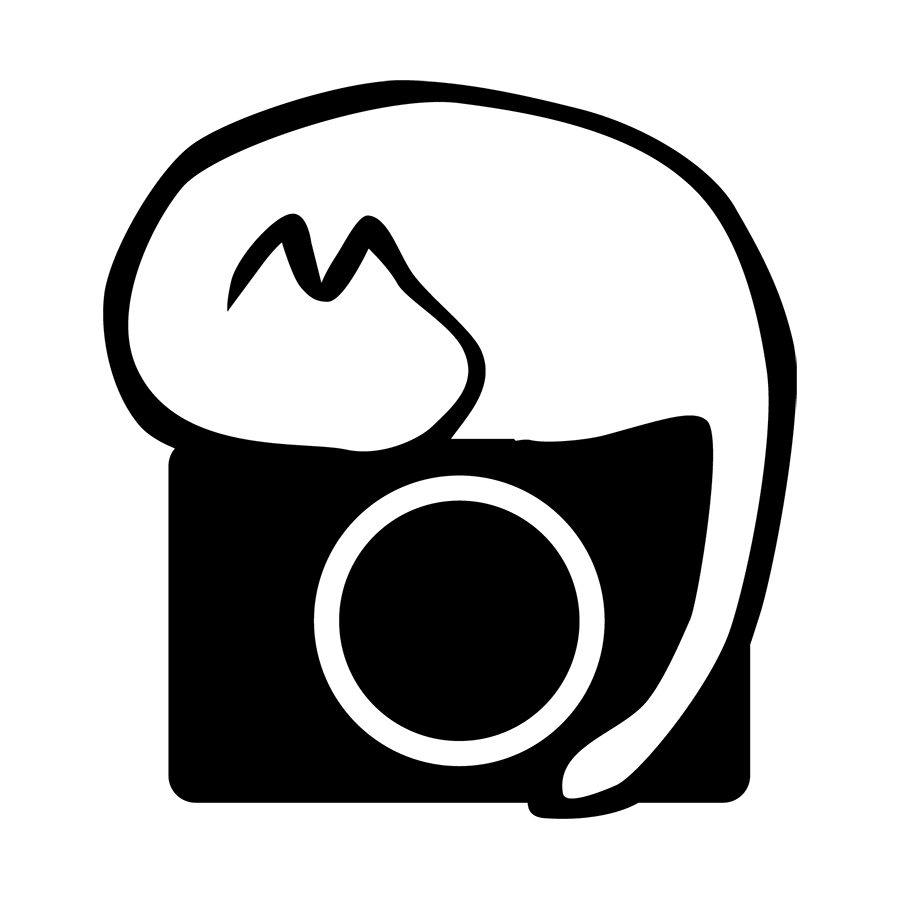Hardware Monitor Calibration and ICC Profiles
Just chanced upon this video while looking for some other information regarding ICC profiles earlier on, and thought that it might be an interesting share to post here.
Q&A on Switching ICC Profiles on Hardware Calibrated Displays (opens external YouTube link)
This video talks specifically about why ICC profiles are still required even though a display is hardware calibrated and have LUTs stored within the monitor, and under what circumstances should users change the ICC profile.
While the video uses a hardware calibration capable BenQ display, the concepts and insights shared here are applicable to most, if not all, hardware calibration capable displays (like the EIZOs with Color Navigator).
Please take note that the principles and concepts shared are not applicable to software based ICC profiling with LUTs by using a hardware display calibration device, but rather for a display that is capable of saving LUTs within the display itself.
To briefly summarize the main points in the video,
A hardware calibrated monitor should have an accompanying ICC profile, which usually contains only the gamut information of the calibrated display.
Changing just the brightness of the display while all other gamut/color settings are kept identical do not require a change in ICC profile.
Changing to a calibration slot with a different gamut (like from sRGB to AdobeRGB), the corresponding ICC profile has to be selected and loaded into the OS.
For EIZO users, if Color Navigator is active when you change the calibration slots, the proper ICC profile would be loaded into the OS automatically.
So to extrapolate the information from this video a little,
When using a hardware calibrated monitor (not same model, but the exact same monitor) on multiple PCs, it is advised to load the ICC profile on all the PCs so that the OS and software know how to map the colors to the display’s gamut.
It is simpler to just calibrate to the widest gamut the display can show (native in most cases), and let the ICC-aware software you are using handle the conversion of colors when the proper corresponding ICC profile for the native gamut is loaded.
I think Art, the author behind this video, did a wonderful job explaining and demonstrating, and this video is definitely worth your time taking a look at if you are running a color managed workflow.