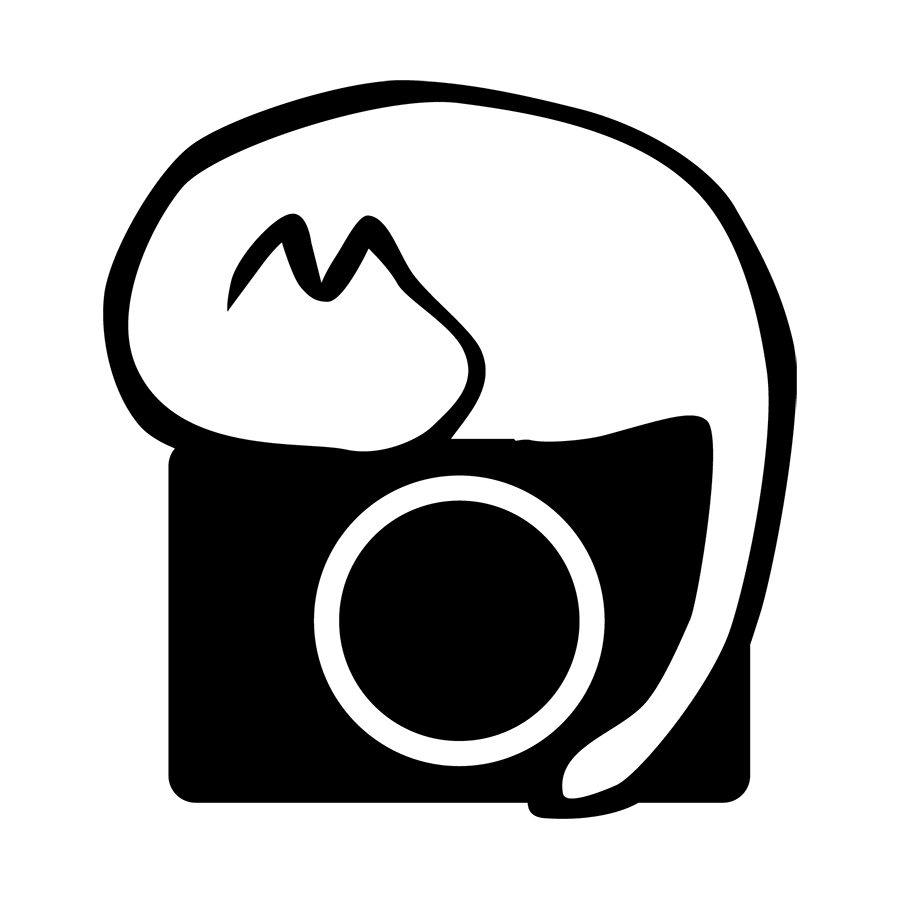Scribblings About Things
Hardware Monitor Calibration and ICC Profiles
Just chanced upon this video while looking for some other information regarding ICC profiles earlier on, and thought that it might be an interesting share to post here.
Q&A on Switching ICC Profiles on Hardware Calibrated Displays (opens external YouTube link)
This video talks specifically about why ICC profiles are still required even though a display is hardware calibrated and have LUTs stored within the monitor, and under what circumstances should users change the ICC profile.
While the video uses a hardware calibration capable BenQ display, the concepts and insights shared here are applicable to most, if not all, hardware calibration capable displays (like the EIZOs with Color Navigator).
Please take note that the principles and concepts shared are not applicable to software based ICC profiling with LUTs by using a hardware display calibration device, but rather for a display that is capable of saving LUTs within the display itself.
To briefly summarize the main points in the video,
A hardware calibrated monitor should have an accompanying ICC profile, which usually contains only the gamut information of the calibrated display.
Changing just the brightness of the display while all other gamut/color settings are kept identical do not require a change in ICC profile.
Changing to a calibration slot with a different gamut (like from sRGB to AdobeRGB), the corresponding ICC profile has to be selected and loaded into the OS.
For EIZO users, if Color Navigator is active when you change the calibration slots, the proper ICC profile would be loaded into the OS automatically.
So to extrapolate the information from this video a little,
When using a hardware calibrated monitor (not same model, but the exact same monitor) on multiple PCs, it is advised to load the ICC profile on all the PCs so that the OS and software know how to map the colors to the display’s gamut.
It is simpler to just calibrate to the widest gamut the display can show (native in most cases), and let the ICC-aware software you are using handle the conversion of colors when the proper corresponding ICC profile for the native gamut is loaded.
I think Art, the author behind this video, did a wonderful job explaining and demonstrating, and this video is definitely worth your time taking a look at if you are running a color managed workflow.
EIZO CS2410 Thoughts
While I have been using an software color calibrated displays for a long time now, I have been wanting to upgrade to a color accurate monitor that can be hardware calibrated, but had to put it off till we moved to somewhere more permanent. And after moving in to our new place in the late ‘19, COVID reared its ugly head and it was really difficult to justify a purchase as we tightened our belts.
But, ironic as it is, being at home pretty much the whole time due to COVID got me thinking about the purchase of a display again, as I spend more time in front of the PC reprocessing older images that I had previously archived (that's a story for another day), and some new assignments that I am receiving would receive a nice productivity boost from having more real estate for viewing.
And after a month of deliberation with myself, I went on ahead and purchased my first EIZO display - the basic CS2410 sRGB model. While not as slim or light as the wife's BenQ GW2480T (which she also recently purchased for working from home, and is absolutely awesome for its intended purpose and price-performance ratio), setting it up alone was not much of a trouble and within several minutes the display was hooked up to my XPS15 and running.
The build is solid - no rough edges, the base plate locks into place intuitively, all the tilt/height adjustment/pivot actions are smooth, and the base plate swivels around easily. And having an extra 11% of vertical real estate is simply fantastic.
Linked up my Spyder 5 calibration unit next, ran the calibration software Color Navigator 7, compared the calibrated CS2410 and my XPS15's display side by side, and it confirmed what I had been suspecting for a while - my XPS15's display (4K touch version) does have a slight reddish tint to it, even if I tried setting the white point to a higher 7000K rather than D65.
The common consensus seem to agree that the older Spyder units (or Spyder units in general?) are not good at calibrating wide gamut white-LED displays, and perhaps that is the cause of my red tint? I guess I might pick up an i1 Display Pro unit some time down the road..?
Well, at least now that my suspicions are confirmed and I know that my eyes were not playing tricks with me, I have shifted all color sensitive work to the CS2410, which is really a breeze to work with as I no longer have to fight with the red tint (cheers!) or glare from the windows (double cheers!).