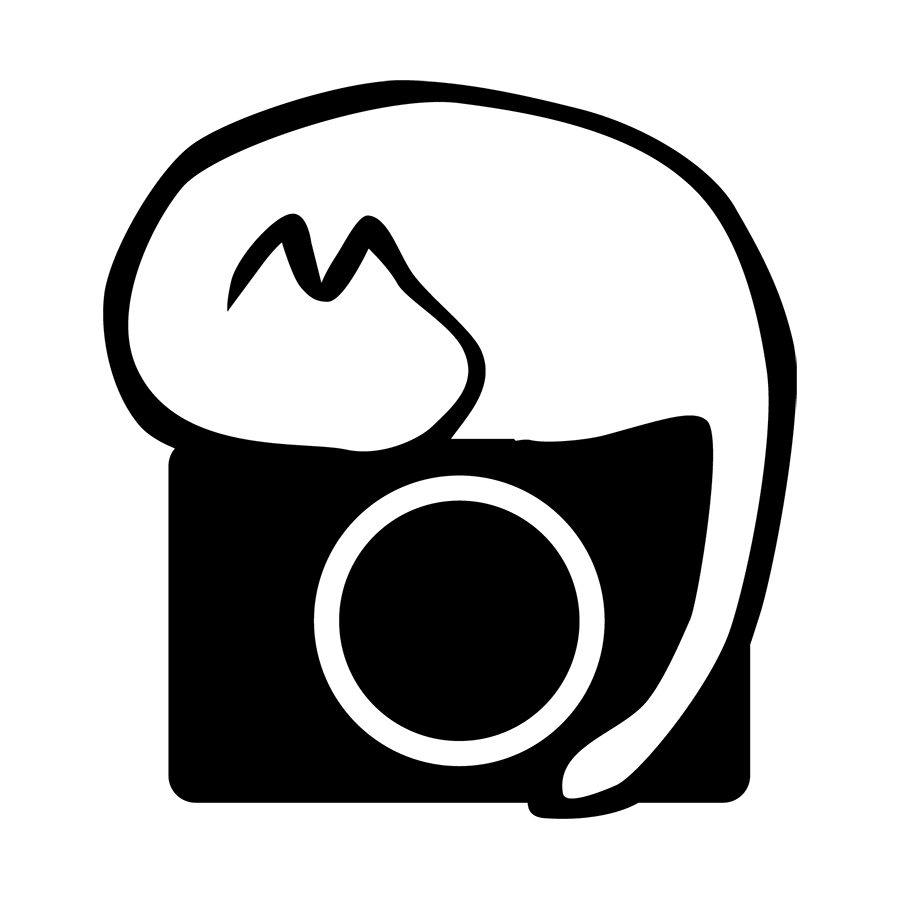New Flexible Color Picture Control
I mentioned in my previous entry that I was quite intrigued about the new Flexible Color Picture Control when the Z6III was first announced, and during the touch-and-try event I managed to get some hands-on experience using the picture controls and spoke to some of the staff regarding its development and implementation.
As a brief introduction, picture control profiles are selectable profiles within the camera when shooting (both stills and video), which comes with a set of options that the user can fine tune to their liking for a certain look, and these settings are applied to live view previews (when Apply Settings to Live View/Show Effects of Settings are turned on), applied directly to saved JPG/HEIF files, and also used for the saved JPG previews within the RAW file.
In recent years Nikon has introduced more picture control profiles, such as creative picture controls that gives a more distinct look to the images via color casts and more manipulated tone curves, or multiple monochrome picture controls for different black and white looks - very similar to what other manufacturers do for film simulations or the likes.
And now what they are doing with the new Flexible Color Picture Control is to bring the level of color customization a step further to allow users to fine tune color casts, color blending, color grading on top of tone curve (contrast) and sharpness settings.
So before I continue, no, this is not a unique breakthrough or a game-changer of any sorts (yeah we all dislike this term don’t we), since other manufacturers usually have something similar in their cameras too.
But its implementation is something that I think is intriguing and am keenly interested to see how it will unfold.
As of writing, although the Z6III is the only camera that allows you to select Flexible Color in its picture control settings, I foresee it would come to other Expeed 7 bodies via a firmware update in the near future, like how the extra monochrome or rich tone portrait profiles were added via firmware updates to the Z8.
Even if the body does not support Flexible Color picture controls now, by using the official Nikon RAW development software, NX Studio (version 1.7.0 and above), you can now apply the new picture control to any Nikon RAW files (make sure you choose “Latest Picture Control” in the dropdown menu), and use it to color grade your photos within NX Studio.
Now comes the interesting part - your “recipes” can be then saved and exported, and with the upcoming Nikon Imaging Cloud service, users can share their flexible color picture profiles with others, and also download those created by other independent users or those done in collaboration with Nikon.
More information regarding how to use NX Studio to apply, export or import the new Flexible Color picture control can be viewed on Nikon’s official guide here.
Truth be told, I know NX studio is not the first choice of a RAW developer for a majority of photographers due to speed issues and lack of shortcut key customizations, and I am not in any way trying to convince any one here to move to NX Studio for full RAW development. But it can now be used as a powerful tool to create, tweak or import custom color grading profiles for your camera, and when the in-camera support comes for the other Expeed 7-based bodies, it would be useful in many workflows, especially those of dedicated JPG shooters. On top of that, using the flexible color profiles of other users also gives a chance to experiment with trying out different looks, and also learning how such looks are achieved by looking at how the color settings and tone curves are tweaked.