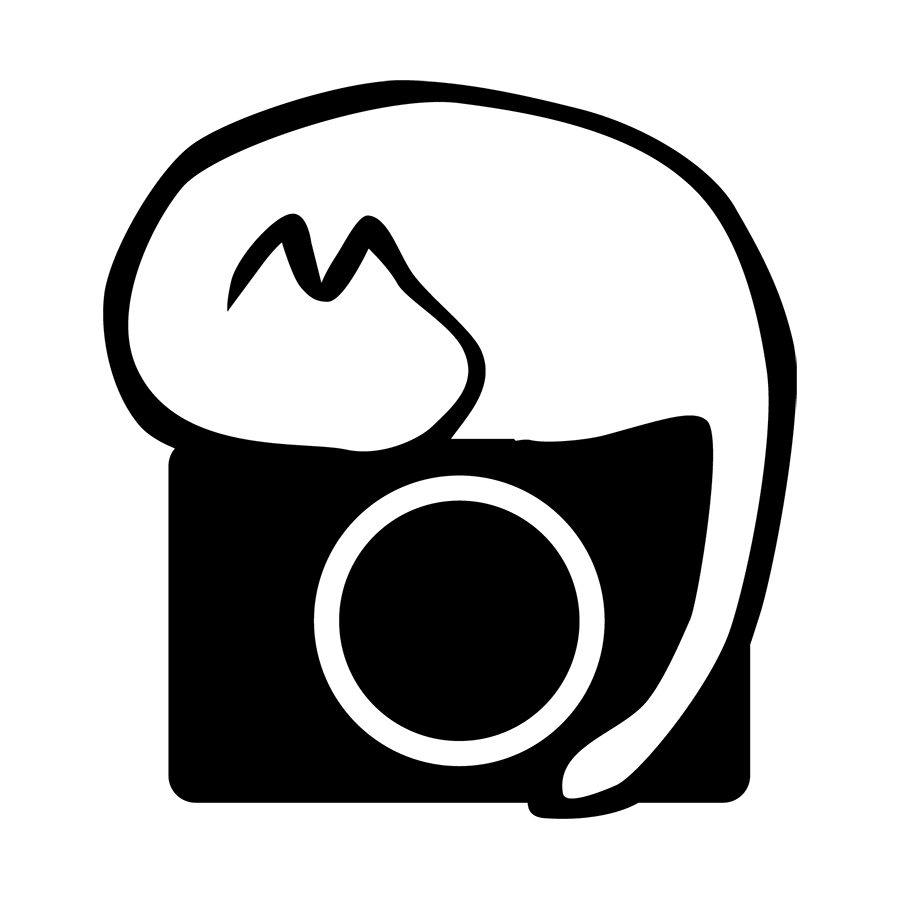Scribblings About Things
Nikon Z 70-200mm f/2.8S Mark II Speculations and Opinions
Ever since the Z 24-70/2.8S II was released last year, many of us speculated that the next lens to get updated would be the Z 70-200/2.8S.
While no concrete leaks have occurred, recently rumors of it have started gaining more traction, and I personally also agree that its update (or replacement) would be happening sooner than later - that is if the chips needed for the circuitry are not affected by the current chip/wafer shortage woes.
And given the recent generous cashback promotions here in Japan (and I believe at most other major markets too), it definitely does seem like they are trying to move inventory to make space for its successor.
As I had previously covered in my post on the Z 24-70/2.8S II’s announcement, prior to its official announcement I was wondering what updates to an already highly acclaimed lens could possibly be, and am in fact glad to find that the Mark II is indeed a worthy upgrade after the official announcement.
With that as a basis, I think we can pretty much assume that the Z 70-200/2.8S II would at least include the following updates:
AF motors updated to SSVCM
Click-declick switch
Filter window in lens hood
Improved flare resistance with meso amorphous coating
Removal of the OLED display
So, what else could be updated for the lens?
If I were playing it conservative, I would think that the lens would remain an internal zoom but made to be smaller and lighter, with improvements in minimum focus distance and magnification ratio for more versatility.
However, to be honest, if these were the only updates, it is hard to impress a current Z 70-200/2.8S user, unless the weight/size savings are really significant or the magnification ratio goes into the half-macro realm.
Which got me thinking, how else could they update an already well-loved lens to appeal to current users to upgrade their lens?
Excluding weight/size savings and magnification ratio improvements, I think some other changes could be:
Increased focal length range. I am quite sure that Nikon would like to keep the 77mm filter diameter, which means that the lens could only be made to go wider and not more telephoto. I guess a possible candidate in this case would be a 50-200mm f/2.8?
Internal TC. Similar to the previous point, to keep the 77mm filter diameter but to increase the telephoto reach, they could have designed it with an internal 1.4x TC so it can go to 280mm f/4 with the TC activated. Given how most super telephotos have internal TC these days, it would be a great option to have on the 70-200mm without sacrificing the 77mm filter size.
Wider aperture, like a 70-200/2-2.8. I think this is highly unlikely though, as most users would just use it as a f/2.8 constant so as not to deal with exposure changes with the variable aperture. While I know the Z6III, Z8 and Z9 have the custom function for ISO compensation with variable apertures, unfortunately the other bodies do not have it, so unless it becomes available to all bodies a variable aperture 70-200 does not sound highly likely.
I think with either of these improvements, it would make the lens stand out in a league of its own, and provide a very compelling reason for current owners to update (as well as new users to get one).
Whatever reality is, I am quite hopeful it would be an interesting and meaningful upgrade to the current 70-200mm lens, and definitely looking forward to learning about it on announcement day.
Oh, and just in case, please remember these are my own thoughts and speculations (or wish-list if you like), and are by no means rumors of any sorts. Though I would definitely like either option of expanded focal length range to be true since it would add a lot of value to owning the lens.
Nikon NIKKOR Z 24-105mm f/4-7.1 Announced
Earlier this week, Nikon announced a new lens, the Nikon NIKKOR Z 24-105mm f/4-7.1.
The dedicated special contents page and technical specifications of the lens can be viewed here:
It was a relatively quiet announcement, given its modest and conservative specifications. On top of that, this lens also has only been announced in overseas markets and not in Japan yet as of the time of writing this article, which although uncommon has happened a few times in the past as well.
With the lens’ announcement, it is also reported that this lens would be available as a kit lens for the Z5II soon.
I think that this lens does fill a gap in the entry level FX kit lens lineup - we currently have the 24-50/4-6.3 and 24-200/4-6.3 as the consumer-oriented models, and the 24-70/4S and 24-120/4S as the performance-oriented models.
Keeping costs down while providing a larger focal length zoom range together with half-macro abilities would be very beneficial for new photographers buying their first camera as they would be able to try out different photography styles and subjects without stretching their wallets too much.
Unfortunately, as usual there seems to be some online flak going on regarding the announcement of this lens - pretty much the typical “Why did they even bother with this lens?” or “Why this lens and not [insert other focal length and aperture] lens instead?”, questioning the decision to release such a dark consumer-oriented lens.
Yes, if you already own the other lenses this lens would most probably not be for you, but for a new photographer or someone getting into the ecosystem for the first time, having a low cost option which is versatile is definitely a key selling point.
And perhaps also just consider that the world does not revolve around you and if the lens is not something you want there is no need to diss it.
Godox V480 Flash Impressions
My trusty SB-700 had been acting up a bit recently, and while looking for a similarly sized replacement flash I stumbled upon the Godox V480.
The Godox V480’s announcement totally fell off my radar - I knew about the V1’s successors (the V1 Pro and V100), the V860III, as well as the myriad of retro-styled flashes and mini flashes, but somehow I did not catch the V480’s announcement. Really strange.
On paper it looked like a perfect replacement for my SB-700 - similarly sized yet lighter, supports Godox X wireless system natively, and has a very competitive pricing (read: cheaper than a used SB-700). Took the plunge and ordered one during Black Friday sales, and have use it on my assignments for the past 1 month without any issues.
Here are some of my initial impressions of the flash, as well as some of my observations and thoughts after using it for several assignments in the past month.
Initial impressions out of the box:
Really lightweight! I double-checked the specifications sheet - the V480 with its lithium battery inserted weighs pretty much the same as a bare SB-700; with 4 AA batteries inserted into the SB-700 it would weigh about 100g heavier than the V480. It is just a touch smaller than the SB-700, and coupled with its lightweight it balances well on the Z5II.
Touch screen is responsive, and the menu items are easy to understand. While most of the menu items do not require digging through the manual to understand what they change, I did have to look through the manual to figure out how to get the sub-menu to appear - in case any one is wondering the same thing, either swipe down using the touch screen or double press the power button to activate the sub-menu.
The material used for the flash seems robust enough for everyday use, though this remains to be seen after using it for a longer period of time.
The white diffuser cap that comes with it feels like an afterthought for the product as there is no proper locking mechanism for it.
The flimsy plastic tab on the battery somehow irks me a little.
After using the flash for a while, my observations are:
Regarding its performance as an on-camera flash, I have no complaints at all. It recharges really quickly (thanks to the Li-ion battery pack), and can go down to 1/256 power if needed. Furthermore, I can disable the automatic zoom head (which when enabled would shift the zoom head to match the focal length used), which helps keep the flash consistent when using it in Manual mode.
The touch screen is intuitive, and switching settings on the fly is easy with either the touch screen or the mechanical dial. However the touch screen does become a fingerprint magnet, so I highly recommend using a screen protector for it.
As I do not wear glasses, my forehead does come into contact with the touch screen often when shooting through the viewfinder. While I have not had unexpected changes in settings so far, sometimes I could notice that certain items were highlighted (usually the zoom head focal length), and thus I could foresee accidental changes due to forehead touching the flash might be a concern. This can be circumvented by using the “Lock” function, though unlocking it to change settings do take a bit more time as it requires a long-press of the selector button.
The diffuser cap is attached via a slip-on action and the held in place just by frictional forces. Without a proper locking mechanism it feels that it could pop out on its own (and there seems to be several reports online mentioning this), so I just use the flash without the cap.
The flash head swivels and tilts smoothly - even without a lock they stay in place once set. The tilt also has clicks at marked angles.
The modeling light helps a lot in focusing in low-light situations. Since mirrorless cameras cannot use the red AF-assist beams of the older speedlights for focusing, having this modeling light not just helps with autofocus but with subject detection as well.
For Nikon users, with Auto-FP enabled in your camera, the flash automatically toggles between normal flash mode or high speed sync based on the shutter speed set, i.e for the Z5II, at 1/200s or slower it haves normally, and goes into high speed sync at 1/250s or faster. Some other models of Godox flashes and triggers do require you to turn on HSS settings on the flash/trigger itself, which if not enabled would force the camera to limit your shutter speed to 1/200 when attached to the hot shoe. On this note, even if you set the V480 flash to HSS initially and see the HSS flash icon on the screen, once you fire the flash in a non-HSS mode the HSS icon would disappear, but that is nothing to worry about. Similarly, with Auto-FP enabled the HSS icon would appear when the flash fires at shutter speeds faster than 1/200.
TTL has been improved in recent years, and the V480’s TTL is consistent
The USB port on the flash is for firmware upgrades only, and cannot be used to charged the battery. Similarly, even if you open the battery door, the battery cannot be charged when it is placed in the flash, presumably to prevent accidents or electrical leakages. It is safest to remove the battery entirely from the flash by pulling the white plastic tab (which still irks me till now) and charging it outside the flash body. The battery is not held in place by any locking mechanisms, so a light tug of the tab would eject it from the battery compartment.
tl;dr: The Godox V480 definitely exceeded my expectations in terms of its performance, and am very satisfied with my purchase. It is lightweight, small, recharges fast and fires consistently. While it could be used off-camera with its native Godox X wireless system support, I think it finds itself more at home as an on-camera flash.
That being said, I do think the flash’s handling could do with some minor improvements, namely:
Having a physical toggle switch for locking and unlocking the touch screen/settings (hopefully in a V480II?). However, the current V480 could definitely use a “Disable touch screen” function via firmware upgrade.
Having a proper locking mechanism for diffuser cap, and perhaps optional colored caps sold separately.
Having a proper locking mechanism for the battery (like how the EN-El15’s are held in place in the cameras), so we can do away with the white tab.
Nikon Z5II and Capture One Pro White Balance Values
Ever since I had gotten the Z5II earlier this year, I had realized that when using Capture One Pro to process the Z5II raw files, while the colors look similar to other EXPEED 7 camera files, the default white balance values for the Z5II are quite different from them, including those from Zf, which is said to share to same sensor with the Z5II.
Specifically speaking, the tint slider is usually defaulted to a very negative value (usually -6 or so).
For example, when shooting in Kelvin mode, files from most other cameras usually have the tint at around 0 (usually 0.1), whereas files from the Z5II start at around -6.
While I can understand that the RAW processing algorithm is different between the manufacturer and third party software makers, resulting in different interpretation of the RAW data, this makes it difficult to balance white balance across images shot on different cameras.
An adjustment setting copied from a file shot using a Zf, when applied to a file shot on a Z5II, will result in an overly magenta tint (since the “neutral” white balance for Z5II starts off at a highly negative value whereas the “neutral” white balance for the Zf starts off near 0)
So while the colors of the files, when shot at identical Kelvin settings in camera, look similar when initially opened in Capture One Pro, the RAW processing algorithm of Capture One uses a stronger green tint to calculate the RGB values of the Z5II files.
It seems that LR had an issue with this too, and from what I managed to gather from forum discussions, this was fixed in a later version. However the white balance values of Z5II files are still skewed in Capture One, making synchronization of settings across different cameras difficult at times.
Browsing through the internet I could not find much information on this issue, so I thought that putting this out here might spur more discussion and perhaps investigation into this issue.
Nikon Z5II and Z50II Minor Firmware Updates Released
Earlier this week minor firmware updates for the Z5II (1.02) and the Z50II (1.03) were released.
It can be downloaded on their official download pages here:
This minor firmware updates address small changes related to Nikon Imaging Cloud.
For the Z5II, the image sensor cleaning option is now turned on by default (i.e. auto clean at shutdown).
For the Z50II, certain bug fixes related to in-camera NEF processing and battery charging are included too.
As with most firmware updates, please refer to the changelog in the download page for more details.
Nikon NIKKOR Z DX 16-50mm f/2.8 VR Announced
Earlier this week the Nikon NIKKOR DX 16-50mm f/2.8 VR (and Nikon NIKKOR Z DX MC 35mm f/1.7) were announced.
Although they were announced together, I have decided to make individual posts for each lens as I think both lenses are interesting and important additions to the Z-mount DX lineup.
The dedicated special contents page and technical specifications of the Nikon NIKKOR DX 16-50mm f/2.8 VR can be viewed here:
This is the first f/2.8 constant zoom lens for the Z-mount DX lineup, and in a way is a spiritual successor to the F-mount DX 17-55mm f/2.8 lens.
Although that being said, this new lens is way lighter and sharper (at least based on MTF curves) than the aforementioned F-mount counterpart, and is well suited for video applications as well.
Since it offers a full-frame equivalent view of 24-75mm with an equivalent DoF of f/4.2, it can be also be thought of the DX alternative to the venerable Z 24-70/4S lens, giving DX users access to a constant wide aperture standard zoom lens without compromising on image quality or build quality.
One prominent difference between the Z 24-70/4S and the Z DX 16-50/2.8 is the lack of the stowing lock mechanism in the lens. When I owned the Z 24-70/4S, while the stowing lock helps make the kit more compact when kept away in the bag, it does warrant an extra action when using it in the field, or risk some barrel damage when carrying it in its unlocked position. While it is not a deal breaker whether a lens is collapsible or not, especially after getting some muscle memory in from constant use, having not to worry about unlocking the lens beforehand does has it advantages in high pace situations.
This is not a cheap lens though - its street price at launch in Japan is JPY 103,950, making it the most expensive DX Z-mount lens right now, and putting it in similar price bracket as the Z 24-70/4S, Z 28-75/2.8, Z 24-200/4-6.3, all of which are full frame zooms. Based on sample images, I think image quality does warrant such a price, but for casual users who are thinking of getting a new camera, a Z50II with this lens might cost very similar to a Z6II or Z5II with a 24-70/4S, and thus if size were not a concern it might make sense to go for the full frame for the full frame advantages instead.
The introduction of this lens does help photographers and videographers who are interested in using the DX ecosystem of the Z-mount, and in my opinion and speculation, also does foreshadow a possibly higher tiered DX camera in the works. If so, I suspect this lens might be included as a kit lens for such a body in the future (or even a limited edition of Z50II kit?)
Nikon NIKKOR Z DX MC 35mm f/1.7 Announced
Earlier this week the Nikon NIKKOR Z DX MC 35mm f/1.7 (and Nikon NIKKOR DX 16-50mm f/2.8 VR) were announced.
Although they were announced together, I have decided to make individual posts for each lens as I think both lenses are interesting and important additions to the Z-mount DX lineup.
The dedicated special contents page and technical specifications of the Nikon NIKKOR Z DX MC 35mm f/1.7 can be viewed here:
This is the first DX macro lens from Nikon for the Z-mount, and while its focal length is similar to the F-mount DX 40mm/2.8G macro lens and hence can be thought of as its spiritual successor for the Z-mount, the similarities pretty much end there since there have been quite substantial changes as to how this DX lens has been engineered:
Internal focusing design (the 40/2.8G has an inner barrel that extends at close/macro distances)
Wider maximum aperture of f/1.7 (only at infinity focus/far focus. More information on this later down this post)
Maximum reproduction ratio of 0.67x (the 40/2.8G has a 1.0x true macro reproduction ratio)
The internal focusing design makes the lens slightly longer than the FX Z MC 50/2.8, but I definitely welcome the internal focusing design since it makes the lens more robust and also more resistant to dust and moisture.
The wider aperture of f/1.7, coupled with the 35mm focal length (which gives an equivalent angle of view of FX 52.5mm) makes the lens a good alternative as a normal prime lens for the DX system too, and could pair nicely with the DX 24/1.7 as well.
However, as mentioned, the f/1.7 aperture only works on longer focus distances, as typical of internal focusing Nikon macro lenses, they are designed to shift their focal length with focus distances and the resultant effective aperture is reflected in camera for exposure calculations. I did play around with the lens a bit in the Nikon showroom, and from my quick testing with it, these are the focal distances that result in a change in the effective maximum aperture values:
Above 3m (to Infinity): f/1.7
3m: f/1.8
0.7m: f/1.9
0.39m: f/2
0.19m: f/2.5
0.16m: f/3.2
Also, in contrast to the true life macro reproduction ratio of the 40/2.8G (and the Z MC 50/2.8 in this regard too), this new lens offers only a 0.67x magnification ratio. While not a true macro lens in this regard, when calculated with the crop factor of the APS-C sensor, it offers an equivalent magnification ratio of 1.0x.
In short, using a FX body with the MC 50/2.8 and a DX body with the MC DX 35/1.7, at the minimum focusing distance of both sets, the resulting images would be identical in terms of apparent magnification.
I am quite excited about this lens, as it is really lightweight and can double as a normal prime lens, and with internal focusing and weather seals around the lens it makes for a nice robust walkaround kit.
Oh, and this lens, together with the accompanying DX 16-50/2.8 VR, are also the first DX Z-mount lenses with metal mounts too.
Do note that the lens does not come with lens hood in the box, although a separate HN-43 screw-in lens hood (Japanese product page here) was announced alongside it as the official lens hood for the lens.
And in a nice surprise, on the product page of the HN-43 it is also listed as the official lens hood for the 40/2 and 28/2.8 lenses too. Which also means that perhaps the HN-2 can be used as an alternative lens hood for the DX MC 35/1.7 too?
Nikon NIKKOR ZR Announced
The first cinematic Nikon camera, the Nikon ZR, has been announced.
The dedicated special contents page and technical specifications of the camera can be viewed here:
It uses the same partially stacked sensor as the Z6III, but with its ergonomics and controls adapted for video creators.
On top of that, it also introduces RED raw (R3D) to Nikon cameras for the first time.
One interesting note of this product is the lack of a mechanical shutter - while the partially stacked sensor of the Z6III/ZR works well for videos, for stills photography its readout speed may be a concern for pairing with strobes or with artificial lighting, so that may be a point to take note when using the ZR for photos.
Looking forward to how the Cinema line will turn out over time.
Nikon Z5II Viewfinder AF Point Bug
I had purchased Z5II recently to replace my aging Z6II, and after setting it up and familiarizing with it, I started using it as my main camera for assignments since a couple of weeks back.
Prior to my first assignment with the Z5II, as part of the familiarization phase I was shooting around with it in Auto-area subject detection mode most of the time on my usual suspects (e.g. my cat and kids).
However on my first assignment with it, I had to use Single Point AF for certain shots, and that is when I realized something - viewing through the viewfinder the AF point in Single Point AF mode feels different; it seems larger than what I am used to in the Z6II or the Zf, both of which utilizing the same 24MP-class sensor.
I brushed the issue aside initially as it might be due to me not being accustomed to the new camera yet, but after repeated assignments with it I was definitely quite certain the AF point is in fact larger than what I am used to.
So I ran a quick not-very-scientific test in a camera shop yesterday with all the 24MP class cameras they had - the Z5II, Z6II, Z6III, and Zf.
They were all set-up to AF-S and Single Point AF, and Focus point border width was set to “1” for cameras that had the option.
On the LCD display, all the cameras showed similar AF point sizes, including the Z5II, so nothing out of the ordinary here.
However when peered through the viewfinder, especially with grid lines activated, it became quite obvious that Z5II’s AF point indicator was larger than the rest:
When moving the AF point from one position to an adjacent position, the Z6II’s, Z6III’s and Zf ‘s AF point would share one border with the previously selected AF point, whereas the Z5II’s new AF point would slightly overlap the previously selected AF point.
With grid lines activated, when an AF point indicator was supposedly flushed with the grid lines on the back monitor, when viewed through the viewfinder of the Z5II, the AF point indicator “expands” and overflows the grid lines that were flushed on the back display.
This is not a major bug so to speak, but being so used to the AF point size (in Single point AF mode) of the 24MP-class Z bodies for so many years now, the slightly larger size irks me a quite a bit, and not to mention that it is quite confusing too when switching between the back LCD and the viewfinder mode.
tl;dr: In the Z5II, when using Single Point AF mode, the AF point indicator in the back LCD and the viewfinder are of slightly different sizes - with the indicator in the viewfinder being slightly larger. Operation wise there are no perceptible differences or problems (as per my experience).
I have contacted Nikon’s support regarding this issue and will post any updates I get from them.
Nikon Z6III Firmware 2.00 Released
Last week a major firmware update 2.00 has been released for the Z6III.
It can be downloaded on their official page here.
As with most major firmware updates, the list of changes is pretty substantial, so I recommend downloading and going through the supplementary manual which can be downloaded here.
(They do update the supplementary manual links sometimes so instead of linking directly to the supplementary manual’s PDF I have linked to the manual overview page instead)
This firmware adds many features recently included in the EXPEED7 bodies, such as Bird subject detection, Cycle AF-area mode, half-press to cancel MF zoom, focus point border width etc. to name a few.
It also adds certain features that were previously unique to the Z8/Z9, such as:
Auto capture feature
Pixel shift shooting with focus shift
Focus limiter
Recall shooting functions.
This is indeed a welcome move, as it helps show what the partially stacked sensor of the Z6III is capable of, and securing its position as a higher tier model than the Z5II.
Also to note, the top LCD illumination button is now customizable, which gives users more flexibility to use the button for other often used functions, especially in playback mode.
Now, one of the biggest additions of this firmware update is the addition of the C2PA Content Credentials Authentication feature. Granted it is not a feature that many would use, given the fact that activating this feature does slow down the camera (i.e. the buffer takes a hit) quite a bit, but I can see the use case of this for journalists who require proof of authenticity for their work. This is the first Nikon camera to implement this, and I can see it trickling upwards (oxymoronic I know) to the other pro bodies as a standard feature set too. Well, at least until Z8 and Z9 get their Nikon Imaging Cloud support.
Do definitely go through the manual or list if you are upgrading to learn more about the changes in depth!
Nikon NIKKOR Z 24-70mm f/2.8 S II Announced
Last week the Nikon NIKKOR Z 24-70mm f/2.8 S II was announced.
The dedicated special contents page and technical specifications of the lens can be viewed here:
About a week right before the official announcement, Nikon Rumors reported that the lens was coming soon, and most users (including me) were wondering what would warrant an upgrade to the already solid Z 24-70/2.8S lens.
As discussions went on in the rumor thread, it seemed like most users would consider upgrading for the following advantages:
Weight reduction
Internal zoom mechanism
Increased zoom range
Larger aperture
As we knew that it was a Mark II, an increased zoom range and a larger aperture were definitely off the tables (they would definitely have marketed it as a new separate lens in this case), which brings the discussion down to pretty much:
“How much a weight reduction would warrant you to upgrade?”
“Is internal zoom even possible for this focal range without making it humongous?”
“Is this lens more for users who are buying a standard 2.8 zoom for the first time rather for current 24-70/2.8S users who want to upgrade?”
Truth be told, at that point of time I was equally confused (and intrigued as well) as to what the reason would be for them to release a refresh of the 24-70/2.8S.
On the official announcement day, it seems like they actually managed to do what most users want for a high end 24-70/2.8S, and then include some extra new icing as well.
To summarize the list of changes and new features of the 24-70/2.8S II,
130g (16%) lighter than the 24-70/2.8S, reduced filter size to 77mm
Internal zoom mechanism which maintains a compact 142mm length throughout the zoom range
Incorporation of their SSVCM into a zoom lens for the first time, resulting in 5x faster autofocus performance
Upgraded lens coatings to use the high end Meso Amorphous Coat to improve image clarity even in backlit situations
Variable minimum focus distance so that the lens can focus closer at shorter focal lengths (with maximum reproduction ratio at longest focal length)
New diaphragm design for more rounded bokeh
New click-declick switch for the clicking mechanism of the control ring
New filter adjustment window in lens hood for adjusting ND or CPL filters
It is a pretty impressive list of improvements across the board - individually they may seem like small improvements, but putting them all together does make it a very appealing lens for both new and current users, and I can imagine many current users of the 24-70/2.8S suddenly getting interested in upgrading for the improvements.
Personally while I am not in the market for a 24-70/2.8 lens, I am glad to see how they managed to refresh a solid lens with improvements in both handling and image quality.
Based on this release, I think I expect the following to happen:
Refresh of 70-200/2.8S with weight reduction and incorporation of SSVCM while maintaining internal zoom
An EXPEED 8 powered camera (Z9II?) that could make full use of the higher scan rate and AF acquisition speeds of the new lens
Future S-line lenses would have the control ring click switch as the norm
Lens hoods with filter adjustment windows would come to more lenses, notably lenses that are often used with video or landscapes
Now, if only they could make an internal zoom 35-150/2.8…
Nikon Minor Firmware and Software Updates
Nikon has released minor firmware updates for the D780, D6, as well as a minor revision of NX Studio, which fixes certain bugs.
D780 FW 1.20 (Download here at official page)
Fixes a bug with black band shaped fog appearing in live view photos under certain conditions.D6 FW 1.70 (Download here at official page)
Fixes a bug with overexposure when [Recall shooting functions (hold)] is assigned and used.NX Studio 1.9.1 (Download here at official page)
Fixes bugs with printing, login dialog, and pixel shift merging.
As mentioned previously, from NX Studio 1.9.0 onwards, there is a need to login to your Nikon account in order to use the software, so if you are in an air-gapped situation it might be wise to keep a copy of the 1.8.0 installer (which is still available at the link pasted above as of writing).
Unless you are using models from Z5II and later - in that case only 1.9.0 and later would support the newer camera models.
Nikon Z8 Firmware 3.01 Released
Earlier today a minor firmware update for the Z8, firmware version 3.01, was released by Nikon.
It can be downloaded on their official page here.
This firmware update addressed the issue with certain 3rd party lenses (most notably Tamron lenses) not functioning properly after applying FW 3.00 that was released a couple of weeks back.
I covered in a previous post regarding the issue, and also did a small write-up about how I found the situation to be blown a bit out of proportions by online chatter.
To be honest I actually expected Tamron to be rolling out the firmware updates for the lenses, since they did officially mention that they were investigating the issue. But I guess there are deeper exchanges behind closed doors behind the two manufacturers and whatever fixes that were required have now been implemented by Nikon in FW 3.01 instead.
And to be honest, I am glad that the issue is resolved by Nikon’s firmware since you just have to update the body for full compatibility, rather than having to update the individual lenses.
It might have been an unfortunate oversight by Nikon in FW 3.00 that caused the issues with Tamron lenses, but I still stand by my point that if you are using 3rd party lenses, even officially licensed ones, you definitely need to be wary about updating cameras, especially so if you are using the bodies for critical work.
Anyway from preliminary reports online, as expected it seems like the affected Tamron lenses now work properly on the Z8. There were also reports of certain other reverse-engineered 3rd party lenses also seem to work again on the Z8, though there are conflicting results based on which manufacturer or which lens is in question.
This issue seems to be resolved for now, so let’s just stop the finger pointing and enjoy the camera more.
Overblown Arguments Over Third Party Support of Nikon Z8 Firmware 3.00
As I had mentioned in my post a couple of days back, there have been reports of Tamron lenses not working, either partially or completely disabled, with Nikon Z8’s latest firmware 3.00. Tamron themselves have also posted a service advisory regarding this issue on their official site.
I do get that some users are frustrated over the fact that the native Z-mount Tamron lenses that they own are not fully compatible with the latest Z8 firmware, even though Z-mount Tamron lenses are supposed to be developed under license from Nikon.
In addition to that, several new reports of third party mount adapters from Megadap or Techart are not working as well after the update have also surfaced in the past couple of days.
And this has let to quite a bit of overblown arguments online with regards to who is to blame for this and in more extreme cases, how this firmware update is entirely not up to par, leading to some users calling it a fiasco of an update.
To be honest I do think this is quite a disappointing reaction to see from the users, especially considering the fact that many new features have been implemented in this new firmware update, so calling this firmware update a failure just because third party support is not perfect somehow sounds to me like an entitled user whining.
Before I continue, I think Tamron needs to be given a huge round of applause for acknowledging the issue early (literally the same day the firmware update was released) and letting users know that they are looking into the situation. It is indeed a good move from them to instill confidence in their customers.
So now, we all know that firmware updates (no matter major or minor) have shown time and time again that third party electronic peripherals, be it lenses or batteries, may no longer work as intended due to protocol changes or code changes. This has always been the case, so usage of third party accessories will always bring this risk as manufacturers might update certain safety or security protocols and do not guarantee full compatibility with using said third party accessories; even more so for accessories developed through reverse engineering of the electronic protocols.
I know this first hand - I sent in my D800 for routine maintenance in the past and the service center updated my camera to the latest firmware, which led to my Sigma 35/1.4DG HSM being unable to autofocus at all. It was fixed by updating the Sigma lens via the USB Dock.
The main argument for this current problem right now is that Tamron officially developed the said native Z-mount lenses under a license from Nikon, and because of this the lenses should work as intended with the latest camera body firmware update as it is released.
Unfortunately I think that this argument is not sound at all, since it would mean that Nikon would have to develop its firmware around how Tamron writes their lenses’ firmware, either that or Nikon would have to wait for Tamron to finish up updating their lenses’ firmware before releasing the Z8 FW3.00 penalizing users who are using native Nikon lenses.
Either of these scenarios just sounds improbable from Nikon’s point of view don’t you think?
On top of that, the actual licensing of the lens mount protocol from Nikon to develop the lenses is not a transparent transaction - apart from the manufacturers themselves (and I would argue even so only a handful within the organizations), no one else outside that circle knows what exactly is being licensed and what kind of royalties are in play over here.
If you look over the fence at the E-mount system, Tamron, and even Sigma, release firmware updates for their lenses every now and then when a new body is released or a firmware update for a current body might have changed something. So this is not exactly something new even when things are being developed in partnership or under a license.
Some argued that Nikon should have sent Tamron a beta copy or SDK of the FW3.00 so that they could prepare firmware updates for their lenses when FW3.00 landed. I do agree with this argument, since as partners this should be the case to maintain the relationship down the road, and if Nikon did not send them any prior information or SDK for Tamron to update their firmware, then I do agree that it is a huge oversight on Nikon’s end, especially considering that Tamron does have quite a fair bit of lenses for the Z-mount.
But objectively speaking, no one knows whether Nikon did or did not send them a SDK, and no one knows if Tamron has perhaps already been working on updates for their lenses prior to the release but just unfortunately could not make it in time for the actual release of FW3.00.
The 2-week gap between the announcement of Z8’s FW3.00 and the actual release date might actually be a little hint that there was more going behind closed doors than we are allowed to know.
Also as of now, it is not as if the lenses are bricked totally (since many users do comment that the lenses have no issues working on their other Z bodies), and the main culprit seems to be the newly added Focus Limiter function. Furthermore, Nikon is one of the few camera manufacturers I know of (or in fact, the only camera manufacturer) that allows you to rollback your firmware to an older version if required.
So right now, if you are using Tamron lenses as a main lens on your Z8, you have these 3 options:
If none of the FW3.00 new features are immediately crucial or required, just rollback to FW2.10 (or not update your Z8 if you have not done so) and you will get the full intended compatibility of the lens and body as it always has been.
If you need Focus Limiter, run Z8 on FW2.10 and use Tamron Lens Utility software to customize the custom function and button to map Tamron’s version of Focus Limiter to the lens.
If you need FW3.00 features other than Focus Limiter, update your Tamron lenses, disable all custom functions on the Tamron lenses (especially Tamron’s version of Focus Limiter via the Tamron Lens Utility software), and the lenses should work as intended on Z8 FW3.00. Do note that this might still cause some unintended hiccups here and there since Tamron has not officially come out to mention what other compatibility issues are there.
However if you are in the group which requires both FW3.00 features immediately and the Focus Limiter ability, your only choice is to just sit down and wait for Tamron’s firmware update. And also perhaps ponder over the above 3 suggestions I gave regarding to workarounds right now. (Update on 16/07/2025: Firmware 3.01 is now out by Nikon which addresses this issue, so you do not have to update each individual lens but just update the camera instead.)
Lastly, regarding other reverse-engineered lenses and mount adapters, the final verdict on their compatibility is still hazy at best, but to play safe it is best to just stick with FW2.10 for now while keeping a lookout on the respective manufacturers’ websites for firmware updates in the coming days.
To summarize everything up, yes the firmware 3.00 for the Nikon Z8 did cause some compatibility issues with 3rd party lenses, even for those developed under license from Nikon. But to be fair we do not know what the license covers, and we also do not know whether Nikon themselves actually did provide SDKs to Tamron prior to the firmware’s release as part of their partnership. It always has been up to the third party manufacturers themselves to ensure compatibility, and if you need your gear working right now you could just rollback the firmware to the older FW2.10 and have everything working as it was.
A little patience goes a long way, so be glad that there are options to make the gear work just as it was. Go out and enjoy shooting!
Nikon Z8 Firmware 3.00 Released
The previously announced Z8 firmware 3.00 is now officially released.
It can be downloaded on their official page here.
Since it is a major firmware update, the list of changes is pretty substantial, and along with it comes a supplementary manual which can be downloaded here.
(They do update the supplementary manual links sometimes so instead of linking directly to the supplementary manual’s PDF I have linked to the manual overview page instead)
I covered in my previous post regarding some of the changes that were announced, so do refer to it if you would like a summary of the changes in the new firmware.
I will update my camera some time later this week after my assignments are over and write a more detailed article on my opinions on the changes after I have tested them out.
Nikon Z50II, Z5II, Z6III and Zf Firmware Updates Released
Nikon has released minor firmware updates for the Z50II, Z5II, Z6III and Zf.
The new firmware can be downloaded directly from their official pages listed below:
This is a minor firmware update which brings about some text changes for Nikon Imaging Cloud connection procedures.
The Z5II’s update also includes some minor changes to SnapBridge and the d13 custom menu item.
Is a New Nikon Lens Announcement Imminent?
Over the past few weeks Nikon has released firmware updates for all of its mirrorless bodies, regardless whether they are running on EXPEED6 or EXPEED7.
With the exception of the Z8 FW3.00 announcement (and the actual firmware download is still unavailable as of writing), most of these firmware updates address operational bug fixes.
However, I cannot help but wonder, with the timing of everything being so coincidental and sequential, perhaps a lens announcement would happen soon?
We all know that in Nikon’s case, when new lenses are released which requires specific instructions for the camera bodies (like forced distortion control etc.), a firmware update is required before said lens can be used.
Fingers crossed here, but I wonder if something would drop together with the official release of Z8 FW 3.00 download link!
Nikon Z8 Firmware 3.00 Announced
Last week, Nikon announced firmware 3.00, a major firmware update, for the Nikon Z8.
Details of the firmware changes can be viewed at the special contents page on their official website (in English here).
For Japanese readers, unfortunately there is no special content page yet, so the information is on the Z8’s product page here, and the press release here.
Interestingly, it is not a development announcement, yet the actual firmware is unavailable for download (both at time of announcement and at the time of this post), which I suspect might be due to last minute ironing out of bugs or wanting to coincide with the Photonext 2025 convention last week.
Being a major firmware update, there are some new features being implemented in this firmware, and some of the more prominent ones are:
Pixel shift combined with focus shift or AE bracketing. This is definitely a big plus for macro shooters or still-life studio shooters since you can eliminate moire and also get high resolution images.
In-camera focus distance limiter. I can see how it would be useful for a wide range of photographers to prevent unnecessary hunting and improve response speeds. It feels like an evolution of the auto-capture feature implemented for the Z9 (and later the Z8), which brings me to wonder if the directional movement detection of the auto-capture feature could be implemented in normal shooting modes too.
Support for flexible color picture controls. This would bring the Z8’s picture control support more in-line with the newer EXPEED7 bodies, though as of writing the announcement did not mention any support for Nikon Imaging Cloud, so I suppose Imaging Recipes are still not supported with FW3.00. With flexible color picture control support, one workaround for this is to use a Imaging Cloud-enabled body (as of writing, Z50II, Z5II, Z6III, Zf), load one of the Imaging Cloud Recipes you like and take a shot, extract the picture control profile using NX Studio, and load it into the FW3.00 Z8.
Custom wide-area AF (C1/C2) have been updated to support up to 135 different patterns (from the initial 20 patterns in previous firmware versions), and also the customizations are enabled to the edges of the sensor (29 x 17) as well, as compared to the previous 21 x 13 maximum area. This is significant as it brings a lot more options for the custom wide-area AF (and more in line with the newer EXPEED7 bodies), and this is the first Nikon body with the 45.7MP sensor with full customization for this, and we can be quite sure that something similar will be available for the Z9 soon enough.
Subject detection is now available in manual focus modes, similar to that of the Zf and Z6III.
There are also other quality of life and workflow improvements, such as higher zoom magnification or voice memo implementations, as well as some video-related upgrades, all of which are detailed in the links provided at the top of this post.
One particular feature that sounds a bit confusing right now is the new a14 option “Maximum Aperture Live View”. In the special contents page it sounds like it would work for autofocus as well by focusing at maximum aperture and stopping down just right before shooting (like how the DSLRs worked) for better accuracy and light gathering during focusing. However, a similar implementation for the Z9 seems to work only for manual focus, so either this feature has been refined for the Z8 (and updated for the Z9 accordingly), or there is some misunderstanding on how the feature would work.
Nevertheless I’m definitely glad that new features are coming!
Nikon Z6II and Z7II Firmware Update 1.70 Released
Nikon has released firmware 1.70 for both the Nikon Z6II and Z7II.
The new firmware can be downloaded directly from their official page here (for Z6II) and here (for Z7II).
Unfortunately no, this is not the unicorn FW2.00 that would miraculously bring the power of the dual EXPEED6 to EXPEED7 levels (running joke in the community just in case anyone gets offended).
It adds Russian language for units sold in the region, and also fixes some operational bugs with regards to touch AF and viewfinder settings.