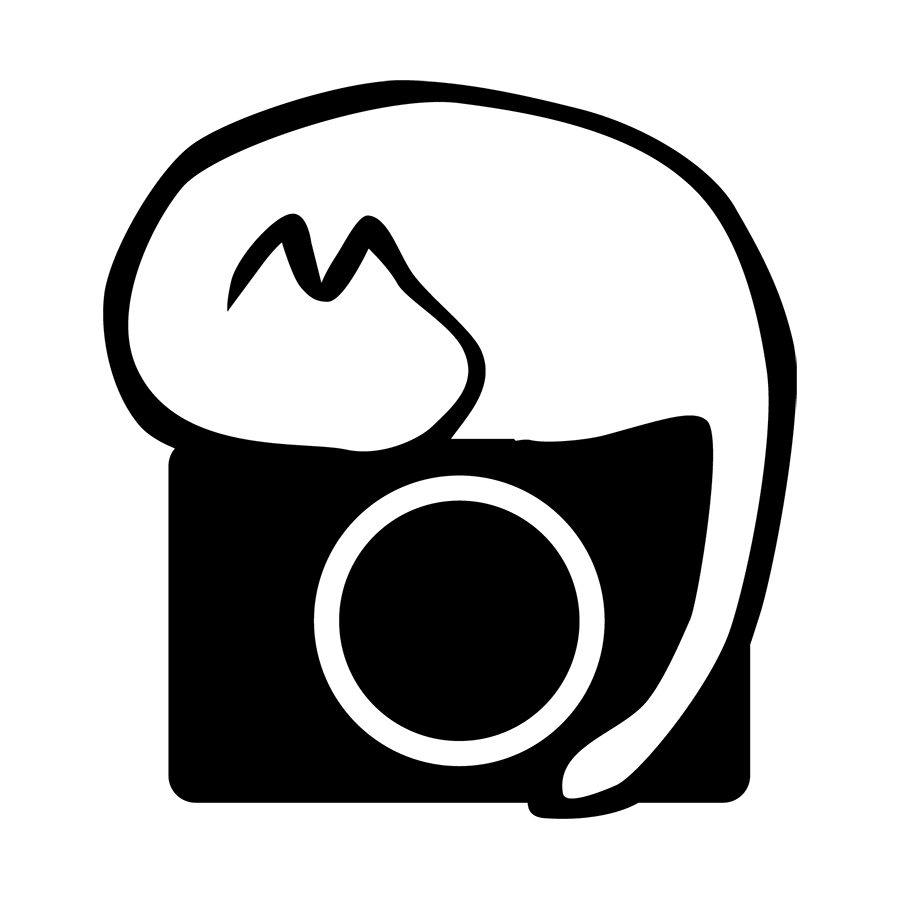Scribblings About Things
Nikon Z5II and Capture One Pro White Balance Values
Ever since I had gotten the Z5II earlier this year, I had realized that when using Capture One Pro to process the Z5II raw files, while the colors look similar to other EXPEED 7 camera files, the default white balance values for the Z5II are quite different from them, including those from Zf, which is said to share to same sensor with the Z5II.
Specifically speaking, the tint slider is usually defaulted to a very negative value (usually -6 or so).
For example, when shooting in Kelvin mode, files from most other cameras usually have the tint at around 0 (usually 0.1), whereas files from the Z5II start at around -6.
While I can understand that the RAW processing algorithm is different between the manufacturer and third party software makers, resulting in different interpretation of the RAW data, this makes it difficult to balance white balance across images shot on different cameras.
An adjustment setting copied from a file shot using a Zf, when applied to a file shot on a Z5II, will result in an overly magenta tint (since the “neutral” white balance for Z5II starts off at a highly negative value whereas the “neutral” white balance for the Zf starts off near 0)
So while the colors of the files, when shot at identical Kelvin settings in camera, look similar when initially opened in Capture One Pro, the RAW processing algorithm of Capture One uses a stronger green tint to calculate the RGB values of the Z5II files.
It seems that LR had an issue with this too, and from what I managed to gather from forum discussions, this was fixed in a later version. However the white balance values of Z5II files are still skewed in Capture One, making synchronization of settings across different cameras difficult at times.
Browsing through the internet I could not find much information on this issue, so I thought that putting this out here might spur more discussion and perhaps investigation into this issue.
Nikon Z5II Viewfinder AF Point Bug
I had purchased Z5II recently to replace my aging Z6II, and after setting it up and familiarizing with it, I started using it as my main camera for assignments since a couple of weeks back.
Prior to my first assignment with the Z5II, as part of the familiarization phase I was shooting around with it in Auto-area subject detection mode most of the time on my usual suspects (e.g. my cat and kids).
However on my first assignment with it, I had to use Single Point AF for certain shots, and that is when I realized something - viewing through the viewfinder the AF point in Single Point AF mode feels different; it seems larger than what I am used to in the Z6II or the Zf, both of which utilizing the same 24MP-class sensor.
I brushed the issue aside initially as it might be due to me not being accustomed to the new camera yet, but after repeated assignments with it I was definitely quite certain the AF point is in fact larger than what I am used to.
So I ran a quick not-very-scientific test in a camera shop yesterday with all the 24MP class cameras they had - the Z5II, Z6II, Z6III, and Zf.
They were all set-up to AF-S and Single Point AF, and Focus point border width was set to “1” for cameras that had the option.
On the LCD display, all the cameras showed similar AF point sizes, including the Z5II, so nothing out of the ordinary here.
However when peered through the viewfinder, especially with grid lines activated, it became quite obvious that Z5II’s AF point indicator was larger than the rest:
When moving the AF point from one position to an adjacent position, the Z6II’s, Z6III’s and Zf ‘s AF point would share one border with the previously selected AF point, whereas the Z5II’s new AF point would slightly overlap the previously selected AF point.
With grid lines activated, when an AF point indicator was supposedly flushed with the grid lines on the back monitor, when viewed through the viewfinder of the Z5II, the AF point indicator “expands” and overflows the grid lines that were flushed on the back display.
This is not a major bug so to speak, but being so used to the AF point size (in Single point AF mode) of the 24MP-class Z bodies for so many years now, the slightly larger size irks me a quite a bit, and not to mention that it is quite confusing too when switching between the back LCD and the viewfinder mode.
tl;dr: In the Z5II, when using Single Point AF mode, the AF point indicator in the back LCD and the viewfinder are of slightly different sizes - with the indicator in the viewfinder being slightly larger. Operation wise there are no perceptible differences or problems (as per my experience).
I have contacted Nikon’s support regarding this issue and will post any updates I get from them.
Nikon Z8 Firmware 3.00 and Image Rotation Settings
A new option called [Auto-rotate during playback] has been added to the playback menu category form firmware 3.00 of the Z8.
If you are like me and got confused with what it actually does since there is already a [Auto-rotate pictures] option in the playback menu, and with both the manual and supplementary manual not giving clear enough explanations, fret not as I have managed to decipher what actually is going on!
So just a little history lesson first. With firmware 2.00 Nikon introduced the [Auto image rotation] option to the playback menu, which sat above the [Auto-rotate pictures] option and was as confusing as it could get in terms of naming. (I had written an article here when FW2.00 was announced)
With firmware 2.10 they thankfully relabeled [Auto image rotation] to [Record camera orientation], which makes it clearer what the option actually does.
However one thing I need to mention here is that the reference guide (both the PDF and the online version) is kind of misleading as to what [Record camera orientation] does, since as a setting by itself it does not automatically rotate images when viewed in camera. The supplementary manual for firmware 2.00 actually had a better explanation in the footnote, which I will paste here for reference (edited for the new label):
If [OFF] is selected for [Auto-rotate pictures], images displayed on the camera during playback are always in landscape (wide) orientation, regardless of whether [ON] or [OFF] is selected for [Auto image rotation] [Record camera orientation].
If [OFF] is selected for [Auto image rotation] [Record camera orientation], images displayed during playback are always in landscape (wide) orientation, even if [ON] is selected for [Auto-rotate pictures].
Ok so with this, I will begin explaining how these 3 settings, [Record camera orientation], [Auto-rotate pictures], and [Auto-rotate during playback] work in tandem with each other.
The very first option, [Record camera orientation], writes into the image file the orientation of the camera when the image is captured (for simplicity let’s just use “portrait” or “landscape” orientation).
If this setting is turned off, regardless of what the settings for [Auto-rotate pictures] and [Auto-rotate during playback] are, images will always be viewed as a landscape image on both the camera monitor and on PC.
This setting needs to be turned on for the other 2 settings to have any effect.
So assuming that [Record camera orientation] is turned on, what [Auto-rotate pictures] then does is that when the playback button is being pressed, depending on the camera orientation at the time when playback is initialized, portrait orientation images would be rotated to fit the screen, i.e. when [Auto-rotate pictures] is on,
When holding the camera in a portrait orientation (vertically), and pressing the playback button, portrait orientation images will fill the screen.
When holding the camera in a landscape orientation (horizontally), and pressing the playback button, portrait orientation images will be shown as vertical images on the horizontal screen (black spaces to the left and right).
However if [Auto-rotate pictures] is turned off, even if [Record camera orientation] is turned on images are always shown horizontally filling the entire screen regardless of what orientation the image was when shot and what orientation the camera was in when playback is pressed.
(This is the exact reason why I mentioned that the reference guide’s explanation is misleading)
So with that, now what does the new [Auto-rotate during playback] do?
Its requirements are that [Record camera orientation] and [Auto-rotate pictures] have to be turned on, and from there, if [Auto-rotate during playback] is turned on, during the playback process, portrait orientation images will be rotated in real-time depending on the camera’s current orientation, and not the orientation at the point whereby the playback button is pressed.
To summarize:
[Record camera orientation] writes orientation data to the image file; needs to be turned on for the other 2 settings to work.
[Auto-rotate pictures] will rotate portrait orientation images depending on what the camera’s orientation is at when the playback button is pressed; needs to be turned on for [Auto-rotate during playback] to work.
[Auto-rotate during playback] will rotate portrait orientation images to match the current camera’s orientation regardless of what the camera’s orientation was at when the playback button was pressed.
Hope this information helps!
Nikon Z8 Firmware 3.00 Issue With Tamron Lenses
Just like to inform Z8 users out there who are using native Z-mount Tamron lenses that there is an issue with the newly released Z8 FW3.00 with said Tamron lenses.
With the new firmware installed, there have been numerous complaints and feedback regarding Tamron lenses not being recognized by the camera body at all.
Tamron has issued a notification regarding this issue at their official support site here.
Some users have found that by turning off the newly added “Focus Limiter” function, it solved the issue and the Tamron lenses would work as normal, but if you are worried about other functions breaking with the Tamron lenses (like custom Tamron button functions and such), I think it might be safer to just stick with FW 2.10 first until Tamron release firmware updates for their lenses.
I will update this page again when more information becomes available either from Tamron or Nikon.
** Update 3/7/2025
It seems that for the Tamron 35-150/2-2.8, as long as you’re running on firmware 2 on the lens, the lens works without issues on FW3.00 Z8 as long as custom functions are not mapped to the lens via Tamron Lens Utility and the Z8’s new focus limiter is turned off.
I suppose this should be the case for the other Z-mount Tamron lenses too, but I do not own them to test out.
** Update 16/7/2025
FW 3.01 is now officially out and can be downloaded here from Nikon’s site. It resolves the issue with Tamron lenses. My write-up of the patch can be read here.
Capture One Pro Lens Profiles
When images are loaded or imported into Capture One Pro, lens profiles are automatically applied if they are available.
While the profiles made by the Capture One team are pretty accurate and work well, one shortcoming of using their profiles (or the Generic Pincushion/Generic Distortion profiles) is that any form of distortion correction will cause some pixel loss, so even if no resizing is done and the images are exported at full size, there is a chance that you will end up with images with slightly varying dimensions (depending on lens used and amount of distortion correction applied).
I have found that one way to circumvent this, if your camera body allows for it, is to use the “Manufacturer Profile” option, so even if distortion corrections are applied, the dimensions would remain the same.
Image Quality Differences Between Nikon Z6 and Z6II
OK so let me begin this post with a disclaimer: This is by no ways a scientific or technical post, but rather my personal thoughts and experience on the topic.
Onto the main topic - I feel that there is a difference in image quality between my Z6 and my Z6II. It’s subtle, but can be observed on quite a regular basis, with the Z6 giving ever so slightly sharper and more detailed images as compared to the Z6II.
I haven’t really seen anyone comment on this before, so thought I'd put my thoughts out to see if anyone feels the same way.
Now I remember when the original Z6/Z7 duo were released, the whole internet (OK exaggerated but you get the point) was up in arms regarding how bad the shadow banding was when you lifted exposure by 5-stops.
However when the Mark II's were out, most claimed that the issue was solved and shadow banding was not present, or if so, very negligible in most cases.
Personally when I got my Z6, the banding was the least of my concerns as I don’t jack up my exposure in post that much; on the contrary I was surprised how detailed and crisp my images were as compared to the higher MP D800 I was using prior, which I think is mainly due to the lack of AF misalignments and stabilization of my prime lenses with the Z bodies.
I’ve since added a Z6II (as well as a Z7, but let’s leave that out of the discussion today) to my kit as well, and after a year of using the Z6 and Z6II in tandem, I feel that the Z6II lacks just a little extra crisp that the Z6 is able to produce.
On paper they seem to be using identical sensors with the same number of PDAF sensors, running on the same generation processors (albeit with the Mark II having dual processors), but some circumstantial evidences got me thinking that something has changed between them.
Solving the problem of shadow banding problem could have been done via algorithmic interpolation, which means the raw files are slightly more “cooked” than the original Z6.
When Capture One Pro first supported Z6II's files, there was an issue with files being noisier than expected (which was addressed as incorrect noise handling and fixed in 15.1.0), which seems to suggest that the demosaicing algorithm is slightly different from the Z6.
Change of production facilities might have caused a change in the materials used for the AA filters and PDAF masking (note that I’m not saying one facility is better than the other, just being objective that a change in location would most probably mean a change in materials used)
Shutter mechanism seems different between the two bodies based on the sound they produce
Perhaps these small changes here and there might have led to some differences in image quality coming out from both cameras?
As I mentioned earlier this is not a technical post, just some thoughts based on my experiences, so there’s definitely a chance that I’m overthinking things and all this is just a weird concoction of jibberish conclusions.
On an ending note, just in case anyone's interested - yes the AA-filterless Z7 triumphs the Z6 hands down in terms of details and clarity, though I don’t own a Z7II (yet) to compare directly to.
Nikon 70-200mm f/2.8E vs Nikon Z 70-200mm f/2.8 S
Last year I came across a pretty good trade-in deal at my usual camera store for my 70-200 FL to upgrade to the Z 70-200mm f/2.8 S, so without hesitation I sold off the FL to them as I was more than happy to say goodbye to the FTZ adapter.
Not that the FTZ adapter was underperforming, or that the lens was not up to standard - it’s just that the added length and bulk from the FTZ adapter does make the Z6 slightly unwieldly, and also it does require a bit of a nudge to fit into my bag as well.
So yea, with the new Z lens, my set became leaner, fitting into my bag nicely, and handling was much improved as the overall weight balance and length of the set makes handholding much more comfortable.
I had been very happy and satisfied with my 70-200 FL as it does perform as expected, and I had made over 200,000 clicks on that lens. Until the day I parted with it, it was a phenomenal workhorse lens which I had created countless stunning images with; even more so when coupled with a Z body as front/back focusing issues inherent with DSLRs were no longer a concern.
Hearing that the Z lens performs even better than the FL, I was really looking forward to owning it and putting it through its paces.
However one thing that caught my attention when I first got the lens was that how its performance varied with subject distances; at close distances it performs as I had expected it to - sharp with plenty of details and contrast, whereas at medium to long distances, I find that the FL seemed to have better performance, especially for reproducing minute details.
I thought that it might just that I have not grown into the lens and perhaps I need to change my techniques a bit to get used to it, so I put that aside and just concentrated on using it as much as possible to learn more about its strengths, weaknesses and quirks.
But after 100,000 clicks or so on it, I am quite certain that my lens might have an issue with sharpness - it’s either decentered, or the VR unit is causing motion blur, or a mixture of everything.
Sigh, I should have trusted my gut feeling and exchanged it for another unit when the window was still open.
Guess I’m going to have to pay the service center a visit soon.
Nikon Z6 vs Z7 Colors
Most of my assignments shot under the various studios are done with the Z6 + Z6II combo, as the combination of cleaner high ISO images, higher AF sensitivity, and more manageable 24mp file sizes are the more crucial considerations.
However in my personal time (and the occasional odd assignments where high resolution files are needed) I use the Z7 quite frequently.
One thing that has always intrigued me is that the files coming out of the Z7 are richer in color and easier to post process to my taste, as compared to the Z6/Z6II, which usually have a hint of quirky magenta/red tint that I would have to remove.
Not that the Z6/Z6II are slouches; it’s just that I just have a much easier time dealing with the colors of the Z7 files.
While I know that they use totally different sensors, it’s still interesting that even within the same generation of cameras and boasting the same CPUs, the images produced are quite distinctly different.
Nikon Z 70-200mm f/2.8 S VR - Occasional Rare Glitch/Issue
Last October, I traded in my 70-200mm f/2.8E and FTZ adapter for this lens, and have been happy with its performance - it’s as sharp or sharper than my E lens, but with better bokeh rendering.
However last December, during one of my assignments, I had encountered a weird/rare glitch, where my image in the finder would be jumping all over the place, as though the VR system was having issues.
But after a couple power off/on cycles and zooming the lens, the issue seem to have disappeared and I continued shooting as usual.
While I can’t force a reproduction of this issue, it seems to pop up every now and then (say, on average once per 5000 shots or so?), usually when my lens is set to 70mm when I boot up the camera.
Just wanted to put this out here to see if anyone has encountered similar issues.