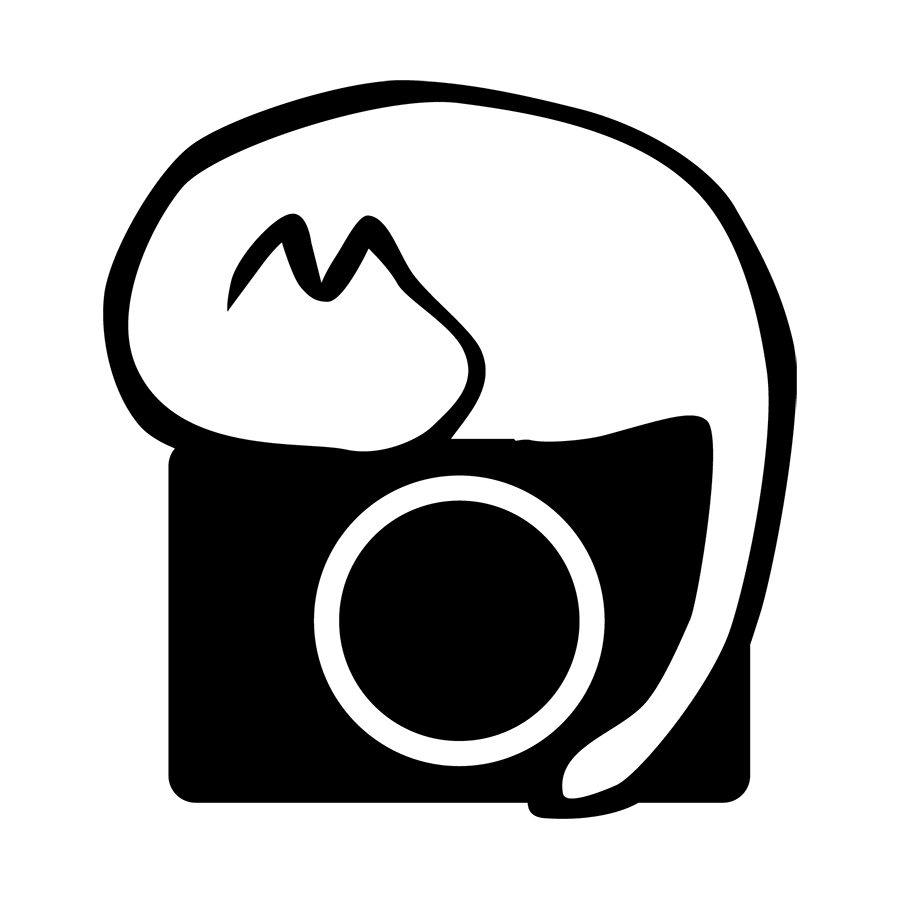Scribblings About Things
Nikon Z5II and Z50II Minor Firmware Updates Released
Earlier this week minor firmware updates for the Z5II (1.02) and the Z50II (1.03) were released.
It can be downloaded on their official download pages here:
This minor firmware updates address small changes related to Nikon Imaging Cloud.
For the Z5II, the image sensor cleaning option is now turned on by default (i.e. auto clean at shutdown).
For the Z50II, certain bug fixes related to in-camera NEF processing and battery charging are included too.
As with most firmware updates, please refer to the changelog in the download page for more details.
Nikon Z6III Firmware 2.00 Released
Last week a major firmware update 2.00 has been released for the Z6III.
It can be downloaded on their official page here.
As with most major firmware updates, the list of changes is pretty substantial, so I recommend downloading and going through the supplementary manual which can be downloaded here.
(They do update the supplementary manual links sometimes so instead of linking directly to the supplementary manual’s PDF I have linked to the manual overview page instead)
This firmware adds many features recently included in the EXPEED7 bodies, such as Bird subject detection, Cycle AF-area mode, half-press to cancel MF zoom, focus point border width etc. to name a few.
It also adds certain features that were previously unique to the Z8/Z9, such as:
Auto capture feature
Pixel shift shooting with focus shift
Focus limiter
Recall shooting functions.
This is indeed a welcome move, as it helps show what the partially stacked sensor of the Z6III is capable of, and securing its position as a higher tier model than the Z5II.
Also to note, the top LCD illumination button is now customizable, which gives users more flexibility to use the button for other often used functions, especially in playback mode.
Now, one of the biggest additions of this firmware update is the addition of the C2PA Content Credentials Authentication feature. Granted it is not a feature that many would use, given the fact that activating this feature does slow down the camera (i.e. the buffer takes a hit) quite a bit, but I can see the use case of this for journalists who require proof of authenticity for their work. This is the first Nikon camera to implement this, and I can see it trickling upwards (oxymoronic I know) to the other pro bodies as a standard feature set too. Well, at least until Z8 and Z9 get their Nikon Imaging Cloud support.
Do definitely go through the manual or list if you are upgrading to learn more about the changes in depth!
Nikon Minor Firmware and Software Updates
Nikon has released minor firmware updates for the D780, D6, as well as a minor revision of NX Studio, which fixes certain bugs.
D780 FW 1.20 (Download here at official page)
Fixes a bug with black band shaped fog appearing in live view photos under certain conditions.D6 FW 1.70 (Download here at official page)
Fixes a bug with overexposure when [Recall shooting functions (hold)] is assigned and used.NX Studio 1.9.1 (Download here at official page)
Fixes bugs with printing, login dialog, and pixel shift merging.
As mentioned previously, from NX Studio 1.9.0 onwards, there is a need to login to your Nikon account in order to use the software, so if you are in an air-gapped situation it might be wise to keep a copy of the 1.8.0 installer (which is still available at the link pasted above as of writing).
Unless you are using models from Z5II and later - in that case only 1.9.0 and later would support the newer camera models.
Nikon Z8 Firmware 3.01 Released
Earlier today a minor firmware update for the Z8, firmware version 3.01, was released by Nikon.
It can be downloaded on their official page here.
This firmware update addressed the issue with certain 3rd party lenses (most notably Tamron lenses) not functioning properly after applying FW 3.00 that was released a couple of weeks back.
I covered in a previous post regarding the issue, and also did a small write-up about how I found the situation to be blown a bit out of proportions by online chatter.
To be honest I actually expected Tamron to be rolling out the firmware updates for the lenses, since they did officially mention that they were investigating the issue. But I guess there are deeper exchanges behind closed doors behind the two manufacturers and whatever fixes that were required have now been implemented by Nikon in FW 3.01 instead.
And to be honest, I am glad that the issue is resolved by Nikon’s firmware since you just have to update the body for full compatibility, rather than having to update the individual lenses.
It might have been an unfortunate oversight by Nikon in FW 3.00 that caused the issues with Tamron lenses, but I still stand by my point that if you are using 3rd party lenses, even officially licensed ones, you definitely need to be wary about updating cameras, especially so if you are using the bodies for critical work.
Anyway from preliminary reports online, as expected it seems like the affected Tamron lenses now work properly on the Z8. There were also reports of certain other reverse-engineered 3rd party lenses also seem to work again on the Z8, though there are conflicting results based on which manufacturer or which lens is in question.
This issue seems to be resolved for now, so let’s just stop the finger pointing and enjoy the camera more.
Overblown Arguments Over Third Party Support of Nikon Z8 Firmware 3.00
As I had mentioned in my post a couple of days back, there have been reports of Tamron lenses not working, either partially or completely disabled, with Nikon Z8’s latest firmware 3.00. Tamron themselves have also posted a service advisory regarding this issue on their official site.
I do get that some users are frustrated over the fact that the native Z-mount Tamron lenses that they own are not fully compatible with the latest Z8 firmware, even though Z-mount Tamron lenses are supposed to be developed under license from Nikon.
In addition to that, several new reports of third party mount adapters from Megadap or Techart are not working as well after the update have also surfaced in the past couple of days.
And this has let to quite a bit of overblown arguments online with regards to who is to blame for this and in more extreme cases, how this firmware update is entirely not up to par, leading to some users calling it a fiasco of an update.
To be honest I do think this is quite a disappointing reaction to see from the users, especially considering the fact that many new features have been implemented in this new firmware update, so calling this firmware update a failure just because third party support is not perfect somehow sounds to me like an entitled user whining.
Before I continue, I think Tamron needs to be given a huge round of applause for acknowledging the issue early (literally the same day the firmware update was released) and letting users know that they are looking into the situation. It is indeed a good move from them to instill confidence in their customers.
So now, we all know that firmware updates (no matter major or minor) have shown time and time again that third party electronic peripherals, be it lenses or batteries, may no longer work as intended due to protocol changes or code changes. This has always been the case, so usage of third party accessories will always bring this risk as manufacturers might update certain safety or security protocols and do not guarantee full compatibility with using said third party accessories; even more so for accessories developed through reverse engineering of the electronic protocols.
I know this first hand - I sent in my D800 for routine maintenance in the past and the service center updated my camera to the latest firmware, which led to my Sigma 35/1.4DG HSM being unable to autofocus at all. It was fixed by updating the Sigma lens via the USB Dock.
The main argument for this current problem right now is that Tamron officially developed the said native Z-mount lenses under a license from Nikon, and because of this the lenses should work as intended with the latest camera body firmware update as it is released.
Unfortunately I think that this argument is not sound at all, since it would mean that Nikon would have to develop its firmware around how Tamron writes their lenses’ firmware, either that or Nikon would have to wait for Tamron to finish up updating their lenses’ firmware before releasing the Z8 FW3.00 penalizing users who are using native Nikon lenses.
Either of these scenarios just sounds improbable from Nikon’s point of view don’t you think?
On top of that, the actual licensing of the lens mount protocol from Nikon to develop the lenses is not a transparent transaction - apart from the manufacturers themselves (and I would argue even so only a handful within the organizations), no one else outside that circle knows what exactly is being licensed and what kind of royalties are in play over here.
If you look over the fence at the E-mount system, Tamron, and even Sigma, release firmware updates for their lenses every now and then when a new body is released or a firmware update for a current body might have changed something. So this is not exactly something new even when things are being developed in partnership or under a license.
Some argued that Nikon should have sent Tamron a beta copy or SDK of the FW3.00 so that they could prepare firmware updates for their lenses when FW3.00 landed. I do agree with this argument, since as partners this should be the case to maintain the relationship down the road, and if Nikon did not send them any prior information or SDK for Tamron to update their firmware, then I do agree that it is a huge oversight on Nikon’s end, especially considering that Tamron does have quite a fair bit of lenses for the Z-mount.
But objectively speaking, no one knows whether Nikon did or did not send them a SDK, and no one knows if Tamron has perhaps already been working on updates for their lenses prior to the release but just unfortunately could not make it in time for the actual release of FW3.00.
The 2-week gap between the announcement of Z8’s FW3.00 and the actual release date might actually be a little hint that there was more going behind closed doors than we are allowed to know.
Also as of now, it is not as if the lenses are bricked totally (since many users do comment that the lenses have no issues working on their other Z bodies), and the main culprit seems to be the newly added Focus Limiter function. Furthermore, Nikon is one of the few camera manufacturers I know of (or in fact, the only camera manufacturer) that allows you to rollback your firmware to an older version if required.
So right now, if you are using Tamron lenses as a main lens on your Z8, you have these 3 options:
If none of the FW3.00 new features are immediately crucial or required, just rollback to FW2.10 (or not update your Z8 if you have not done so) and you will get the full intended compatibility of the lens and body as it always has been.
If you need Focus Limiter, run Z8 on FW2.10 and use Tamron Lens Utility software to customize the custom function and button to map Tamron’s version of Focus Limiter to the lens.
If you need FW3.00 features other than Focus Limiter, update your Tamron lenses, disable all custom functions on the Tamron lenses (especially Tamron’s version of Focus Limiter via the Tamron Lens Utility software), and the lenses should work as intended on Z8 FW3.00. Do note that this might still cause some unintended hiccups here and there since Tamron has not officially come out to mention what other compatibility issues are there.
However if you are in the group which requires both FW3.00 features immediately and the Focus Limiter ability, your only choice is to just sit down and wait for Tamron’s firmware update. And also perhaps ponder over the above 3 suggestions I gave regarding to workarounds right now. (Update on 16/07/2025: Firmware 3.01 is now out by Nikon which addresses this issue, so you do not have to update each individual lens but just update the camera instead.)
Lastly, regarding other reverse-engineered lenses and mount adapters, the final verdict on their compatibility is still hazy at best, but to play safe it is best to just stick with FW2.10 for now while keeping a lookout on the respective manufacturers’ websites for firmware updates in the coming days.
To summarize everything up, yes the firmware 3.00 for the Nikon Z8 did cause some compatibility issues with 3rd party lenses, even for those developed under license from Nikon. But to be fair we do not know what the license covers, and we also do not know whether Nikon themselves actually did provide SDKs to Tamron prior to the firmware’s release as part of their partnership. It always has been up to the third party manufacturers themselves to ensure compatibility, and if you need your gear working right now you could just rollback the firmware to the older FW2.10 and have everything working as it was.
A little patience goes a long way, so be glad that there are options to make the gear work just as it was. Go out and enjoy shooting!
Nikon Z8 Firmware 3.00 Issue With Tamron Lenses
Just like to inform Z8 users out there who are using native Z-mount Tamron lenses that there is an issue with the newly released Z8 FW3.00 with said Tamron lenses.
With the new firmware installed, there have been numerous complaints and feedback regarding Tamron lenses not being recognized by the camera body at all.
Tamron has issued a notification regarding this issue at their official support site here.
Some users have found that by turning off the newly added “Focus Limiter” function, it solved the issue and the Tamron lenses would work as normal, but if you are worried about other functions breaking with the Tamron lenses (like custom Tamron button functions and such), I think it might be safer to just stick with FW 2.10 first until Tamron release firmware updates for their lenses.
I will update this page again when more information becomes available either from Tamron or Nikon.
** Update 3/7/2025
It seems that for the Tamron 35-150/2-2.8, as long as you’re running on firmware 2 on the lens, the lens works without issues on FW3.00 Z8 as long as custom functions are not mapped to the lens via Tamron Lens Utility and the Z8’s new focus limiter is turned off.
I suppose this should be the case for the other Z-mount Tamron lenses too, but I do not own them to test out.
** Update 16/7/2025
FW 3.01 is now officially out and can be downloaded here from Nikon’s site. It resolves the issue with Tamron lenses. My write-up of the patch can be read here.
Nikon Z8 Firmware 3.00 Released
The previously announced Z8 firmware 3.00 is now officially released.
It can be downloaded on their official page here.
Since it is a major firmware update, the list of changes is pretty substantial, and along with it comes a supplementary manual which can be downloaded here.
(They do update the supplementary manual links sometimes so instead of linking directly to the supplementary manual’s PDF I have linked to the manual overview page instead)
I covered in my previous post regarding some of the changes that were announced, so do refer to it if you would like a summary of the changes in the new firmware.
I will update my camera some time later this week after my assignments are over and write a more detailed article on my opinions on the changes after I have tested them out.
Nikon Z50II, Z5II, Z6III and Zf Firmware Updates Released
Nikon has released minor firmware updates for the Z50II, Z5II, Z6III and Zf.
The new firmware can be downloaded directly from their official pages listed below:
This is a minor firmware update which brings about some text changes for Nikon Imaging Cloud connection procedures.
The Z5II’s update also includes some minor changes to SnapBridge and the d13 custom menu item.
Nikon Z8 Firmware 3.00 Announced
Last week, Nikon announced firmware 3.00, a major firmware update, for the Nikon Z8.
Details of the firmware changes can be viewed at the special contents page on their official website (in English here).
For Japanese readers, unfortunately there is no special content page yet, so the information is on the Z8’s product page here, and the press release here.
Interestingly, it is not a development announcement, yet the actual firmware is unavailable for download (both at time of announcement and at the time of this post), which I suspect might be due to last minute ironing out of bugs or wanting to coincide with the Photonext 2025 convention last week.
Being a major firmware update, there are some new features being implemented in this firmware, and some of the more prominent ones are:
Pixel shift combined with focus shift or AE bracketing. This is definitely a big plus for macro shooters or still-life studio shooters since you can eliminate moire and also get high resolution images.
In-camera focus distance limiter. I can see how it would be useful for a wide range of photographers to prevent unnecessary hunting and improve response speeds. It feels like an evolution of the auto-capture feature implemented for the Z9 (and later the Z8), which brings me to wonder if the directional movement detection of the auto-capture feature could be implemented in normal shooting modes too.
Support for flexible color picture controls. This would bring the Z8’s picture control support more in-line with the newer EXPEED7 bodies, though as of writing the announcement did not mention any support for Nikon Imaging Cloud, so I suppose Imaging Recipes are still not supported with FW3.00. With flexible color picture control support, one workaround for this is to use a Imaging Cloud-enabled body (as of writing, Z50II, Z5II, Z6III, Zf), load one of the Imaging Cloud Recipes you like and take a shot, extract the picture control profile using NX Studio, and load it into the FW3.00 Z8.
Custom wide-area AF (C1/C2) have been updated to support up to 135 different patterns (from the initial 20 patterns in previous firmware versions), and also the customizations are enabled to the edges of the sensor (29 x 17) as well, as compared to the previous 21 x 13 maximum area. This is significant as it brings a lot more options for the custom wide-area AF (and more in line with the newer EXPEED7 bodies), and this is the first Nikon body with the 45.7MP sensor with full customization for this, and we can be quite sure that something similar will be available for the Z9 soon enough.
Subject detection is now available in manual focus modes, similar to that of the Zf and Z6III.
There are also other quality of life and workflow improvements, such as higher zoom magnification or voice memo implementations, as well as some video-related upgrades, all of which are detailed in the links provided at the top of this post.
One particular feature that sounds a bit confusing right now is the new a14 option “Maximum Aperture Live View”. In the special contents page it sounds like it would work for autofocus as well by focusing at maximum aperture and stopping down just right before shooting (like how the DSLRs worked) for better accuracy and light gathering during focusing. However, a similar implementation for the Z9 seems to work only for manual focus, so either this feature has been refined for the Z8 (and updated for the Z9 accordingly), or there is some misunderstanding on how the feature would work.
Nevertheless I’m definitely glad that new features are coming!
Nikon Z6II and Z7II Firmware Update 1.70 Released
Nikon has released firmware 1.70 for both the Nikon Z6II and Z7II.
The new firmware can be downloaded directly from their official page here (for Z6II) and here (for Z7II).
Unfortunately no, this is not the unicorn FW2.00 that would miraculously bring the power of the dual EXPEED6 to EXPEED7 levels (running joke in the community just in case anyone gets offended).
It adds Russian language for units sold in the region, and also fixes some operational bugs with regards to touch AF and viewfinder settings.
Nikon Zf Minor Firmware Update 2.01 Released
Nikon released firmware 2.01, a minor firmware update, for the Nikon Zf.
The new firmware can be downloaded directly from their official page here.
It addresses a bug which caused an error in the camera under certain conditions when using Multiple Exposure, so definitely update it if this is a feature you use often.
Nikon Z6 and Z7 Firmware Update 3.80 Released
Nikon released firmware 3.80 for both the Nikon Z6 and Z7.
The new firmware can be downloaded directly from their official page here (for Z6) and here (for Z7).
It addresses a bug which caused the camera to record shutter speeds incorrectly in the Exif when using bulb or time mode for long exposures.
Nikon Z50 and Zfc Minor Firmware Updates and Nikon Software Updates
Over the past couple of days Nikon released some minor firmware updates for the Z50 and the Zfc, together with minor software updates to NX Studio and Wireless Transmitter Utility (WTU).
The firmware can be downloaded from their respective official links here:
Z50 download page
Zfc download page
Similarly, the software updates can be downloaded here:
NX Studio
Wireless Transmitter Utility
The minor updates for the cameras and software are small bug fixes as well as adding support to the Z5II.
However, one particular thing to take note about the new NX Studio is that it now requires logging into a Nikon account in order to use it. I am not sure how the repercussions would be with air-gapped PCs, so it might be a good time to make sure that you keep a copy of NX Studio 1.8.0 (the previous version) which does not require signing in. The official direct download page is here - this link will be archived once the next version comes out so do act fast if you need it.
As for the WTU, even with this update I still cannot get it to work properly (will write a separate post on this), so unless they do a major overhaul on the underlying code and protocols, I cannot recommend it as a reliable way to beam photos to your PC.
Nikon Z50II and Z9 Minor Firmware Updates Released
Earlier this week Nikon has released minor firmware updates for both the Z50II and the Z9.
The new firmware for the Z50II (Version 1.01) can be downloaded here from their official site.
Similarly, the new firmware for the Z9 (Version 5.20) can be downloaded here from their official site.
As mentioned these are minor updates, so I decided to just write about both in one article.
Firstly for the Z50II, FW 1.01 fixes some bugs with remote shooting and Snapbridge, renamed an item in Custom Settings, and added support for pre-release capture with Smallrig’s remote as well as a new language.
As for the Z9, FW 5.20 also tackled with bugs affecting remote shooting and burst shooting operations, as well as renaming the same item in Custom Settings menu.
An interesting note for FW 5.20 is that NX Field, which used to be a paid upgrade, is now available to the Z9 with this firmware upgrade. While I am not the targeted audience for NX Field, this is definitely a generous move for those who use Z9’s in such situations.
On a more interesting note, the particular bug fix regarding pressing playback after shooting multiple bursts could in some instances corrupt images, I actually fell victim to this bug once on the Z7. While I had no issues recovering the files using a file recovery software, I was unable to replicate that error and just ignored it as a one-off event and just attributed it to user error. Quite interesting to see now that a fix is out for it for the Z9, so perhaps the other models might be affected as well?
Just wondering what the exact conditions are to trigger that bug..hmm..
Nikon Zf Firmware 2.00 Released
Just earlier today, Nikon has officially released firmware 2.00, a major firmware update, for the Nikon Zf.
The new firmware can be downloaded directly from their official page here.
Similarly, the long list of changes and updates implemented in this new major firmware update is listed on the official download page link above, as well as documented in a supplementary firmware update manual (PDF download). I highly recommend going through both the changelog and the supplementary manual to learn more about the changes.
This update came at a really good time - I was just discussing about this firmware and the Z6III’s missing firmware update a few days ago in this post here, and I believed that the updates would come before the Z5II’s official shipping date. (And still believe that the one meant for the Z6III would come adhere to this rule too)
Now as mentioned this is a major firmware update with a long list of changes, so I am just going to list here some of the changes that I am really excited about.
The monitor/AF point bug is fixed! Like finally! (I have documented the bug in my Zf equipment discussion page here)
Cycle-AF area mode can be set to a custom button - this is the one function I use a lot on my Z8, and hence have been waiting for it to come to the Zf ever since the Z50II gave a sneak peek of what to expect. The video record button, being slightly out of the way, is now way more useful since there is no fiddling with dials but just a button press away from an AF area mode change.
Auto ISO capability can be split between “C” mode and when using the dedicated ISO dial to set ISO. Simply put, there is now a very quick, easy (and may I also say, elegant) way to turn on Auto ISO without going into the menus. (I previously discussed this small inconvenience back in this post here and in my Zf discussion page, and although I suggested having a custom function for it, the solution implemented is actually way more elegant and I definitely am thankful I am not the UX designer lol)
By setting Auto ISO to ON when in C mode, and setting Auto ISO to OFF in the dial region, just by a quick turn to the C mode you could easily activate Auto ISO, and switching back to any of the ISO values on the dial would lock it back to fixed ISO at that value.
The “Auto ISO with dial setting the max ISO” trick still works if you set Auto ISO on for both instances.
Ability to change the command dials to represent ISO or exposure compensation when shooting in M-mode - I am not the target audience for this since I prefer to keep my shutter speed dial to 1/3-step and use the command dial for it, but for those who exclusively use the physical shutter speed dial with Auto-ISO I can totally see how this would change the way the camera would work for themm
Nikon Imaging Cloud access is finally here, and I am quite excited to test out all the recipes, especially since some of my work does require me to shoot and deliver in JPG directly this would really be helpful.
Double tap Touch Fn is available, and can be used to set absolute position or reset the AF point. Nice.
Remember this pair of very confusing menu items? Turns out that Nikon did listen to feedback, and it is now properly labeled as “Record Camera Orientation”!
There are also quite a few video-related updates, but truth be told I am not a video person (at least at point of writing) so I am not going to discuss much about them here.
In summary, the Zf is already a very highly performant camera, and all these quality of life changes (and the much needed bug fix) would make this camera a bigger joy to use!
Nikon Z5II Announcement and Opinions
The Nikon Z5II has just been officially announced, and camera shops in Japan will begin to accept preorders for the camera from 10 April.
The official press release and specifications of the camera can be viewed here:
As I had expected and anticipated, the Z5II is pretty much a Z5 body updated with Zf internals (plus some nice surprises here and there).
Here is a brief summary of the major changes of the Z5II over the Z5:
24.5MP BSI sensor, ISO 100-64000, similar to that of the Zf
Expeed 7 CPU
Faster and more sensitive AF - claimed to be 3 times faster than the Z5 and being able to focus in -10 EV situations
Subject detection modes similar to that of the other Expeed 7 bodies
7.5 stops of IBIS
Up to 14 FPS RAW with mechanical shutter
3.2-inch 2.1 million dots flip screen, similar to that used in the Zf
3.69 million dots EVF, with improved 3000 cd/m2 brightness (similar to that of the Z8/Z9)
Picture control button (similar to that in the Z50II)
Video improvements include 12-bit N-RAW, FX 4K30p from 6K oversampled video, 4K60p in crop (DX) mode, up to 125minutes of continuous video recording
Some of the features of the Z5 are kept with the Z5II, for better or worse, namely:
Dual SD card slots (but does seem like both are UHS-II capable)
No top LCD panel
No mode dial lock
I think this model is an essential and very important part of Nikon’s Z lineup. On one hand it would be the entry level Expeed 7 FX body, thus attracting new users to the ecosystem with a sleuth of features is a key point in securing these new purchases. On the other hand, for many users (like me) who do not need the high frame rates or video specs, this is essentially the perfect Z6II replacement (although I am a bit sad with the lack of top screen though).
So far on paper it is very much what I expected it to be, and am looking forward to testing it out in the showroom before making a decision to pre-order or not (because you know, the Z8 strap lug fiasco..)
Here are some things that I cannot confirm now, and am planning to check them out when I get to test the camera:
According to the specs sheet, the base length is identical to that of the Z5 (and Z6/Z7/Z6II/Z7II) - and it lists both the MB-N11 and MB-N14 as compatible accessories. Does this mean that the Z-GR1 is a perfect fit for it too? (P.S. it does not fit the Z6III perfectly due to a change in length of the base plate)
Is the set in Japan available in Japanese language only (like the Z50II) or does it have English menus too?
How customizable are the buttons? (Z50II level of customization or the slightly crippled Z6III level?)
Are both SD card slots able to write at full UHS-II speeds?
Weather sealing and weather resistance information [Update: Just checked the press material again and seems like it is properly weather sealed]
I am definitely stoked that for now this sounds like a perfect replacement for my Z6II workhorse (minus the top screen, yeah I know I sound like a broken record), especially so if the Z-GR1 is able to fit it perfectly.
And also I guess I need to reconsider my little APS-C plan too.