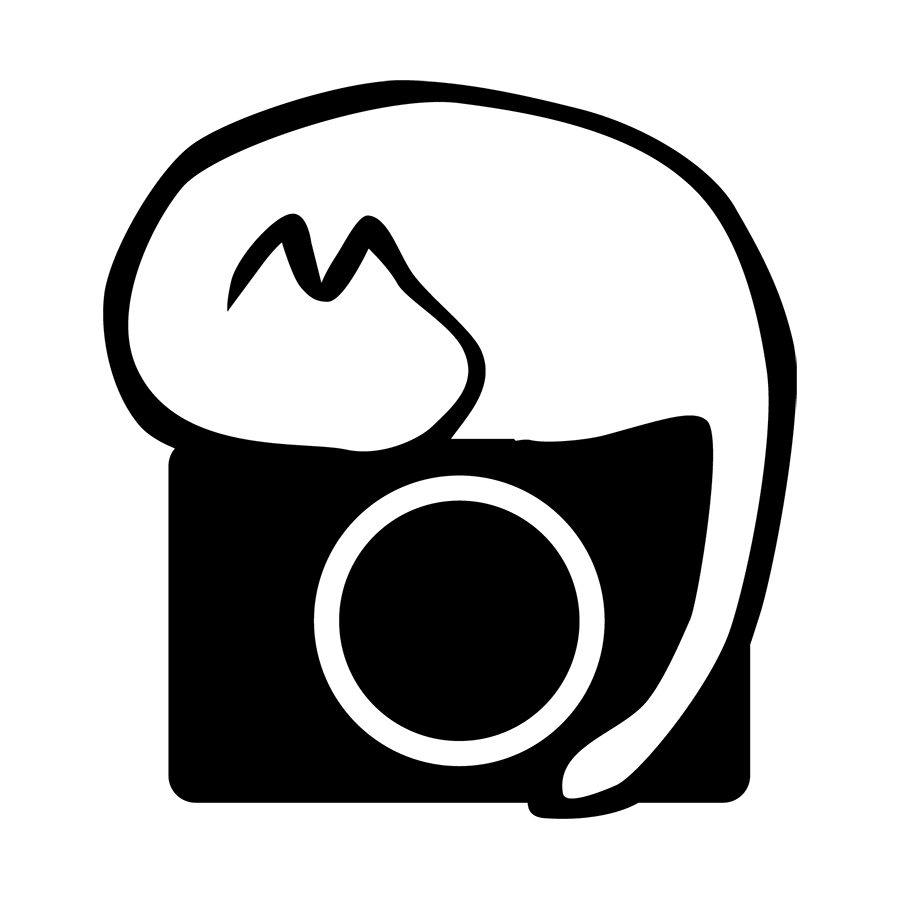Nikon Z 6II
Purchased: Oct 2021
Status: In Active Use
Entry Date: 10/2/2024 (Summary in retrospect)
Bought this back in Oct 2021 to replace one of my Z6’s as one of the photography studios that I am helping out with had assignments that required a SD card slot (yeah I know, it sounds like a very strange requirement to have in this age.)
Replacing a Z6 with this was a very seamless process since the button placements are identical, and the physical dimensions are very close to each other. While I was unable to save and copy my settings from the Z6 over, I just manually dealt with it by referencing the Z6 at my side and changing all the required settings/i-menu items/my menu items.
Fortunately when I got the Z6II there was a CFexpress card campaign going on too, and a Nikon 64GB XQD was bundled with it. Coming from SG it always felt a bit strange why cameras here do not get bundle kits (or freebies if you prefer that term) to help you get started - it was pretty much the norm to get a memory card when purchasing a camera in SG, with bigger campaigns and promotions giving out better cards or extra accessories like batteries or bags. Anyway another tale for another time.
Apart from the dual card slots, which quelled one of the major complaints of the original Z6/Z7 (mainly by noisy keyboard warriors though), there were several quality of life improvements in the camera that made it nicer to use.
When the rear tilt-display is pulled out and not latched in, the EVF is disabled even in automatic switching mode. This is really helpful as there are many times in my OG Z6/Z7 whereby I am trying to get a low angle shot but a camera strap or my shoe someone activated the eye sensor and switching the EVF on.
The camera seems to boot up faster - it just feels a tad snappier when turning it on compared to the OG Z6/Z7. Perhaps it might be a benefit of having a second CPU? Or new bootup sequences in place? Guess only Nikon knows!
(That mentioned, there is also something interesting I noticed regarding bootup sequence of lenses - in the OG Z6/Z7 you could see the aperture blades do a quick “aperture blinking” when powered on - the lenses stay at f/8 when powered down, so when turned on it does a f/8 -> wide-open -> “blinks” to f/5.6ish (it is not measurable so I am just guessing the size here) -> moves to set aperture. The Z6II does not blink and moves f/8 -> wide open -> set aperture.)
I guess they have changed the material of the rubber grips since they do not get damaged or scuffed by fingernails that easily.
Subject tracking/subject detection/eye detection is definitely more responsive and accurate than the OG Z6/Z7. Though firmware 3.60 (at the point of writing) for the original bodies did bring the performance of the older bodies on par with the Z6II. (which makes one wonder if there will ever be a mythical firmware 2.00 for the Z6II..)
One feature that I had mixed feelings about is how eye AF was now set as a selectable AF mode. By limiting the available modes for selection, I could customize a button (record button in my case) and use the command dial to quickly scroll through single point AF -> wide-area AF (people) -> wide-area AF (animals) -> auto-area AF (people) -> auto area AF (animals). But on the other hand I can never remember which direction I am scrolling in so I end up having to cycle it more than I would like to get to the desired mode.
I think I prefer how I set it up with the Z6 personally (and on my Z8 too) -> the top item of My Menu is actually subject detection settings (option a4 for z6), and I set it to humans or animals beforehand, or could change it on the fly since my Fn1 is set to access the top menu item, leaving my AF mode key to just change between single point or auto-area.
Being based on the Z6 it does inherit certain flaws of the sensor as well, namely it’s “not exactly 3:2 ratio” files, slight magenta/red cast present in files, and larger-than-I-would-like AF points.
Despite the small shortcomings, I am very glad and satisfied to use it as my primary workhorse camera now, paired with the Z 24-120/4S.
Entry Date: 21/3/2024
Just remembered that I did not mention this when I did my summary post back then - firmware 1.60 for the Z6II introduced a very much welcomed quality of life setting that I had been clamoring for - now the d9 option under custom settings would allow live exposure preview to be persistent even with a flash attached.
This particular setting feels a little hidden as you have to push the right d-pad control when selecting “On” of the d9 option to choose persistent live exposure preview or automatic flash detection (more detailed information here).