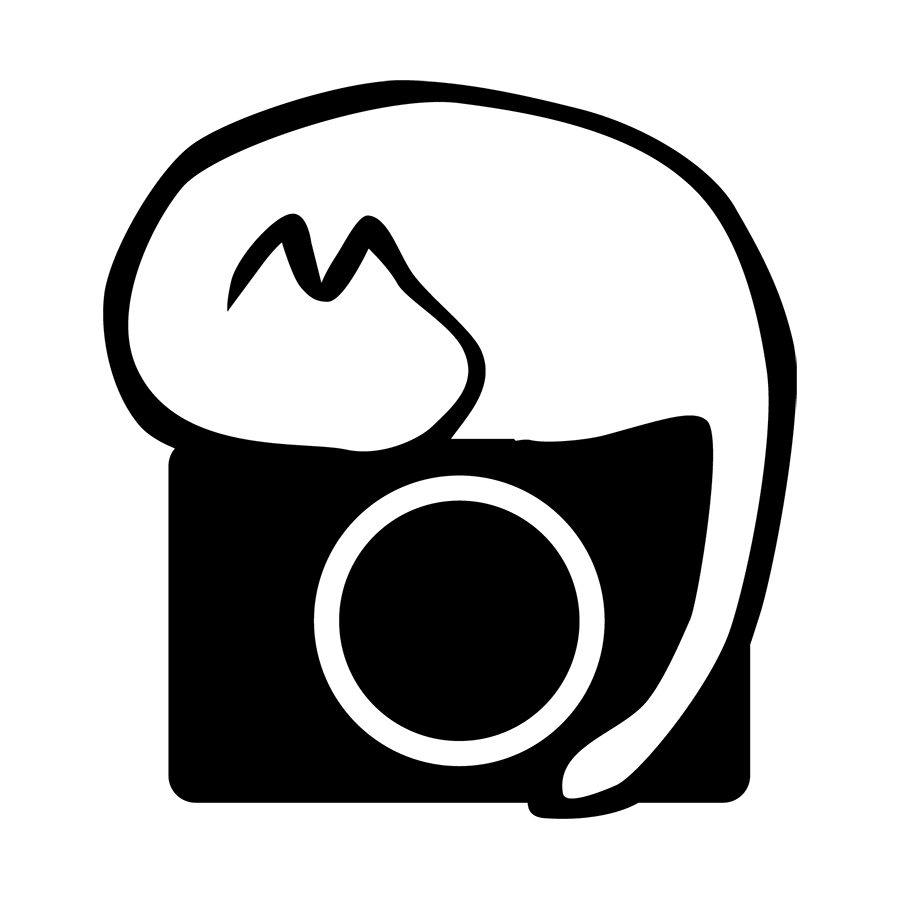Nikon Z 8
Purchased: May 2023
Status: In Active Use
Entry Date: 21/6/2023
Looking at how all the other bodies and lenses (especially the Z9) were back-ordered for as long as I could remember, I decided not to risk it and placed a pre-order for a Z8 when preorders were open earlier in May, and managed to get it on launch day (26 May).
Come to think of it, this is the first time I actually pre-ordered a camera or lens - I usually would prefer to test out demo sets in stores and look through some online reviews and discussions before deciding, and especially in the case in Japan, pre-ordering a camera body or lens usually does not come with any other benefits (like discounts or free bundled accessories) apart from being able to use it from Day 1.
I guess its reputation as a mini-Z9 did help its marketing a lot, since I am quite aware of what the Z9 is capable of, and the Z8 having the same internals as its bigger sibling meant that performance-wise both of them would be very close, or in fact identical to each other, and this definitely helped with me having the confidence to place a pre-order.
One of the biggest reasons for me getting the Z8 is to take photos of the little one running around now - my Z6/Z6II/Z7’s AF system just cannot keep up with her in Auto-area AF, and both the camera and I struggle at times with single point AF too. Decided that time only flows one way, and being able to get the shot is definitely worth much more than what I would be paying for the Z8.
The AF performs way above my expectations - in Auto-area AF the subject detection kicks in real fast and the AF just locks on and tracks as the subject (both two-legged and four-legged variants) move throughout the frame. I guess the fast readout of the sensor definitely helps in this case since I see very little back-focused shots when they are moving towards the camera. Single point AF also feels more responsive and intuitive to use, I guess partly because I can now set the AF point selection speed to something that I am comfortable with.
Button layouts are quite different from the initial Z6ish bodies. I am happy to have more physical buttons around since there is less need to menu dive, though I need to get used to having the Playback button on the right side now since I am so used to having it on the top left (like since forever). As for now I am going to program Fn3 (the lock button) to the Playback function until my muscle memory gets reprogrammed.
Customizing the command dials now fall under the distinct customize photo/video/playback options, rather than an option on the main customize settings page itself. Makes more sense to do it this way since there are so many more options available in the Z8, though I have to admit I had to hunt for it a bit initially since I was used to the old menu system.
Speaking of the menu system, some other revamps are in place too, like some settings have a clearer to understand On/Off toggle button instead of having a drop-down list option. Being able to glance through settings with visual cues is without a doubt a plus in UX, and I welcome this change very much.
The body being slightly taller than the Z6ish bodies also mean that now the 1st-gen FTZ adapter I use with the 105/1.4E sits pretty flush with the base of the camera. Cool.
Regarding image quality, while some people do mention that the stacked sensor of the Z9 (and Z8 too since they are essentially the same sensor) does see a slight drop in IQ as compared to the BSI-only 45MP sensor of the Z7/Z7ii, in my personal use cases I do find the differences minimal. By default RAW is recorded in HE* quality, but some RAW converters still do not support this format properly hence I am using it in the typical lossless RAW compression format(which is 14-bit by the way).
One change that I do see regarding the image files is that the new Expeed 7 does produce a more accurate auto white balance, and also resulting files do have colors and tones that are more neutral easier to manipulate. I do personally prefer Z7 files over Z6 files because of this reason too, and it seems like the new processor has further improved the color accuracy and color science, making the files much easier to work with.
Right now I am still keeping my Z6/Z6II/Z7 for work purposes and for having a more compact kit around, but so far my experience with the Z8 does make me want to replace my entire kit with Z8’s. Let’s see how things go down the line.
Entry Date: 1/7/2023
There seems to be some buzz around lenses being unable to mount and lock properly on the Z8 a while ago, and a technical service advisory was released regarding this issue to recall units affected by it for repairs regardless of warranty status. A database check was available for units suspected to be affected by the issue, and seems like even if a serial number is flagged in the database it does not mean the unit is definitely affected by the issue.
Checked my serial number against the database and seems like my unit is one of the suspected affected ones, but since so far my lenses seem to lock fine and I do not change lenses that much, and also do not really favor the idea of sending a new unit back for repairs, I think I am going to sit this out a while to see how things turn out before deciding to send it in or not.
Entry Date: 8/8/2023
A new issue regarding the Z8 has been brought to light online recently regarding the strap eyelets coming off out of the blue even without huge strains on them.
Seems like Nikon admitted to the fault and released a second technical service advisory for the Z8 regarding the issue.
Checked my serial number against the database and seems like my body is affected by both issues. Discussions with my friends and fellow online forum users seem to conclude that the initial batch(es) was affected by both issues, whereas subsequent batches were affected only with the strap issue.
Regarding the lens mount issue, seems like as long as the usual locking click is heard or felt there should not be any issues, and if the locking click was not present just remove the lens and re-mounting it might solve it, so I was kind of reluctant to send my unit in for repair.
However this strap eyelet issue does seem much scarier since it could manifest any time without warning, and I do use camera straps from time to time. Guess I have to just suck it up and send it in for repairs.
No matter how impressive the Z8 is, and the fact that Nikon admitted to the issues promptly and willing to provide the repair services for free, I think this is going to leave a bad taste in many users’ mouths, especially those who have already sent in their units for the initial lens mount repair but realized they are affected by this strap issue too.
Entry Date: 25/9/2023
After sitting on the issue for a while, decided to bring my unit in to the service center for the service advisory repairs. (another reason being that from 1st October the service advisory repairs would be classified with the other general repairs and appointments would be required)
In all honesty I am definitely not pleased to have to send in a new unit for repairs even though I pre-ordered and am an early adopter, but objectively speaking admitting to the issues and offering the repairs regardless of warranty status is going cost Nikon a lot in terms of logistics and PR damage control, so a part of me do appreciate the fact that they are not hiding or denying the problems.
I was attended to by two service personnel at the reception - a slightly newer staff and an elderly more senior staff, whom I presume would be her mentor of sorts. They kept apologizing profusely for the inconvenience caused, and assured me that technical service advisory repairs would be given extra priority over all other repairs. Even though I was not thrilled to send my unit in for repairs, there was definitely no anger in me at all, pretty much thinking along the lines of “well shit happens”, but I could actually imagine furious users or what taking it out on the front-desk reception staff of the service center, and do in fact feel sorry for them if such incidents did happen to them.
Entry Date: 29/9/2023
Received a SMS telling me that the repairs were complete and my unit was ready for pickup at the service center.
I am definitely surprised by the turn-around time - if I were to calculate, after I sent it in on 25/9, it should reach the factory on 26/9 the earliest (though 27/9 is more realistic), gets repaired on 27/9, gets shipped back to the service center on 28/9, and made ready for collection on 29/9.
Either that or perhaps the repairs were made in house at the service center showroom instead of the factory?
Anyway decided to drop by the service center later in the day to pick it up.
Nothing out of the ordinary in particular during the pickup, and looking at the repair chit that came along, seems like my unit was actually in fact affected by the lens mounting issue, and “4 adjustment sheets” were inserted into the lens mount. The strap lugs were fixed as well, though nothing specific was mentioned about how they went about fixing it.
Now I guess it is time to put this entire event away and continue to use my Z8, confident that the issues suspected are all fixed and taken care of.
Though honestly speaking, I would definitely be happier if I received a small token of gratitude for the inconvenience (you know, like the gunmetal hotshoe cover).
Entry Date: 7/2/2024
Firmware 2.00 was released earlier today.
After reading through the entire changelog and the supplementary firmware manual I ecstatically went to update my Z8 - everything went smoothly without hiccups.
Seems like the AF is much stickier and responsive now - might be psychological to be honest, but just feels more confident in both subject detection and focusing.
There were many quality of life updates in this firmware update, which to be honest were things I did not think of, but am thankful that they are available now:
Ability to now customize the AF mode button, BKT button, WB button, Playback button
Ability to reset custom functions on individual buttons
New function to cycle through specific AF modes via single button press
Revamp of format dialog box to make it more in-line with other models and prevent accidental full format
Customization of AF box border thickness
Initially I was using “Recall Shooting Functions (hold)” on Fn1 to quickly swap from Auto-area AF to Single Point AF, and if I needed other AF modes (like 3D tracking or what) I would have to resort to pressing the AF mode button (or video record button which I also mapped to the same function) and turn the dials to the desired mode.
Now with the ability to cycle through the AF modes with a single button press I have mapped the video record button to this new function, and freeing up the “Recall Shooting Functions (hold)” to be a quick way to instantly activate auto-ISO when shooting in fast situations.
Still playing around with setting up custom functions on the newly added button list to see what else could help with efficiency.
Definitely pleased and satisfied with this new update.