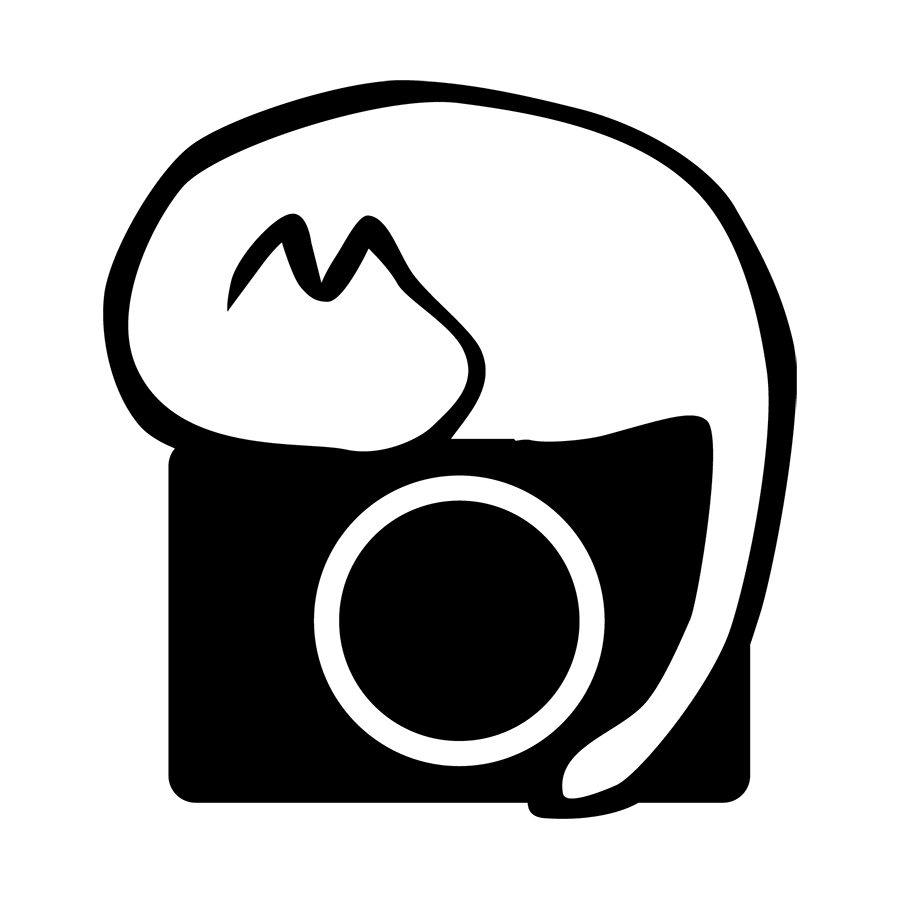Explanations about Image Resolution (DPI or PPI)
Thought of penning this down as a reference for anyone who is confused about image resolution (DPI or PPI), since I think there is a lot of misunderstanding regarding this topic, especially regarding the image resolution setting found in most image processing software when exporting.
To first lay down the basic terms for this discussion
Image resolution refers to how many dots-per-inch (DPI) or pixels-per-inch (PPI) - effectively meaning how many dots or pixels are represented in 1-inch of display media.
Image size refers to the dimensions of an image - for example the number of pixels of the length and height of an image.
The term PPI is a newer term, that became common from screen manufacturers’ usage to showcase how sharp (i.e. how fine the pixels were) a screen is. DPI on the other hand was a term used for a long time to discuss the image resolution of an image (either digital or printed) as well as for printer’s resolving power. However, most people or software do use these 2 terms interchangeably when talking about image resolution, so to simplify things we will just use DPI here.
Now a very common statement is: “The higher the DPI the sharper the image.”
There is no argument - this statement is true, but not for the saved “image resolution” setting within the image file, but rather the resultant DPI from printing the image.
What do I mean by that?
The DPI value itself is a ratio of the one dimension of the image size in pixels to its size in inches, and can be used for converting or calculating one or the other.
To put it mathematically,
Image Size (pixels) / Image Size (inches) = DPI
Any two of these values are needed to calculate the third value, and specifying or locking two values would vary the third.
Here are some examples and comparisons:
I print an image with dimensions 3000 x 3000 pixels at 300 DPI, so the resultant print is 10 x 10 inches.
The same image is printed at 100 DPI, and the resultant print is 30 x 30 inches.
We know that a higher DPI is sharper, and you can imagine how a same origin image always look more pixelated when printed larger.
In this case we have Image Size (pixels) and DPI, which controls the final print output.I want to print 10 x 10 inches, and to maintain sharpness I set my image resolution to 300 DPI.
This means that my images would be saved or exported to 3000 x 3000 pixels.
A side note from this is that my original image size should be at least 3000 x 3000 pixels, so that it can be resized down to 3000 x 3000 pixels to maintain 300 DPI. Any smaller image (say 2000 x 2000 pixels) would be upscaled to 3000 x 3000 pixels, and thus losing some sharpness and clarity.
In these two examples, we have only the dimensions of the image size in one unit, and use DPI to convert the other unit for input or output.
Now what if we set BOTH the input size and output size?
I have an image size at 3000 x 3000 pixels, and I know I am going to print it on a 10 x 10 inch paper.
I have now the following options:I can choose not to set the print resolution, and the resultant print would be in 300 DPI.
I can set print resolution at 300 DPI, and the resultant print would be the same as above.
I can set print resolution at 600 DPI, at which the software would upscale the image to 6000 x 6000 pixels to maintain 600 DPI for a 10 x 10 inch print, and then finally print the upscaled image at 10 x 10 inch. This image would look very similar, if not identical, to the above two options.
I can set the print resolution at 100 DPI, and the software would resize the image to 1000 x 1000 pixels before printing it out at 10 x 10 inches. This would lead to a softer print as compared to the previous examples.
With these explanations in place, now we can continue with the following deductions:
By setting both the print size and the original image size, the resultant print DPI can just be determined by the ratio relationship. This resultant print DPI is what determines how “sharp” a printed image looks - the higher the better.
If we set the print DPI to any number that does not correlate perfectly to the image size or print size, a resize (downscale or upscale) would happen and there might be loss of quality involved. While this may be useful when sending it out to a third party printing service, if printing directly from source image it is always better to leave the print DPI field empty if your resultant print DPI from the original size is above your requirements.
And with this comes the next question: “Does the image resolution field of an image mean anything?”
As mentioned, a digital image will always have its image size in pixels, and the stored DPI value is there to convert it to print size if the print size is not specified. Similarly, if you specify a print size, the stored DPI value is there to determine the image size to save as, so that when you print the image as it is it would be at the print size you previously specified.
However, just changing the “image resolution” field within an image file does not change the image at all - as mentioned it is a ratio used for conversion between image size and print size, so unless you specify a print size as well, regardless of what number you put in there the original image would not be affected at all.
You can test this out by opening an image, and changing just the “image resolution” field and saving it - the image size (and file size for that matter) should remain exactly the same.
Printing to a specific print size from an image, the “image resolution” field does not mean anything at all, and what matters is if you print it at its native resolution or you set a print DPI on the printer output.
So to summarize everything,
The “image resolution” field within an image file is there to help convert from pixel size to print size when print size is not specified.
Just changing the “image resolution” field within an image does not alter the image in any way, unless the print size is also specified (in this case original image would be resized accordingly).
By specifying a print size from an image’s native pixel dimensions, the resultant resolution of the print can be used to determine how sharp a print is - this is in fact what the first statement, “The higher the DPI the sharper the image.”, refers to.