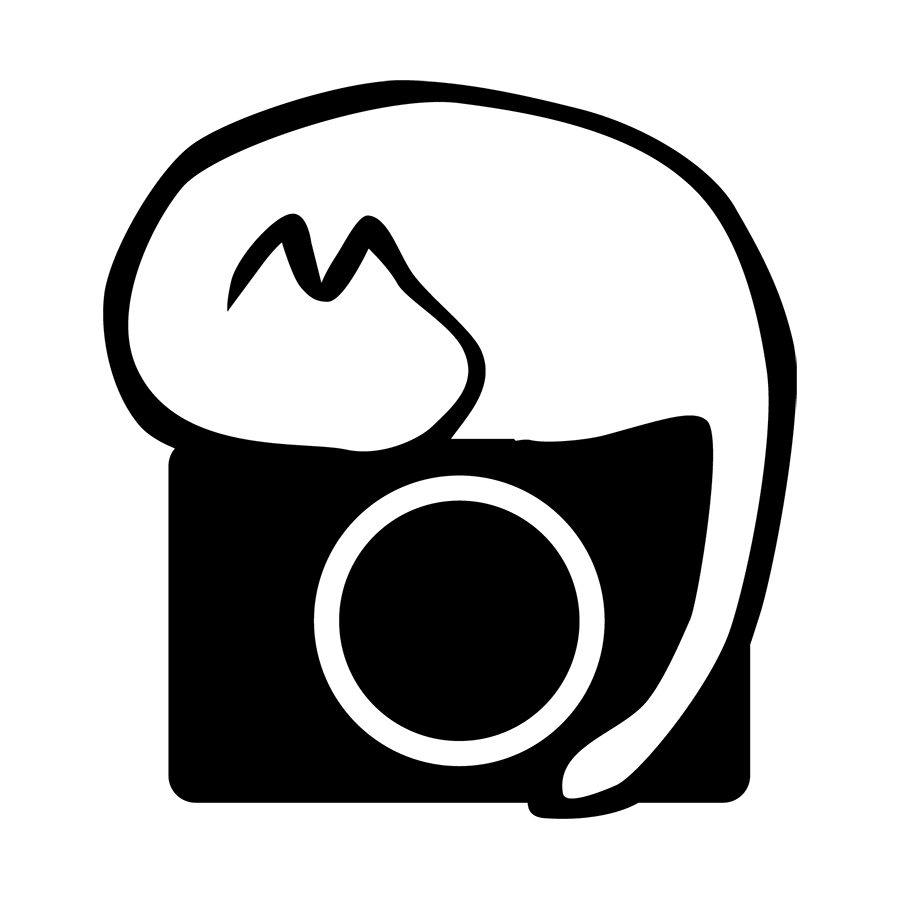Keysticks + Gamepad for Image Culling
A while ago I had this idea about using my gamepad for image culling.
And after experimenting with it with various software, I have to say I am really pleased that it works really well, and has sped up my work flow quite a bit!
The key-mapping software I am using is called Keysticks, a free open-source software, and am coupling it with my Xbox One wireless controller.
My current layout is like this:
D-pad mimics the directional arrow keys
Right joystick mimics the mouse cursor movement
"A" button for 1-star rating
"B" button for 0-star rating
"X" button for 5-star rating
"Y" button for "Hand" tool
Right trigger for mouse double-click
Right shoulder button for mouse single-click
Left trigger for mouse scroll-up
Left shoulder button for mouse scroll-down
And my workflow for culling is as such:
After ingesting the files into Capture One Pro, first I press "Y" to make sure the hand tool is selected
As I go through the images using the D-pad, I use the joystick to move my mouse cursor to roughly where I want to check for critical focus. A tap of the right trigger button will zoom in to 100% at the mouse location, and another tap would send it back to fit screen mode, making it easy to quickly zoom in and out to check critical focus.
In the first round of image culling, I tag the images that have misfocused shots/blur shots/closed eyes with 1-star rating by tapping the "A" button. In the event I accidentally tag something wrongly, I cancel it using the "B" button (0-star rating).
These 1-star rating images are moved to a separate folder, and I go through the remaining images in the original folder to select images I want to post process. This is done by using the "X" button to give them 5-star ratings, and cancelling accidental tags with the "B" button as well.
If I need to check on some small details around the image (without the need for 100% zoom), I can do so with the left trigger button and left shoulder button (which mimics mouse scroll functions), and panning around can be done by pressing and holding the right shoulder button and moving the joystick.
And finally by filtering to only display the 5-star rated images, I then proceed back to my keyboard and mouse for processing the images (yea I know I know..am just not a huge fan of pen tablets)
Using the gamepad to do the culling is an enjoyable relaxing experience so to speak, as I can literally lay back with a bad posture on my chair while going through the images.
I really want to give a shoutout to Keysticks for the wonderful software!
Now I wonder if a portable version that could run off a USB drive without any installation could be developed......