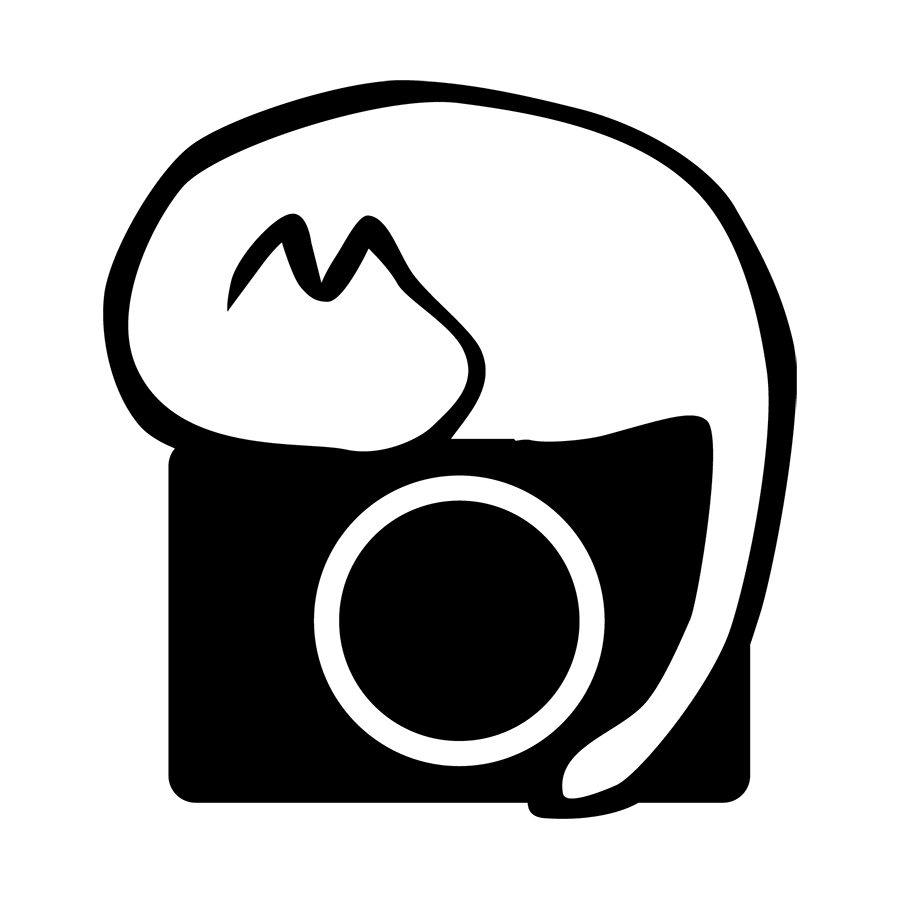Thoughts on the Synology BeeStation
Earlier this year Synology announced the BeeStation, a simple Network Attached Storage (NAS) solution to create personal cloud servers.
(For more detailed information, the official press release of the product can be accessed here, with its corresponding product page here.)
While using NAS to create a personal cloud and backup solution is definitely not a new idea, BeeStation seems to simplify the process as much as it could to appeal to a wider audience.
With your typical NAS systems, it does require one to have certain technical knowledge (like port forwarding etc), and most NAS devices come without drives so hardware installation skills are required too. In this particular aspect, I personally do think that the BeeStation is going in the right direction by simplifying the whole device set-up process so that users can just get it up and running with minimal fuss.
As of writing there seems to be only a single model available - a single bay BeeStation with a 4TB HDD pre-installed.
From what I have read online, the set-up process is pretty straightforward - after plugging it into a router, create a Synology account and activate the device via the BeeStation portal site (I wonder if it is called BeePortal?), install and sign-in to the apps on the devices (mobile/desktop) you want to have access to the BeeStation, and that’s it.
No fighting with port-forwarding rules, no fighting with expired SSL certs.
More advanced users who require specific features or higher levels of customization may find this a bit too simplistic and lack many options that the usual DSM offers, but for the target audience of this product I think that its simplicity is definitely very appealing.
I personally own a couple of Synology NAS devices and while I have no issues about them with respect to my use case, I do find it hard to recommend to friends and family who are not very comfortable with tech as initial set-up and the occasional troubleshooting do require some knowledge of how things work.
The BeeStation does look like something that I could recommend to them for a simple personal cloud solution, though I do have certain reservations about it right now:
Which exact 4TB HDD is pre-installed?
Can the HDD be changed to a higher capacity or a different brand by the end-user?
Will there be RAID-1 (or SHR-1) 2-bay models down the road?
That said, I am definitely interested to see how this product line will develop over time and am keeping my eyes on it. I can see myself adding it to run alongside my current NAS’es as a family shared storage of sorts, though I would like to see how the product line evolves first.