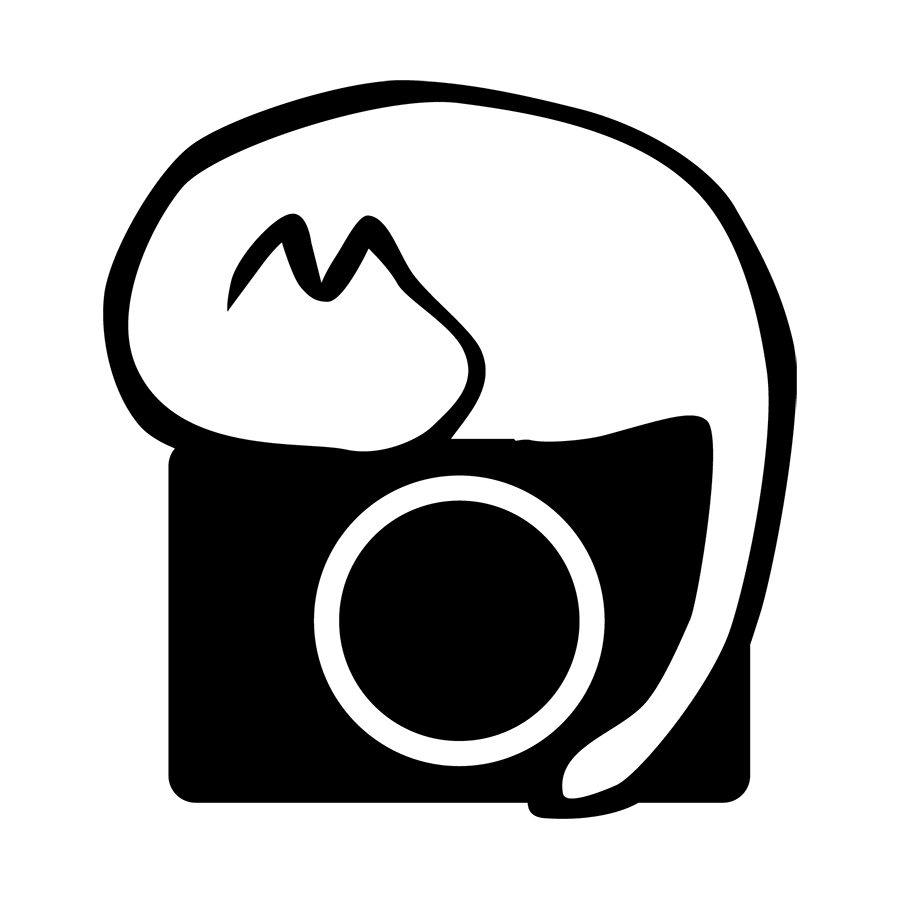Nikon Z8 Firmware 3.00 and Image Rotation Settings
A new option called [Auto-rotate during playback] has been added to the playback menu category form firmware 3.00 of the Z8.
If you are like me and got confused with what it actually does since there is already a [Auto-rotate pictures] option in the playback menu, and with both the manual and supplementary manual not giving clear enough explanations, fret not as I have managed to decipher what actually is going on!
So just a little history lesson first. With firmware 2.00 Nikon introduced the [Auto image rotation] option to the playback menu, which sat above the [Auto-rotate pictures] option and was as confusing as it could get in terms of naming. (I had written an article here when FW2.00 was announced)
With firmware 2.10 they thankfully relabeled [Auto image rotation] to [Record camera orientation], which makes it clearer what the option actually does.
However one thing I need to mention here is that the reference guide (both the PDF and the online version) is kind of misleading as to what [Record camera orientation] does, since as a setting by itself it does not automatically rotate images when viewed in camera. The supplementary manual for firmware 2.00 actually had a better explanation in the footnote, which I will paste here for reference (edited for the new label):
If [OFF] is selected for [Auto-rotate pictures], images displayed on the camera during playback are always in landscape (wide) orientation, regardless of whether [ON] or [OFF] is selected for [Auto image rotation] [Record camera orientation].
If [OFF] is selected for [Auto image rotation] [Record camera orientation], images displayed during playback are always in landscape (wide) orientation, even if [ON] is selected for [Auto-rotate pictures].
Ok so with this, I will begin explaining how these 3 settings, [Record camera orientation], [Auto-rotate pictures], and [Auto-rotate during playback] work in tandem with each other.
The very first option, [Record camera orientation], writes into the image file the orientation of the camera when the image is captured (for simplicity let’s just use “portrait” or “landscape” orientation).
If this setting is turned off, regardless of what the settings for [Auto-rotate pictures] and [Auto-rotate during playback] are, images will always be viewed as a landscape image on both the camera monitor and on PC.
This setting needs to be turned on for the other 2 settings to have any effect.
So assuming that [Record camera orientation] is turned on, what [Auto-rotate pictures] then does is that when the playback button is being pressed, depending on the camera orientation at the time when playback is initialized, portrait orientation images would be rotated to fit the screen, i.e. when [Auto-rotate pictures] is on,
When holding the camera in a portrait orientation (vertically), and pressing the playback button, portrait orientation images will fill the screen.
When holding the camera in a landscape orientation (horizontally), and pressing the playback button, portrait orientation images will be shown as vertical images on the horizontal screen (black spaces to the left and right).
However if [Auto-rotate pictures] is turned off, even if [Record camera orientation] is turned on images are always shown horizontally filling the entire screen regardless of what orientation the image was when shot and what orientation the camera was in when playback is pressed.
(This is the exact reason why I mentioned that the reference guide’s explanation is misleading)
So with that, now what does the new [Auto-rotate during playback] do?
Its requirements are that [Record camera orientation] and [Auto-rotate pictures] have to be turned on, and from there, if [Auto-rotate during playback] is turned on, during the playback process, portrait orientation images will be rotated in real-time depending on the camera’s current orientation, and not the orientation at the point whereby the playback button is pressed.
To summarize:
[Record camera orientation] writes orientation data to the image file; needs to be turned on for the other 2 settings to work.
[Auto-rotate pictures] will rotate portrait orientation images depending on what the camera’s orientation is at when the playback button is pressed; needs to be turned on for [Auto-rotate during playback] to work.
[Auto-rotate during playback] will rotate portrait orientation images to match the current camera’s orientation regardless of what the camera’s orientation was at when the playback button was pressed.
Hope this information helps!