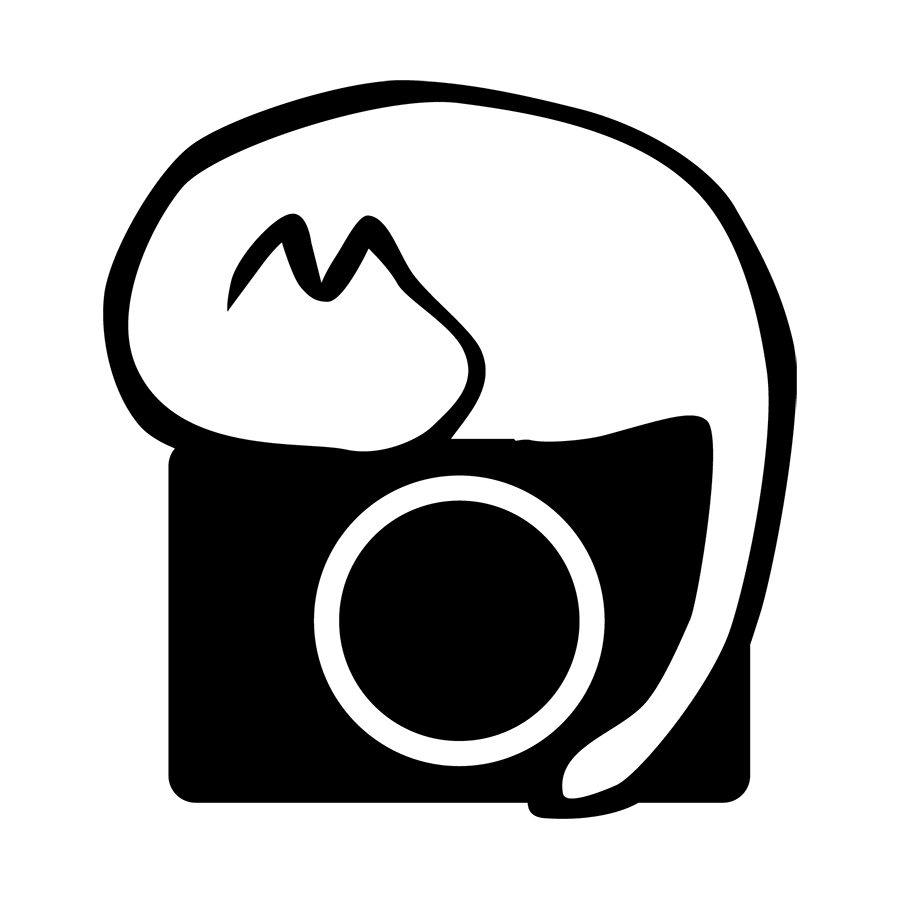Scribblings About Things
Godox V480 Flash Impressions
My trusty SB-700 had been acting up a bit recently, and while looking for a similarly sized replacement flash I stumbled upon the Godox V480.
The Godox V480’s announcement totally fell off my radar - I knew about the V1’s successors (the V1 Pro and V100), the V860III, as well as the myriad of retro-styled flashes and mini flashes, but somehow I did not catch the V480’s announcement. Really strange.
On paper it looked like a perfect replacement for my SB-700 - similarly sized yet lighter, supports Godox X wireless system natively, and has a very competitive pricing (read: cheaper than a used SB-700). Took the plunge and ordered one during Black Friday sales, and have use it on my assignments for the past 1 month without any issues.
Here are some of my initial impressions of the flash, as well as some of my observations and thoughts after using it for several assignments in the past month.
Initial impressions out of the box:
Really lightweight! I double-checked the specifications sheet - the V480 with its lithium battery inserted weighs pretty much the same as a bare SB-700; with 4 AA batteries inserted into the SB-700 it would weigh about 100g heavier than the V480. It is just a touch smaller than the SB-700, and coupled with its lightweight it balances well on the Z5II.
Touch screen is responsive, and the menu items are easy to understand. While most of the menu items do not require digging through the manual to understand what they change, I did have to look through the manual to figure out how to get the sub-menu to appear - in case any one is wondering the same thing, either swipe down using the touch screen or double press the power button to activate the sub-menu.
The material used for the flash seems robust enough for everyday use, though this remains to be seen after using it for a longer period of time.
The white diffuser cap that comes with it feels like an afterthought for the product as there is no proper locking mechanism for it.
The flimsy plastic tab on the battery somehow irks me a little.
After using the flash for a while, my observations are:
Regarding its performance as an on-camera flash, I have no complaints at all. It recharges really quickly (thanks to the Li-ion battery pack), and can go down to 1/256 power if needed. Furthermore, I can disable the automatic zoom head (which when enabled would shift the zoom head to match the focal length used), which helps keep the flash consistent when using it in Manual mode.
The touch screen is intuitive, and switching settings on the fly is easy with either the touch screen or the mechanical dial. However the touch screen does become a fingerprint magnet, so I highly recommend using a screen protector for it.
As I do not wear glasses, my forehead does come into contact with the touch screen often when shooting through the viewfinder. While I have not had unexpected changes in settings so far, sometimes I could notice that certain items were highlighted (usually the zoom head focal length), and thus I could foresee accidental changes due to forehead touching the flash might be a concern. This can be circumvented by using the “Lock” function, though unlocking it to change settings do take a bit more time as it requires a long-press of the selector button.
The diffuser cap is attached via a slip-on action and the held in place just by frictional forces. Without a proper locking mechanism it feels that it could pop out on its own (and there seems to be several reports online mentioning this), so I just use the flash without the cap.
The flash head swivels and tilts smoothly - even without a lock they stay in place once set. The tilt also has clicks at marked angles.
The modeling light helps a lot in focusing in low-light situations. Since mirrorless cameras cannot use the red AF-assist beams of the older speedlights for focusing, having this modeling light not just helps with autofocus but with subject detection as well.
For Nikon users, with Auto-FP enabled in your camera, the flash automatically toggles between normal flash mode or high speed sync based on the shutter speed set, i.e for the Z5II, at 1/200s or slower it haves normally, and goes into high speed sync at 1/250s or faster. Some other models of Godox flashes and triggers do require you to turn on HSS settings on the flash/trigger itself, which if not enabled would force the camera to limit your shutter speed to 1/200 when attached to the hot shoe. On this note, even if you set the V480 flash to HSS initially and see the HSS flash icon on the screen, once you fire the flash in a non-HSS mode the HSS icon would disappear, but that is nothing to worry about. Similarly, with Auto-FP enabled the HSS icon would appear when the flash fires at shutter speeds faster than 1/200.
TTL has been improved in recent years, and the V480’s TTL is consistent
The USB port on the flash is for firmware upgrades only, and cannot be used to charged the battery. Similarly, even if you open the battery door, the battery cannot be charged when it is placed in the flash, presumably to prevent accidents or electrical leakages. It is safest to remove the battery entirely from the flash by pulling the white plastic tab (which still irks me till now) and charging it outside the flash body. The battery is not held in place by any locking mechanisms, so a light tug of the tab would eject it from the battery compartment.
tl;dr: The Godox V480 definitely exceeded my expectations in terms of its performance, and am very satisfied with my purchase. It is lightweight, small, recharges fast and fires consistently. While it could be used off-camera with its native Godox X wireless system support, I think it finds itself more at home as an on-camera flash.
That being said, I do think the flash’s handling could do with some minor improvements, namely:
Having a physical toggle switch for locking and unlocking the touch screen/settings (hopefully in a V480II?). However, the current V480 could definitely use a “Disable touch screen” function via firmware upgrade.
Having a proper locking mechanism for diffuser cap, and perhaps optional colored caps sold separately.
Having a proper locking mechanism for the battery (like how the EN-El15’s are held in place in the cameras), so we can do away with the white tab.
Nikon Z5II Hands-On Experience at Nikon Plaza
Earlier today I managed to try out the new Nikon Z5, which was announced last week (my writeup on the announcement here), at Nikon Plaza in Tokyo.
I made some very interesting observations, and also managed to get some confirmation regarding the specifications from the ground staff at the showroom.
Usually before the actual release date, the demo sets placed in the Nikon showroom usually have a strict policy of prohibiting bringing back the shooting data (be it RAW or JPG) as sometimes the sets are still based on pre-production firmware and they do not want such data to be floating around.
However the Z5II’s demo sets were all unrestricted so to speak - you could bring your own SD card and test it out with the camera, after which you could bring the shooting data back home. Hence I am quite certain the demo sets in the showroom now, even though it is before the official release date, are all on final firmware version (Ver 1.00 when I checked the camera settings).
So to start my little report, I think the Z5II is as what most people expect it to be: very simply put it is a Zf in a modern body.
It comes with the BSI 24.5MP sensor used in the Z6, Z6II, and Zf, and couples it with the EXPEED 7 so it gets all the new autofocus goodies as well as speed enhancements across the board. Compared to the Zf, the performance (autofocus and image quality) of the two bodies are very similar, if not identical, and most of the differences lie with the exterior hardware - the retro design Zf with all the dials, or the modern Z5II with more buttons and a good comfortable grip.
With that in mind, here are some of my observations:
The Z5II’s viewfinder can go really bright - manual settings can be set from -5 to +8, and extended to Hi 1 and Hi 2
Its firmware is practically identical to that of the Z50II, and also that of Zf’s firmware 2.00 - and yes that particular confusing menu item is also now properly labeled as “Record Camera Orientation”
The picture control button at the top is customizable (same as the Z50II)
The camera has put on a little weight since its EXPEED 6 days, but the grip is a bit beefier and more comfortable to hold.
The IBIS locks down in place (similar to the Z5/6/7/6II/7II) when powered off, unlike the Zf which floats around when powered off.
I mentioned in my Z5II’s announcement post here that I noticed how the length of the base was identical to that of the EXPEED 6 siblings, and was curious about whether the older accessories made for the EXPEED 6 bodies could work with it.
The Z-GR1 grip fits perfectly, and does not have any odd angles of protrusions of any sorts. I guess the reason its compatibility has not been officially announced is because of the VP1 extension - the Z-VP1 attaches without issue but will interfere with the full range of motion of the vari-angle screen. I guess there might be a Z-VP2 in the works? Nevertheless, I am really ecstatic that the Z-GR1 fits as I really like this grip.
The fit of the Z-GR1 means that most of the other baseplate accessories for the Z5/Z6/Z7/Z6II/Z7II should have no issues fitting since the base is the same size. However for L brackets, similar to the Z-VP1, do take note that the vari-angle screen may not get full movements when the vertical portion of the L brackets are attached. Just remember that anything not officially announced or supported do run a risk of slight incompatibility, so do test them out at your own risks.
The MB-N10 is a slightly different story - physically it fits, but since it is not officially supported I was not allowed to try to fit the MB-N10 into the demo sets in the showroom. I guess maybe one of the camera stores may be a bit more adventurous once they get their demo sets in….
Also regarding the other issues that I wanted to confirm,
The SD card slots are both UHS-II compliant. However I was not given actual write speeds capable of the camera - perhaps after the camera is released some of the memory card testers would be able to provide data on write speeds of the camera in single card mode and dual-card backup mode.
The sets in Japan are Japanese only, similar to that of the Z50II. However according to the staff there would be an optional paid service upgrade to add additional languages to the camera. While there is still no official word on this, I am definitely glad that this is an option since well, I definitely prefer to run through my settings in English than having to subconsciously translate everything.
I think this is a really highly competitive camera, especially in its price bracket, and in my short time spent with it I am quite confident that it could make a good replacement for my current Z6II workhorse.
Let me ponder over it a while more and decide during the upcoming lull period.
Nikon Z30 Opinions and Short Review
After getting the Zf earlier this year, my Z6 has started to see very little action - it pretty much acts as a backup camera of sorts when I go on assignments (i.e. pretty much hibernating in the bag), and occasionally tagging along with me as a compact good-to-have-around set with the 40/2 attached.
Which has thus got me contemplating about downgrading the Z6 to an APS-C body for more portability for casual use.
I narrowed my options down to either the Z30 or the Z50II, with either the DX 16-50 kit lens or the DX 24/1.7 prime lens for their compact size.
NPS was kind enough to loan me a Z30 with the DX 16-50 kit to try out, and after putting it through its paces for a couple of weeks, here are some of my thoughts of the camera (and lens):
The Z30 paired with the DX 16-50 makes a really small compact set, and personally I am indeed very fond of the small footprint of the set.
Despite the smaller size, it has good ergonomics (especially in the grip), and the camera is easy to hold single-handedly.
The Z30’s 20MP DX sensor is theoretically based on the 45.7MP FX sensor, and thus the colors are actually very similar to that of the Z7 (which I prefer over the Z6/Z6II colors).
Noise performance was better than expected - while noise started to creep in at lower ISO values compared to the FX sensors, image quality still holds up pretty well until around ISO3200.
Eye autofocus works pretty much similarly as the Expeed 6 equipped Z6 in good light, and in fact, the subject detection seemed to be stickier on the Z30, although in lower light levels the Z6 was more reliable and hunted way lesser than the Z30.
The DX 16-50 definitely punches above its weight/size/price - no it cannot produce the bokeh of the faster aperture primes or zooms, but as a landscape lens (especially when stopped down to f/8 or so) it produces sharp and contrasty images, and the autofocus is reliable in good light.
The lack of IBIS in the Z30 is made up for by the VR in the DX 16-50, and for most occasions the VR is reliable and gives extra few stops of shutter speed advantage when turned on, which is definitely necessary considering the slow aperture range of the DX kit lens.
That said, the Z30 (and the DX 16-50) is not without their quirks and drawbacks:
The lack of “Battery Info” menu item means that I have to pretty much guess how much juice is left in the battery when staring at the 3-bar styled battery indicator on screen.
The rear screen does not look as crisp as the higher resolution FX bodies, and it took me some time to get used to.
The lack of IBIS in the Z30 somehow made it less resilient to dust since it does not have the sensor cleaning function - when there is a dust spot, the only way to remove it is by detaching the lens and air-blowing/wet cleaning the sensor.
The arrangement of the top buttons near the shutter button are different from the other bodies - in the other bodies the buttons behind the shutter button are in the order (from left to right) “Record, ISO, Exposure Compensation”, whereas for the Z30 the two buttons directly behind the shutter button are “ISO, Exposure Compensation”, with the “Record” button placed further away from the shutter but positioned in between the ISO and Exposure Compensation buttons. This really messed with muscle memory quite a bit.
The VR of the DX 16-50 seems to take a while to kick-in - it was not unusual to have a first shot of a consecutive burst to be slightly blurred by motion or handshake.
The SD card slot and the battery slot is literally side by side, and at pretty much identical heights - when removing the SD card I would most often be pressing down on the battery (and its spring) too. The Zf’s SD card slot has a slight barrier and height difference from the battery slot, preventing unwanted and unnecessary physical contact with the battery.
I also tried hooking up the Z30 to my own 40/2 to see how it would fare as a compact portrait set:
In the APS-C region of the 40/2, the lens is a wonderful performer, with low levels of vignetting, and very good sharpness even wide open at moderate distances. However similar to FX usage of it, when shooting at close distances spherical aberrations would creep in and rob the image of contrast very fast.
Stopping down to f/2.8 produces clear and crisp images across the frame.
The Z30 hunts less with the 40/2 (when used at wider apertures) than with the DX 16-50. I would put the AF performance pretty much on par with the Z6 in good to moderate light, although the Z30 seem to have a tad bit more reliable subject detection in such situations. However in dimmer or low light conditions the Z6 still triumphs.
With an equivalent FoV of 60mm (and equivalent DoF of f/3 when shot wide open), it translates to a nice little portrait kit, especially for half-body to 3/4-body shots. Full body shots are sharp too, but as a 60mm FoV it lacks the environmental nuances of a wider lens, and the narrower equivalent aperture makes background a bit distracting when used for full body shots.
After using the Z30 for two weeks, it definitely cemented in me that a more compact APS-C set would see more daylight than a higher spec’ed bulkier Z6, but some of its drawbacks are keeping me from jumping on getting one immediately, especially considering how the Expeed 6 AF algorithms are pretty old as of now (and evident in its haphazardous Eye-AF).
I plan to borrow the Z50II with the DX 24/1.7 next to see how that combo would fare, and if it would be worth it to top-up a little to get the Expeed 7 benefits at the expense of a larger footprint.
Nikon Zf Purchase and Opinions
I have been wanting to get an Expeed 7-based 24MP body for a while now, and currently the only choices are the retro-inspired Zf with a tried-and-known 24MP BSI sensor, or the modern Z6III with a 24MP partially-stacked sensor.
Having a Z8 makes the proposition of a Z6III kind of weak, especially when the retail price of the Z6III is taken into consideration - it feels that a lot of the extra benefits of the partially stacked sensor are geared towards videographers, and all the extra speed that are implemented for stills can be covered by my own Z8.
This narrows my choice down to either getting the retro-inspired Zf now, or waiting for a mythical Z5II to appear with Z6II’s internals on an Expeed 7 CPU.
Nikon’s winter cashback campaign this time round included the Zf, which definitely made the whole idea of getting something now a lot more appealing than to wait for the unicorn, whose existence has yet to even been rumored.
However, I had my own reservations about using the retro-styled body, specifically how the gripless body would handle, as well as how the buttons and dials would work together as I am more used to the modern camera interface.
Before plunging in blindly, I rented the Zf for a week to see for myself if I could manage the ergonomics, as well as testing its actual imaging performance to see if it would bring any benefits to me.
Long story short, the Zf is not without its quirks, but it definitely is a highly capable camera, and somehow its retro-styling does kind of make the entire photography flow a little more fun and engaging, and upon returning my rental unit I went ahead with purchasing a set for myself, and have been putting it through its paces over the past few weeks, learning a bit more about the camera every time I use it.
While the details of the ergonomics and imaging capabilities are written here in the equipment page, I'd like to just end of this post with a little wish list of what could be changed and/or added via firmware to make it a more engaging camera.
Ability to customize the trash can (delete) button in shooting mode
Auto ISO on/off toggle custom function, which works regardless of where the ISO dial is set at (instead of having to press the ISO custom function button and turn a dial). Or at least allow the custom ISO function button to work even if the ISO dial is not at “C” position.
Ability to set Auto-ISO limit to 100
Cycle-AF custom function pretty please!
Nikon Z6III Initial Impressions and Thoughts
Yesterday I had a chance to drop by Nikon Plaza Tokyo to handle and fiddle around with the Z6III in the touch-and-try experience corner.
There were quite a number of people, like me, who are interested in trying the camera out, so while it was not crowded to the point of having long snaking queues, entry to the Z6III experience corner was limited to several people at a time in 10-minute blocs. Re-entry is possible, so if there are extra features that you want to try out you could just get back in line for another session. Personally I did two rounds in the experience corner as there were several features that I wanted to check and test out, and spent quite a bit of time around the showroom’s general area talking to the staff about the camera as well.
As a quick side note, with the exception of devices labelled as “sample” or “pre-production” units, you could bring the photography data back home if you have your own memory card with you. I did not expect them to allow this so I actually did not have any cards with me at that time…
Before I go on to talk about the camera itself, just want to give my thanks and appreciation to the ground staff at the Z6III experience corner - they were all keen to share more about the camera and design decisions, and were more than willing to answer any queries that we had. For more complicated questions that they were not able to answer on the spot, they wasted no time to contact the relevant department or staff to get clarification for us. Overall it was an absolutely pleasant experience to learn more about the camera.
So, on to the camera itself, here are my initial impressions of the camera based on my time with it as a stills photographer:
The new EVF is stunning and amazing when viewing it in person - it is bright, like really bright, and also crisp with details due to the higher pixel count. The wider color gamut covered by this new EVF also helps make things look closer to real-life colors when viewing through the EVF.
The partially-stacked sensor, coupled with Expeed 7, does show its prowess in the AF department. It tracks moving subjects fast and accurately (although in the experience corner it was limited to a toy train running around a circular track), and for backlit situations or low-light situations the Z6III definitely hunted less and locked on more confidently.
IBIS definitely feels very much improved and refined. As I was fiddling around with the 105/2.8 VR S macro lens and the 24-120/4S, the image in the finder looks very stable without much wobbling, and while not a scientific test, I would say it gives at least a 1-stop advantage over its predecessor.
The mechanical shutter sounds and feels different. It seems like perhaps they improved the vibration dampening of the shutter as it sounds softer and gentler (similar to how the D810 shutter felt like to the D800 shutter) - certainly nice to have to counter shutter shocks.
While the overall dimensions of the camera is kept pretty much similar, the grip itself has been redesigned to be taller by having a bit of protrusion at the top, and with a bit of extra depth too. This makes handling it much more ergonomic, and while it would not solve the dangling pinky problem for everyone, at least for me it feels more comfortable when holding it with heavier lenses.
The new material used for the camera makes it feel more Z8-ish than Z6-ish, which I think is a good thing as it feels more robust in hand.
The top control panel also looks more Z8-ish than Z6-ish, with some basic information displayed on it even when the camera is turned off.
There is a button beside the top control panel to illuminate it, but there are no back-lit buttons so that button only serves to illuminate the top control panel.
High ISO images look impressive with the default in-camera NR enabled.
The new flexible color picture control, which builds on the classic picture controls by adding more complex color grading and color blending tools, seems like a really powerful and useful tool for not just JPG shooters, but also RAW shooters to grasp an idea on how an image would turn out based on a set of preferred color and tone curve settings. I actually like this feature and its unique implementation. (Will write a separate article for this Detailed writeup about the function here)
So to briefly summarize the Z6III based on my short time with it, the Z6III is definitely a huge step-up from the Z6II with slew of improvements across the board, such as a much better AF system, higher build quality and more comfortable ergonomics, together with innovative introductions like a wide gamut EVF and flexible color picture controls.
Next is a list of some other observations regarding the Z6III that were more intangible, as well as suggestions and opinions on them:
The Z-GR1 extension grip does have its screw and anti-twist spigot in proper distances and can be attached to the bottom of the Z6III, but it is not a perfect fit at all as the grooves on the front of the Z-GR1 to hug the bottom of the Z6/Z6II does interfere with the slightly broadened base of the Z6III. You could file off the grooves if you really want to use it on the Z6III I guess.
The list of customizable buttons and functions that can be customized is more in-line with that of the Z6II than Z8 - noticeable omissions are “Recall Shooting Functions”, “Cycle AF-area mode”, “Delete” (playback function). And the illumination button beside the top control panel is not programmable too. It seems like a firmware update away to add such features to the camera, and I do hope the custom function from the flagships do trickle down since the Z6III itself already have lesser physical buttons.
I did not have any cards with me so I was not able to do any buffer test. But according to Ricci Talks, using a CFe card there is practically unlimited buffer even when shooting in lossless raw at 20fps. Seems like the memory stream and/or Expeed 7 pipeline is more in line with the Z8/Z9 architecture and the smaller file sizes of the 24MP sensor would not cause the buffer to break any sweat at all.
The flexible color picture control would actually be really at home with the retro-styled Zf, and so I foresee a firmware update than would bring that to all the Expeed 7 cameras.
It is no doubt that the Z6III brings a lot to the table as compared to its predecessor, but with the Z6III having a much higher launch price here in Japan as compared to its predecessor, and an expected price drop of the older Z6II once the Z6III is officially launched, it makes the situation slightly more complicated here, especially when you start factoring in used Z8s that are on the market now.
Personally I am still on the fence whether to get the Z6III or not. No doubt the better low light AF and smaller files are certainly helpful in my work, and especially the flexible color picture profile would be handy to have for assignments where I have to deliver in JPG immediately, but at this price I do expect at least more customization options in line with the higher end bodies.
Creating an Equipment Page
I have been using Obsidian as a tool to manage my equipment inventory and take notes of my observations or experience when using my stuff.
One reason why I am using Obsidian for this is because its back-linking is convenient and efficient to link up notes together, and helps a lot whenever I needed to recall or check on certain issues I had encountered before.
That said, my notes also include things like how certain gear behaves or performs, and over time my thoughts and notes kind of look like a long-term usage reference of sorts, so I thought it may be useful if I uploaded the notes here too (albeit not in the short bullets I use in my notes and in more legible sentences lol) as a form of reference for any one that may be interested.
And acts as a small backup of the notes for me as well.
I did write some opinions that looked like mini reviews and stuff on the scribblings corner too, which just got lost too easily in the sea of other things I write here, so I figured consolidating them into a page might also be easier to digest and navigate.
Unfortunately I only started using Obsidian recently, so most of my “real-time” observation notes are for my more current equipment.
But nevertheless I have decided to also include my older gear in the list - including gear that I had used in the past but already sold off and no longer own anymore, and just write down my thoughts and opinions in retrospect as they might still be a source of reference for someone out there.
There is no native simple back-linking support in Squarespace so I am going to have to resort to the typical manual hyperlinking work, so please do not start flaming me if I forget to hyperlink an item in a post or something.
So yeah, feel free to head over to my equipment list page to have a look. It might take a while before every single item there gets their own page, but definitely keep checking back if you are interested.
Enjoying the Nikon Z 40mm f/2
Back in late June when Nikon announced their cashback campaign, I decided to get the Nikon Z 40mm f/2 muffin-ish lens to couple with my ex-workhorse Z6 to make a compact lightweight set-up.
According to the reviews online, many mentioned that the sharpness of the lens is not exactly awe-inspiring, especially when you are used to the quality of the S-line lenses, so I went in with that expectations in mind.
I paired the lens with a Nikon HN-2 screw-in metal hood (on top of a Nikon NC filter) to be able to put it inside my bag without using a lens cap, and this combination still remains relatively compact and does not introduce any vignetting at all.
After using it for more than a month now, I’m honestly surprised that I’m enjoying the lens way more than I had expected. The lightweight and compact size does make me bring the camera out more often, and somehow using this set reminds me of the days where things were simpler and I just wanted to take shots of things for fun or anything that is of interest to me.
As per most reviews, the sharpness is not exactly the best as compared to the rest of the Z-lineup, and at close distances the resolution and sharpness do take an additional hit in their quality. However, that being said, it is still not in the realm of unusable bad quality - shots do maintain enough detail retention even when shot wide open, particularly in the center of the frame, and sharpness improves for shots done from 2m onwards. Stopping it down to f/2.8 does bring out more resolution and contrast across the frame, so I’m pretty much using it as a f/2.8 lens now that can also open up to f/2 when the situation calls for it.
So some of the things I’ve observed or experience from using this lens so far:
The rendering is not like the typical Z S-line lenses due to the steep sharpness falloff out of the central region, which creates a more “vintage” look typical of the F-mount lenses
At f/2 the sharpness falloff of the out of focus areas coupled with the slight glow from spherical aberrations do actually give images an interesting atmosphere and look
Not the best in strong backlit situations - fringing rears its ugly face and further loss of contrast happens throughout the frame
Using the lens at f/2.8 tames the lens quite a bit and it performs closer to the typical quality known of Z-lenses
The lightweight and compactness is definitely something that one should not overlook - I have the 50mm 1.8 S as well, and while that lens is not a behemoth so to speak, the 40mm f/2 is just so much easier to carry around
Looking forward to creating more with this lens!
List of Recommended CFexpress Cards for Nikon Cameras
Just want to put this list out here as a reference for anyone who needs information regarding CFexpress cards for Nikon cameras.
Note that this is not an actual in-depth review with synthetic speed test benchmarks (which are widely available online), but rather from my personal experience from using the cards on a regular basis.
(Side note: The official list of recommended cards by Nikon can be found here.)
Sandisk Extreme Pro 64GB (Exact model used: SDCFE-064G-GN4NN) [Not Recommended]
Sandisk is a renowned brand with a very good track record for reliability, and I’ve been using their products (SD cards and the old school CF cards) in my cameras for as long as I can remember.
While I have nothing but praises to say about their Extreme Pro line of SD and CF cards, unfortunately I did not have good experience with their CFexpress cards. The 64GB CFexpress card that I used gets hot really fast, like literally to the point where you feel unsafe to touch it with your bare hands. This causes thermal throttling issues to kick in many times even though I was not shooting at high burst rates, and several times it caused my camera to freeze up as the thermal throttling caused buffer errors, and entire series of shots were lost as the buffer could not write to the card before the freeze.
Some other people recommend the higher capacity cards (256GB and above) would not have thermal throttling issues, but personally I’d try to avoid this card for Nikon cameras, as another key thing to take note of when purchasing is that the -xxxIN suffix cards will totally not work in Nikon cameras at all.
[[Tested in Z6 and Z7]]Delkin Devices Power 128GB (Exact model used: DCFX1-128) [Highly Recommended]
Delkin Devices have been around for a little while now, but unfortunately in Japan they do not have a large presence so I did not know of them until fairly recently. I contacted their customer service to enquire about their products and was met with very helpful and warm responses, which led me to buy a Power 128GB card to test out. It’s very well-built and feels very solid in your hands, has reliable read and write speeds and I have not encountered any thermal throttling issues so far. I’ve used it in both work situations as well as personal casual shots, and have not encountered any errors with it yet.
One thing to take note is that Delkin cards do not come with a recovery software bundled - they do partner with a recovery software company (LC Technology) should you need to recover files from your card, but it requires a paid license so just keep that in mind if you prefer to have a recovery software on standby.
[[Tested in Z6, Z7, Z6II]]Delkin Devices Power 1TB G4 (Exact model used: DCFXBP1TBG4) [Still in testing]
Just received the newly launched 1TB G4 card, and am still running it through normal usage and long term tests before reaching any conclusions.Nextorage NX-B1PRO 165GB (Exact model used: NX-B1PRO165G) [Highly Recommended]
Nextorage is an up-and-coming brand, established by ex-engineers and staff from Sony’s memory storage arm. I was personally intrigued by them as they do have the technical expertise and experience in flash memory products, as well as being very aggressive and pushing boundaries of such products. I managed to grab a B1PRO 165GB card during a sale event, and am highly satisfied with it. It has a robust and solid build, and has a very high minimum sustained write speed of 1800MB/s, and has not encountered any thermal throttling issues in my usage with it thus far. While I can’t exactly objectively quantify the minimum sustained write speed that they claim, I have not encountered any hiccups in using it in my Z8 at high burst rates of 14-bit lossless raw files. The card does run a little warm when shooting long bursts, but does not go into the “are you sure this termperature is OK??” type of hot at all.
[[Tested in Z6, Z7, Z6II, Z8]]
Shoutout to Think Tank Photo’s Great Customer Service
I have been using quite a number of Think Tank Photo products over the years, many of which are still going strong after all this while and still see regular use in my assignments. I usually equip the modular belt system with a digital holster when I am on location, but ferry them there in the lovely Urban Access 15 backpack - this has been my go-to set up for several years now.
I believe there is no doubt or question about the quality of their products, as in addition from my own personal experience, many independent reviews or forum talk give their products great praises too.
However one thing that has not been mentioned much is the quality of their customer service - tl;dr version? It’s great!
Case 1: My digital holster’s supplied strap has worn out terribly over the years, and I contacted them to get a quotation for a replacement strap as I could not find the part available on their website. The response - they asked for my shipping address, and a replacement strap was shipped out to me at no cost, which completely surprised me!
Case 2: I contacted them as I wanted to know if certain equipment could fit into a bag. A while later a snapshot was sent to me showing how the said equipment could be packed in.
Case 3: This happened to a fellow photographer friend of mine - he lost the rain cover for his bag as he was packing in a hurry after shooting in bad weather. He contacted customer support as he could not find a replacement rain cover locally, and they sent him an exact replacement at no cost.
I always believe that great customer service goes a long way, and my experience with them have definitely locked me in as a loyal customer!
(Now I’m just waiting for a bag with Streetwalker Hard Drive’s capacity, but in Urban Access’s material and look…)
Delkin Devices CFe Type-B Cards
I had recently purchased a CFe-B 128GB card from Delkin's Power lineup, and boy am I really impressed with it.
So a little background story first. You can tl;dr this entire section if you just want to read about my thoughts on the Delkin card.
When I got my first Z6, it came with a free Nikon 64GB XQD, and I got a Sony 64GB XQD (G-series Class-E) as a backup/spare during a fire sale as the Class-F just came out.
After the firmware for CFe-B cards came out, I decided to go with SanDisk since I have been using their memory products (CF/SD/portable SSD) all the while and have had good experiences with them.
But unfortunately their CFe launch was a disaster to speak - their initial card readers had problems initializing and recognizing cards, and their first version of CFe cards could not work on Nikon bodies. I waited until Nikon listed SanDisk as a supported brand before purchasing a 64GB -NN series CFe-B card.
While the card is officially tested and supported by Nikon, the card reader was still an issue as many people were still complaining about problematic SanDisk readers, so after reading online I chanced upon Delkin's CFe-B reader (DDREADER-54), and while it’s a totally new brand to me, many long term users have raved about their products, and the card reader itself seem to have gotten wide praise as well, so I decided to give it a try.
The card reader has performed flawlessly so far - the nearly all-metal build is robust, reads really fast, and has a cap (although could be nicer if tighter) to prevent ingress of dust - totally satisfied and happy with the purchase.
But the same cannot be said for the SanDisk CFe-B card that I got - every now and then there seem to be duplicate images inside the card (exact same image with exact same file name in exact same file size.. don't ask me how it happens), my camera freezes occasionally when doing burst shots (and when it happens the entire burst is not saved), and the most frightening part is the card runs really hot.
So a while ago I was fiddling with the idea of getting a higher capacity card for my cameras, and decided to go with Delkin and try out their cards since there are a lot of positive feedback about them.
And it so happened that when I was toying with the idea of purchasing a new card, Delkin's official distributor in Japan (whose service is fantastic and I highly recommend getting your cards from them if you live here!) started a Summer sale campaign, so that pushed me to click on the shiny check-out button.
I was initially torn between the Power line and the Black line, but figured out that since I don’t shoot videos and I don’t burst at max FPS it might be overkill to get the Black line, and ta-da I ended up with the 128GB Power.
As I mentioned at the start of the post, I'm really happy and satisfied with the card.
(For those of you who tl;dr you can start reading here)
Here are the key points that impressed me:
The cards feels very robust and well built - the back is covered in a metal casing which envelops the sides of the card, as compared to just a small metal plate on the back on the SanDisk or my XQD cards.
Performs at expected speeds and my camera hasn't had lock-up issues so far with it.
Runs way cooler than the SanDisk - similar or just very slightly warmer than the XQD cards when used in burst sequences.
Easy to register warranty and eligible for 48-hour replacement program
Nice plastic casing provided for the card (similar to the XQD ones)
And as mentioned earlier, the official distributor here works really fast and is very efficient too, which further elevates the entire experience with their products. I can foresee myself going to Delkin exclusively for my CFe-B card needs from now on.
Image Quality Differences Between Nikon Z6 and Z6II
OK so let me begin this post with a disclaimer: This is by no ways a scientific or technical post, but rather my personal thoughts and experience on the topic.
Onto the main topic - I feel that there is a difference in image quality between my Z6 and my Z6II. It’s subtle, but can be observed on quite a regular basis, with the Z6 giving ever so slightly sharper and more detailed images as compared to the Z6II.
I haven’t really seen anyone comment on this before, so thought I'd put my thoughts out to see if anyone feels the same way.
Now I remember when the original Z6/Z7 duo were released, the whole internet (OK exaggerated but you get the point) was up in arms regarding how bad the shadow banding was when you lifted exposure by 5-stops.
However when the Mark II's were out, most claimed that the issue was solved and shadow banding was not present, or if so, very negligible in most cases.
Personally when I got my Z6, the banding was the least of my concerns as I don’t jack up my exposure in post that much; on the contrary I was surprised how detailed and crisp my images were as compared to the higher MP D800 I was using prior, which I think is mainly due to the lack of AF misalignments and stabilization of my prime lenses with the Z bodies.
I’ve since added a Z6II (as well as a Z7, but let’s leave that out of the discussion today) to my kit as well, and after a year of using the Z6 and Z6II in tandem, I feel that the Z6II lacks just a little extra crisp that the Z6 is able to produce.
On paper they seem to be using identical sensors with the same number of PDAF sensors, running on the same generation processors (albeit with the Mark II having dual processors), but some circumstantial evidences got me thinking that something has changed between them.
Solving the problem of shadow banding problem could have been done via algorithmic interpolation, which means the raw files are slightly more “cooked” than the original Z6.
When Capture One Pro first supported Z6II's files, there was an issue with files being noisier than expected (which was addressed as incorrect noise handling and fixed in 15.1.0), which seems to suggest that the demosaicing algorithm is slightly different from the Z6.
Change of production facilities might have caused a change in the materials used for the AA filters and PDAF masking (note that I’m not saying one facility is better than the other, just being objective that a change in location would most probably mean a change in materials used)
Shutter mechanism seems different between the two bodies based on the sound they produce
Perhaps these small changes here and there might have led to some differences in image quality coming out from both cameras?
As I mentioned earlier this is not a technical post, just some thoughts based on my experiences, so there’s definitely a chance that I’m overthinking things and all this is just a weird concoction of jibberish conclusions.
On an ending note, just in case anyone's interested - yes the AA-filterless Z7 triumphs the Z6 hands down in terms of details and clarity, though I don’t own a Z7II (yet) to compare directly to.
Nikon 70-200mm f/2.8E vs Nikon Z 70-200mm f/2.8 S
Last year I came across a pretty good trade-in deal at my usual camera store for my 70-200 FL to upgrade to the Z 70-200mm f/2.8 S, so without hesitation I sold off the FL to them as I was more than happy to say goodbye to the FTZ adapter.
Not that the FTZ adapter was underperforming, or that the lens was not up to standard - it’s just that the added length and bulk from the FTZ adapter does make the Z6 slightly unwieldly, and also it does require a bit of a nudge to fit into my bag as well.
So yea, with the new Z lens, my set became leaner, fitting into my bag nicely, and handling was much improved as the overall weight balance and length of the set makes handholding much more comfortable.
I had been very happy and satisfied with my 70-200 FL as it does perform as expected, and I had made over 200,000 clicks on that lens. Until the day I parted with it, it was a phenomenal workhorse lens which I had created countless stunning images with; even more so when coupled with a Z body as front/back focusing issues inherent with DSLRs were no longer a concern.
Hearing that the Z lens performs even better than the FL, I was really looking forward to owning it and putting it through its paces.
However one thing that caught my attention when I first got the lens was that how its performance varied with subject distances; at close distances it performs as I had expected it to - sharp with plenty of details and contrast, whereas at medium to long distances, I find that the FL seemed to have better performance, especially for reproducing minute details.
I thought that it might just that I have not grown into the lens and perhaps I need to change my techniques a bit to get used to it, so I put that aside and just concentrated on using it as much as possible to learn more about its strengths, weaknesses and quirks.
But after 100,000 clicks or so on it, I am quite certain that my lens might have an issue with sharpness - it’s either decentered, or the VR unit is causing motion blur, or a mixture of everything.
Sigh, I should have trusted my gut feeling and exchanged it for another unit when the window was still open.
Guess I’m going to have to pay the service center a visit soon.
Surface Pro 4
I’ve been looking for a solution to get data backup and movie streaming for shoots out of town, as my XPS 15 isn't exactly lightweight to lug around.
And also that I'm kind of lazy to plug and unplug all my peripherals and display cables when I need it for the trip.
My requirements were pretty straightforward - at least 8GB RAM, at least 256GB SSD, at least 1080p display, and if possible, 100% sRGB coverage.
Turns out that Surface Pros do meet that specs, and refurbished Surface Pro 4s are quite a nice bargain now so I snagged one recently.
Being my first Windows tablet, it’s quite an interesting experience per se to try to balance it on my lap when using it with the keypad.
And to be honest I'm pretty impressed with the hardware. The system itself is snappy and responsive, screen is bright enough and covers 100% sRGB, the keypad is very tactile and nice to type on, the body looks and feels polished and I don’t feel insecure about the kickstand at all. The machine itself is perfect for my needs.
But for whatever reason, it feels like a disastrous marriage between good hardware and badly written code - it feels as though the software is bogging the product's greatness down.
There were a few quirks that I had to sort out ever since I got the system.
1: Windows Update kind of needs to be a little smarter in terms of installation. My machine came with an older build of Windows 10 preinstalled, and upon connecting to WiFi for the first time, it just downloaded ALL the updates available and installed them ALL at one shot. I'm pretty sure certain updates require restarts, and certain updates should be installed prior to later ones.. but it was so haphazardous in terms of the order of updates installed that I could not reboot the system halfway while installation/downloading was ongoing. And voila, a couple of cases of corrupted .dll and missing directories emerged.
2: Surface NVMe firmware drivers seem to be bottlenecking the SSD. Yes I don't expect WD Black or Samsung 980 Pro performance, but 300MB/s write speed for a NVMe SSD is just sad. I could live with this speed for my current uses for it, but knowing that the drive could perform better (apparently it’s rated at 1GB/s write speed) just feels frustrating. And nope, never managed to find a fix for this.
3: Ah.. connected standby. Why does it even exist? It felt strange that the battery drain was so bad - even when my machine was shut down about 50% was drained overnight. I went to read about it and found out that connected standby was the culprit, but latest build of Windows removed the option to disable connected standby via registry. I had to use another registry key to permanently disable Sleep mode instead - so now I only have Hibernate and Shut Down options. But the battery drain, while improved, is still there.. perhaps about 5%/day even when shut down?
I really enjoy using the machine, and am really glad that the hardware itself suits my purpose perfectly, but having to work around or find solutions for these software kinks do irritate me every now and then.
Nikon Z6 vs Z7 Colors
Most of my assignments shot under the various studios are done with the Z6 + Z6II combo, as the combination of cleaner high ISO images, higher AF sensitivity, and more manageable 24mp file sizes are the more crucial considerations.
However in my personal time (and the occasional odd assignments where high resolution files are needed) I use the Z7 quite frequently.
One thing that has always intrigued me is that the files coming out of the Z7 are richer in color and easier to post process to my taste, as compared to the Z6/Z6II, which usually have a hint of quirky magenta/red tint that I would have to remove.
Not that the Z6/Z6II are slouches; it’s just that I just have a much easier time dealing with the colors of the Z7 files.
While I know that they use totally different sensors, it’s still interesting that even within the same generation of cameras and boasting the same CPUs, the images produced are quite distinctly different.
Uniqueness of AF-S 105mm f/1.4E
I have to admit, I have not been using this lens as often as I should be, but whenever I do, the images produced have a unique look and rendering to it that I cannot quite put into words.
It’s not to say that the Z 70-200mm f/2.8 (or my previous AF-S 70-200mm f/2.8E for that matter) are slouches; but the 105mm f/1.4 just have this little magic in it that translates very well into the images produced.
Guess I really ought to push myself to bring it out more often eh..