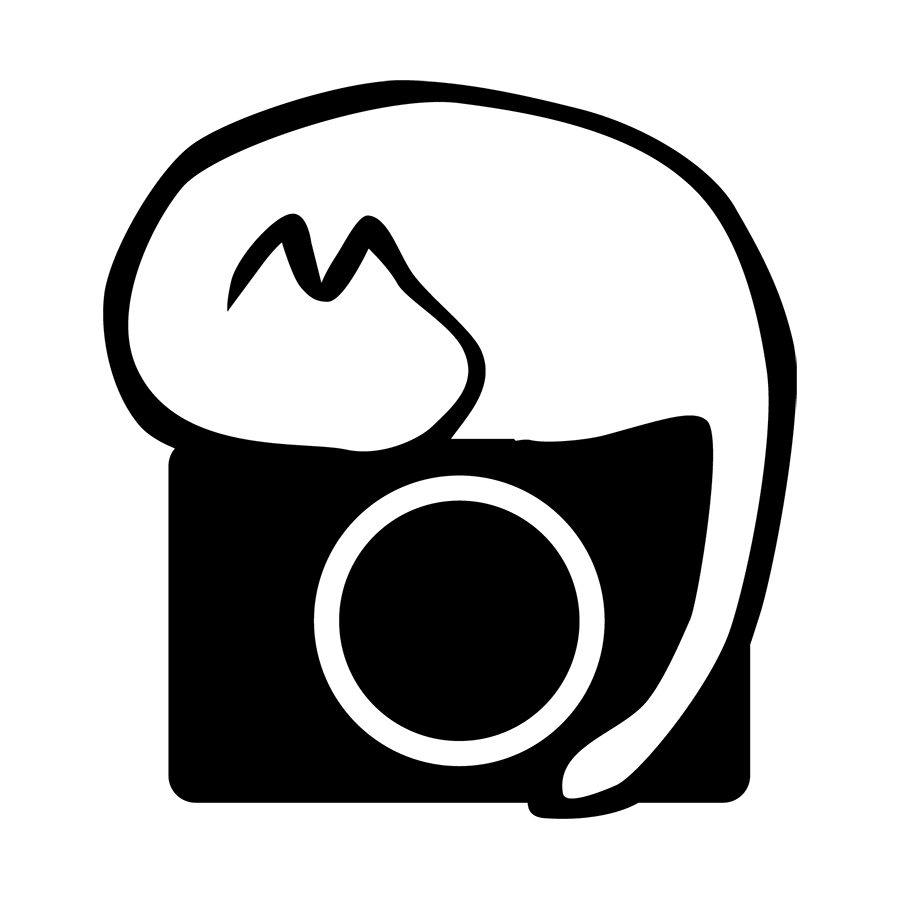Scribblings About Things
Tamron 35-150mm f/2-2.8 VXD for Nikon Z-mount
This was one of the lenses that I had been envious of Sony users for a long time, and when the Z-mount version was announced in September 2023 I was definitely excited and grateful that Tamron had decided on this lens as one of the earlier ports to the Z-mount.
Having this lens would be a great help in solving my problem of having to switch between the 24-120/4S and the 70-200/2.8S during shoots - not that these 2 lens are slouches, and in fact I love using both of the lenses very much, but if I could have one lens that could do the work of both it would make me more efficient and also allow more options for me to include things like prime lenses in my double set-up.
That being said, having had a slightly negative experience being an early adopter (looking at you Z8 strap lugs), I decided to wait a bit for normal user reviews to roll in to see how the lens performs with the Z-mount bodies.
Based on the E-mount version’s reviews and user feedback, the general consensus on the lens has been positive with regards to the sharpness and overall image rendering, and I do not expect much difference between the E-mount and the Z-mount variants regarding the image quality.
Personally the few areas that I had interest or concerns in are:
How fast and accurate is the autofocus in normal modes and subject detection modes for Z bodies?
How fast and accurate is the autofocus in pin-point mode?
How prone is the lens to zoom creeping?
How weather resistant is the lens? (The exposed USB port seem like a weak spot to me)
After renting the lens for a bit to determine if it could properly act as a replacement for my 24-120/4S and 70-200/2.8S pair for assignments, there are some interesting observations that I encountered:
The lens boots up slow - even slower than the 24-120/4S. However, it is even way slower when waking up from sleep, so much so that many times I thought I had forgotten to turn on the Z6II I was using it with.
AF-S, AF-C and subject detection modes on the Z6II were pretty consistent and accurate, so I do not have much issues there with it.
AF-S pinpoint on the other hand is a slightly different story - perhaps the motor is not properly suited for racking contrast autofocus, but it feels sluggish and does miss focus a little more than I would like (I’d say in the range of 5% or so during my time with it)
Field curvature seems pretty strong on this lens, so using focus-and-recompose methods (even if it is a slight recompose) tend to make the initial focal plane soft - best to frame first and move the focus point (or use subject detection AF modes) to the intended subject and focus.
With proper focusing techniques, images are sharp in the focus zone and background blur is generally pleasing. While it lacks the minute detail acuity of the Nikon S-line lenses, the lens resolves detail very well and I think deserves praise for being able to do so given such a wide zoom range.
While I mentioned that background blur is generally pleasing, specular highlights sometimes show strong signs of onion rings within them.
The lens hood does feel and look like it can be scratched really easily.
I still do not like the idea of an exposed USB port.
While I think I might need some time getting used to its quirks (especially the field curvature), I am definitely pleased with the performance of the lens, and can see it being my primary workhorse lens with the 24-120/4S and 70-200/2.8S helping to fill in certain niche use cases.
After returning my rental unit I went on to purchase one copy for myself, and am definitely looking forward to working with the lens and trying out new combinations of set-ups to improve my workflow and quality of work!
Nikon Z8 Firmware 2.01 Released
Earlier today Nikon released a minor firmware update (2.01) for the Z8.
The firmware can be downloaded at the official Nikon page here.
This minor firmware update changed the default encryption keys of the camera, which is similar to the recent wave of firmware updates that have been released for the other Z bodies.
And the main attention of this minor update is to fix the issue regarding the d-pad panning the image in wrong directions when used in vertical mode. (I have written about this in more detail in this post over here).
One interesting note of this patch is the fixing of green color cast with some pictures taken. While I personally have not encountered it myself (and thus not sure what combinations of settings would trigger it), I am wondering if they changed the imaging algorithm a bit in FW2.00 since there has been some buzz in forums and discussion boards about FW2.00 RAW files looking cleaner and less noisy at higher ISOs. There is no concrete evidence so far to substantiate the high ISO improvements as far as I know, so take this statement with a pinch of salt.
That said, I am really curious what are the conditions that would trigger the green color cast. Hmm..
Spring Is Finally Here
Seems like after a long delay, spring is finally here.
March had been riddled with strange weather patterns this year, starting with warm temperatures at the start of the month, and then suddenly having steep temperature drops starting from mid-March.
The bizarre weather pattern has caused the famed sakura trees to bloom very late this year, with Tokyo announcing the official start of blooming only just a few days ago.
As the temperature stabilizes and the flowers start going into their full blooms within the next few days, without a doubt it will be a spectacular sight to see.
While I have no exact authority to say this, I would just like to put this out here - please be nice and considerate when enjoying the view, and as much as you want to get a picture perfect shot, please do not pull the branches or flowers, or worse shake the tree just for your 5 seconds of fame.
I have had seen enough bad behavior regarding people trying to get their perfect shot through means of trespassing private areas or doing inconsiderate things like climbing trees or what not, so I really do hope that such behavior can be eradicated so that everyone can enjoy the views and be respectful of nature itself.
So yup, be considerate, be mindful of others, respect privacy and rules, and go ahead and enjoy the splendid views of Japan’s beautiful spring scenery!
Tamron 28-75mm f/2.8 Di III VXD G2 for Nikon Z-mount Announced
Tamron has just announced their latest Z-mount lens, the wide-aperture standard 28-75mm f/2.8 Di III VXD G2 lens.
Official press release here in English and Japanese.
According to reports and reviews of the E-mount version, this G2 lens has significant performance and handling improvements over the G1 lens that precedes it. And given that the G1 lens acted as the basis of the current Nikon Z 28-75mm f/2.8 lens, I would expect similar improvements of the new lens over the Nikon version.
With increasing lens prices throughout the board, I thought that it was a very refreshing breather to see this new lens being released in Japan at reasonable prices, similar to the current Nikon Z 28-75/2.8, and not that different from the E-mount version of the G2 lens at launch.
To be honest I was quite surprised about this announcement, since this lens was manufactured by Tamron under licensing agreement with Nikon, even though it would be competing directly with the Nikon Z 28-75/2.8, which is still an active model in the lens lineup.
I think there is no doubt that the Nikon Z 28-75/2.8 is based on the G1 version of the Tamron lens, but when it came in Nikon colors, there were many theories floating around the internet about who was the one actually building the lenses, and similarly predictions about the collaboration and agreement between the two companies started to find their way around too.
I do not think any one except for the parties directly involved in the negotiation and manufacturing processes would know exactly how the Nikon Z 28-75/2.8 was built.
So now that we have the 2 lenses in very similar price brackets, and assuming this G2 lens provides improvements over the Nikon Z lens similar to that in the E-mount camp, image quality and AF performance would definitely favor this new G2 lens, making the current Z 28-75/2.8 a tough sell unless serious sales or cashback campaigns are put in place to move them.
If not for pricing difference, I guess the only reasons one could still consider the Z 28-75/2.8 would be:
Preference over the Nikon-styled rings and barrel material, over the Tamron-styled rings and barrel material
Nikon’s SIC lens coating vs Tamron’s BBAR lens coating
Nikon’s weather sealing vs Tamron’s weather sealing
Being able to update the lens directly via camera body (Nikon) vs being able to update the lens directly via USB-C (Tamron)
Nevertheless, the launch of this lens also set an important precedence - it shows like Nikon does allow third party lens manufacturers to license lenses even if they are direct competition to Nikon’s own offerings.
This would mean that until now it has been the lens manufacturers who are unwilling to build things in the Z-mount, rather than being restricted by Nikon.
Anyway, time to go back to my previous post to add a little edit in the available standard zoom lenses for the Z-mount.
Nikon NIKKOR Z 28-400mm f/4-8 VR Officially Announced
Nikon has just announced their new superzoom lens for the Z mount, the Nikon NIKKOR Z 28-400mm f/4-8 VR.
Official press release statements can be accessed here (in English and in Japanese), as well as the product page here (in English and in Japanese).
Based on the technical specifications released, the new lens weighs in at 725g, is 141.5mm long with 77mm filter threads.
Comparing this with the other Z superzoom already on the market, the Z 24-200mm f/4-6.3 VR, which comes in at 570g, 114mm length and takes 67mm filters, the new lens is no doubt larger and heavier, but provides twice as much reach in the telephoto range.
MTF curves seem reasonable for a superzoom of modest aperture values - the new lens looks to have good contrast in the center of the frame with significant sharpness falloff outside the DX circle, and the telephoto side is a weaker performer than the wide side of the lens. The curves predict that fine detail resolution would deteriorate really fast once out of the center of the image circle, which is typical for most superzooms I think, and we will only know the extent of it after production samples get into the hands on reviewers and consumers I guess.
With this release, Nikon users now have an expansive selection of standard lenses to choose from, depending on one’s needs and budget:
24-50mm f/4-6.3 = smallest sized standard zoom
24-70mm f/4 S = compact standard zoom balancing size and quality very well (collapsible design)
24-70mm f/2.8 S = no-compromise standard zoom focused on image quality and focus speed
24-120mm f/4 S = moderately-sized 5x standard zoom that provides flexibility with very good performance throughout
24-200mm f/4-6.3 VR = 8.3x superzoom in a modestly compact size with good performance throughout
28-75mm f/2.8 = lightweight f/2.8 standard zoom
Tamron 28-75mm f/2.8 G2 = improved version of the Nikon 28-75mm f/2.8 with better image quality and AF motors
28-400mm f/4-8 = 14.2x superzoom in a modest size
Having such a wide focal length coverage, I can foresee this lens being a popular lens for travel, or even as a all-in-one backup lens of sorts for working professionals.
One interesting note is its close focusing capabilities - it can focus down to 0.2m at the widest focal length (28mm), at which a magnification ratio of 0.35x is achieved. This would certainly come in handy for anyone using it for travel, since close-up shots of food and what not are possible in tight spaces without the need for a closer focusing lens, cementing its position as a do-it-all lens.
Anyway just for reference, here are the minimum focus distances at the various focal lengths:
28mm = 0.2m
35mm = 0.36m
50mm = 0.5m
70mm = 0.57m
105mm = 0.6m
200mm = 0.8m
300mm = 1.2m
400mm = 1.2m
Images of the lens show that the lens does extend very significantly when zoomed in, which is to be expected as it covers such a wide range of focal lengths. I guess it might be problematic for video users to balance it on a gimbal, so definitely a point to take note when considering this lens.
While the aperture values will not win any prizes for fastest superzoom lens produced (according to reports it slows down to f/8 at the 200mm mark), it seems like a pretty economical and convenient way to get access to the 400mm focal length, if the performance of the lens at that focal length meets one’s needs or demands.
That said, I think it is asking for the impossible to expect this lens to produce images like the S-line primes or S-line zooms, so one has to consider if the convenience of having a large focal length is more important that ultimate image quality at the expense of lugging extra weight and/or changing lenses in the field.
Oh, and did I also mention that the lens comes with a square hood? I actually like the design of the hood a lot lol.
**Edited on 2024/3/28 to include the newly announced Tamron 28-75mm f/2.8 G2 in the list.
Sigma 50mm f/1.2 DG DN Art Officially Announced
Just a couple of hours ago Sigma has officially unveiled and announced their latest lens for mirrorless cameras, the Sigma 50mm f/1.2 DG DN Art, which would be available for L-mount and E-mount at launch.
Here are the links to the official press release (in English and Japanese), and the product information page (in English and Japanese).
Based on the released technical specifications of the lens, it looks like they have managed to keep the entire package pretty compact for a f/1.2 lens, and the MTF charts show a very high performance of the lens’ resolving power. Sample galleries seem to agree with that too, and it looks like Sigma has created a winner in their hands.
I have enjoyed using Sigma products during my DSLR days, and one of my favorite lenses from them is the 35mm f/1.4 DG HSM Art lens. And my experience with their customer service was pleasant and positive in the few times whereby I had to reach out to them for maintenance or calibration, so this is one company that I would always have a soft spot for.
It is really nice to see Sigma innovate in their quest to create quality modern optics for mirrorless cameras, by utilizing the advantages of the short flange distance as well as focus-by-wire AF systems to create more complex optics that were not possible in the DSLR era.
While previously, Sigma Art lenses were well-known to be behemoths (I’m looking at you 105mm f/1.4 DG HSM Art), their recent lens releases for mirrorless cameras seem to reflect their growth as an optics manufacturer as they embark on using more sophisticated optical designs and techniques to bring size and weight down.
While it is unfortunate that this lens is not coming to the Z-mount at launch, and to be honest I doubt that a native Z-mount version of this lens would ever happen, I am certainly looking forward to see what other lenses Sigma would create and bring over to the Z-mount.
Are We Getting Too Hooked on Camera Firmware Updates?
I have been wanting to write a piece on this issue for a while now, and it just happened that earlier today a new firmware update came out for the Z6II (FW1.62 here) and Z7II (FW1.62 here), and observing the reaction online spurred me to write this piece today.
So the firmware updates this time round addressed a couple of bugs regarding the camera’s operation, and also implemented some minor changes in its wireless connectivity settings.
Definitely nothing major, but personally I appreciate the effort made by Nikon to address these glitches and improving operation stability for everyday use.
However, there is so much noise about how this firmware update is too minor, and a FW2.00 with proper AF updates should be the one being released.
Gosh, seeing how people keep repeating the same thing every time a minor update is out is really unbearable.
I, for one, definitely appreciate that issues are fixed as soon as possible in the forms of minor updates, instead of waiting for a release with a larger update.
And in this particular case, not once has Nikon promised a FW2.00 update for the Z6II/Z7II, but just speculation from users and online keyboard pros.
Would I be happy if a FW2.00 came out for my Z6II and brought about improved AF algorithms and new features? Definitely!
But I bought my Z6II knowing well its limitations and capabilities, and any other feature that is added via FW would just be a touch of nice gesture from the manufacturer.
Similarly for the Z8, I also purchased it knowing that it promised similar levels of performance of its bigger sibling, the Z9. Z8’s FW2.00 came as a surprise as it added a ton of new features and customization to the camera, and while I am in no doubt very satisfied with the new features implemented in Z8’s FW2.00, none of them were promised from the beginning.
Would a theoretical Z8 FW3.00 bring new features that we have not thought of? Very highly probable. Would Z8 end at FW2.00 and only bug fixes be released in the future? Equally probable too, I would say.
I still remember those days whereby a firmware update for DSLR was so rare that, normally only critical bugs are fixed.
Some may argue that cameras these days are more “computer” than “camera”, and to that point I agree whole-heartedly also. However feeling entitled to constant major firmware updates that would implement new major features every time is just asking for the impossible.
And at least over here in Nikon we do see some major firmware updates every now and then, and we have also seen that Nikon tries to put the best and newest software features into the flagship Z9 first before it trickles down to the other models.
Be glad for that, as over in the orange camp, their flagships are not getting that much love, and the noise due to this is even worse there.
tl;dr - Purchase a camera based on what it is capable of at the time of purchase, and be glad that the manufacturer is even making an effort to fix minor bugs. Any major firmware update that implements new features should be seen as a nice privilege, rather than feeling absurdly entitled for them.
/end rant
Hardware Monitor Calibration and ICC Profiles
Just chanced upon this video while looking for some other information regarding ICC profiles earlier on, and thought that it might be an interesting share to post here.
Q&A on Switching ICC Profiles on Hardware Calibrated Displays (opens external YouTube link)
This video talks specifically about why ICC profiles are still required even though a display is hardware calibrated and have LUTs stored within the monitor, and under what circumstances should users change the ICC profile.
While the video uses a hardware calibration capable BenQ display, the concepts and insights shared here are applicable to most, if not all, hardware calibration capable displays (like the EIZOs with Color Navigator).
Please take note that the principles and concepts shared are not applicable to software based ICC profiling with LUTs by using a hardware display calibration device, but rather for a display that is capable of saving LUTs within the display itself.
To briefly summarize the main points in the video,
A hardware calibrated monitor should have an accompanying ICC profile, which usually contains only the gamut information of the calibrated display.
Changing just the brightness of the display while all other gamut/color settings are kept identical do not require a change in ICC profile.
Changing to a calibration slot with a different gamut (like from sRGB to AdobeRGB), the corresponding ICC profile has to be selected and loaded into the OS.
For EIZO users, if Color Navigator is active when you change the calibration slots, the proper ICC profile would be loaded into the OS automatically.
So to extrapolate the information from this video a little,
When using a hardware calibrated monitor (not same model, but the exact same monitor) on multiple PCs, it is advised to load the ICC profile on all the PCs so that the OS and software know how to map the colors to the display’s gamut.
It is simpler to just calibrate to the widest gamut the display can show (native in most cases), and let the ICC-aware software you are using handle the conversion of colors when the proper corresponding ICC profile for the native gamut is loaded.
I think Art, the author behind this video, did a wonderful job explaining and demonstrating, and this video is definitely worth your time taking a look at if you are running a color managed workflow.
Live View Exposure Preview Settings for Nikon Mirrorless Cameras
Just remembered that I did not write an update to my previous blog post requesting for a quality of life update in the live view exposure preview settings for the cameras.
To briefly recap, the initial batch Nikon Z mirrorless bodies that were based on the Expeed 6 CPU (Z5, Z6, Z7, Z6II, Z7II, Z30, Z50, Zfc) have the option to turn on or off live view exposure preview (under custom settings), which simulates and shows changes in the captured images’ exposure when shutter speed/aperture/ISO is changed.
However even when set to “On”, whenever a strobe or TTL-compatible commander is detected in the hotshoe, this setting would be nullified and switched off as the cameras assume that it would be used in a studio setting; i.e. it is a low light environment with strobes as the main light source so live view exposure preview is not needed.
This however creates a slight inconvenience for people using strobes or on-camera flashes as fill light, as we still want to know and expose for the ambient light, and the strobes are just there to fill in the shadows. I mentioned previously that I got around by setting one Fn button to toggle the a “Forced Flash Off” function, and use it to quickly check for ambient exposure.
With the Expeed 7 bodies (Z8, Z9 and Zf as of writing), this particular feature has been improved, with the user being able to now decide between having it automatically turned off when a strobe is attached, or keep live view exposure preview on even with strobes attached - exactly what I had been clamoring for!
But with Firmware 1.60 for the Z6II and Z7II, this particular setting is now available and does really improve the handling and efficiency, and I personally am really glad that user feedback had gotten through to them.
As this setting is slightly obscured with slightly different names depending on the CPU version, I have briefly compiled the instructions on how to check and activate them here:
Z6II/Z7II (FW1.60 and above) - go to Custom Settings d9 “Apply settings to live view”, choose “On”, press the right d-pad key, and choose either “Always” for persistent preview, or “Only when flash is not used” for automatic toggling. Detailed instructions can be read on this official page.
Z8/Z9/Zf - this option is available to all these 3 bodies from their initial production firmware, under the name “View Mode (Photo Lv)” within the Custom Settings menu, but their exact location in the menu is dependent on current firmware version - as of writing, Z8 FW2.00 is under d9, Z9 FW5.00 is under d10, Zf FW1.10 is under d9. Select “Show effects of settings”, and press the right d-pad button to choose between “Always” for persistent exposure preview or “Only when flash is not used” for automatic toggling.
As of now the 3 DX bodies (Z30, Z50, Zfc), as well as the first generation FX bodies (Z5, Z6, Z7) did not get an update to their live view exposure preview setting, so unfortunately they still have an automatic toggle to Off whenever a flash is detected in the hotshoe. I would certainly be elated if an update comes out for the first generation FX bodies, though definitely not keeping my hopes too high for that.
Impressions of Last Epoch
One of the games that have had a huge success so far in 2024 is the hack-and-slash action RPG Last Epoch.
I myself am a huge fan of hack-and-slash action RPGs, but recently there seem to be no good ARPGs around.
(In case you are wondering, I did thoroughly enjoy the first two installments of the big D, but the 3rd installment did not click well with me so I decided to skip the 4th).
I had heard interesting things about this game prior to its official 1.0 release, so I purchased a copy of it while it was still in its early access form (though just a couple of weeks before its 1.0 release) to try it out, as well as look for classes or builds that I could play when the official release comes about.
While no, it does not have mind-blowing AAA graphics, nor neither are there voice acting for all the dialogs, it does not hinder the fact that this is an entertaining and captivating game, one that I honestly enjoyed as it stays true to the spirit of hack-and-slash games, allowing experimentation with different builds and customizations without absurdly heavy penalties on the player.
And in fact I am very glad that my not-so-high-end machine could run the game smoothly without major framerate drops.
Now that I have completed the main story (Chapter 9 as of writing), I would like to share about what I find enjoyable in this game for anyone considering it.
Please note that there might be minor spoilers from this point on so if you want to experience the story and gameplay in its purest form you might want to just close this window, head over to Steam right now and purchase a copy to try out yourself.
Prologue
The story begins as one of the four Gods of the world started to wage war with the others, and each character class has a backstory that led them to be entangled in this war. One particular interesting note is that in the early access version the introductory cutscene was different for each character class, explaining the background of the character and the reason for being part of the war, but with the 1.0 release the cutscene became a common generic one for all characters. In all honesty I did like knowing about my character’s motivation to take part in the war, so I do hope they would bring back the character specific cutscenes in a later version again.
Classes and Skills
There are 5 main characters (classes) to choose from, and each class has 3 masteries (or subclass) that you could choose as you proceed with the story, unlocking specific passive skills and bonuses to build the character with. The implementation of the passive skills system is definitely worth mentioning as it deserves high praise - choosing a specific subclass would provide your character subclass-specific bonuses, as well as unlock the entire passive skill tree of that subclass for you to spend points on, but you are still able to add points to the first row of the other two subclasses if you desire so. This brings a lot of customization options to build your player as you could mash certain passive skills from the other trees with your inherent subclass bonus to synergize. Respeccing the passive skill points are as simple as vising a NPC and paying some in-game gold to reset the points, so it allows for experimentations without worries.
Though one feature of the game, as mentioned by the developers themselves, is that while passive skill points can be refunded to be reallocated, the mastery chosen cannot be reset as that is part of the game experience they want to deliver. So if you want to try out a different subclass’s full passive tree and/or innate passive bonus, you would have to create a new character.
On top of the passive skills, there are also active skills like spells and what not, and the way the active skills are implemented definitely adds an entire separate dimension of customization to your character, and in my opinion deserves a huge round of applause.
Firstly, up to a maximum of 5 different skills can be equipped on your character at any one time, defaulting to the keyboard presses of Q, W, E, R and the right mouse click. You can swap the active skills around and find synergistic builds or skills that would complement your playstyle.
Each active skill has its own skill tree, and the skills would level up with you as long as they are placed in the Skill Specialization Slot. You start of with only one Skill Specialization Slot early in the game, but as your character levels up you would unlock more specialization slots, with the last slot being unlocked at character level 50. Skills that are not placed in the specialization slots can still be used if they are bound to the active skill hotkeys, just that they will not be able to level up or be customized.
The points for the skills can be respecced anytime, and a different skill can also be chosen to replace a current one in a specialization slot at anytime too. However there is a slight “skill experience” penalty for this, and you would be required to level up the skills again to regain the points for customization. That said, it is not as big a penalty as compared to other games where super rare drops or cash items are required to even reset one single skill point, so there is no worries with trying out specific skill trees.
What I thought was ingenious about the active skill tree implementation was how I could have freedom in modifying a particular base spell. I am playing a minion summoning Necromancer, and there are many ways you could spec the simple Summon Skeleton spell - while it defaults to a 50/50 mix of sword wielding skeleton warriors and ranged skeleton archers, do you like it to be 100% skeleton warriors? Or 100% skeleton archers? Or have some skeleton rogues too? Or perhaps have less skeletons but stronger skeletons? All these are possible depending on how you build the active skill trees.
And speaking of that, this is one of the few games that did not ruin the essence of the Necromancer - I enjoy having an entire army of undeads or golems walking with me, and this game allows you to do that if you wish to, instead of forcing necromancers to go with a meta bone spear build just so that you could even scratch the boss’s hide.
Storyline and Quests
Although relatively linear without much open-ended options, the story is entertaining with its twists and subtle hints of time travel continuity. I have to admit I did have to refer to online synopsis more often than once as I sometimes got lost on NPCs’ relationships with each other. That is 100% on me though.
While most of the quests are the typical “go here and defeat the dungeon boss” or “go and fetch this for me” ARPG quests, one of my favorite side quests involves having to do a time leap into the future to retrieve a quest item from a corpse so that you could open a door in the present (put this as vaguely as possible to not spoil the quest), and it captures the essence of the game’s time-traveling theme very well.
While the main story now ends at Chapter 9, this game is supposedly to have 3 more chapters in its storyline (until Chapter 12) which I guess could come in a future patch. After completing Chapter 9, the end-game content involves you exploring alternate timelines and seeing what could have happened if certain events went in a different direction. I have only completed one of the alternate timelines so far, and it definitely brings a further depth to the lore.
Final Thoughts
So tl;dr, this is definitely a game worth your time if you like playing hack-and-slash ARPGs, and offers good end-game content and replayability as well. And you get to play as a proper necromancer if you want to too.
On a final note, I think the developers do deserve praises for handling initial server issues and updating the rowdy public with transparent updates. Most recent games which require online authentication usually have rocky connection issues at launch due to influx of new players, and Last Epoch unfortunately was not spared from this misfortune. However seeing how the developers kept the player base updated with their findings and doing their best backend to solve the issues definitely instilled a lot of respect for them in me.
Difficulty Following Action RPG Stories
I have been playing Last Epoch lately, and in all honesty I am enjoying it very much - it just feels great to have an army of skellies roaming with you causing mayhem to everything that has a red life bar. I plan to write about it in more detail once I complete the main storyline, which is taking a bit longer than expected as I have to juggle with taking care of the little ones too.
Now, I am not sure if I am alone in this, but I do find myself getting lost regularly in the storylines in most hack-and-slash action RPGs (ARPGs). Not just Last Epoch, but even other titles like Diablo (and its subsequent versions), Grim Dawn, Titan Quest etc.
It is like most of the time at the beginning I learn a bit about what is happening, get to know a few characters, and as the story progresses I know I need to whack the big bad guy, but suddenly I cannot seem to recall why is a certain NPC helping me or why a certain quest is required to reach the said big bad guy - I end up having to search online for a synopsis every now and then to read up again on who’s who, who’s whose friend, and why I am doing certain things.
It is really strange that this only happens to me for hack-and-slash ARPGs, whereas in other RPGs like Disgaea series or Shining Force series (back on the Sega MD when I was a kid), or even Yakuza Like a Dragon, I tend to remember what is going on pretty well and have a deeper impression of the characters.
I wonder is it because the nature of hack-and-slash ARPGs they make you more focused on skills and items that you tend to click through the conversations?
Or perhaps the design of the dialog boxes with just a static portrait just does not leave a deep impression in the brain?
Or perhaps I just have a really short attention span and am clicking through dialog boxes really fast?
Just really intriguing.
That said, Last Epoch does have a pretty interesting and entertaining story so far, and although I had to refer to summaries online a couple of times now, I am certainly impressed with the attention to small details the developers gave in the storyline.
My Opinions on Nikon’s RED Acquisition
Just a couple of days ago a surprising announcement appeared in the late afternoon here - Nikon has acquired 100% of the cinema camera maker RED, making RED a wholly-owned subsidiary of Nikon.
Most of us definitely did not see this coming, so the news caught a lot of us off-guard, but in a very good way - it brings confidence to users as it shows Nikon’s commitment to improve and diversify their product lineup by expanding into the high-end movie making market and bring new video technology into their products.
I personally have not used RED products as I am not into video shooting, let alone high-end movie making, so I do not have any first hand experience or insights on RED products.
But the impression I had of RED was that they were a brand primarily associated with high-end videos and movies, with technologies such as global shutters and compressed RAW to improve quality and workflow of such productions.
Granted that the patent lawsuit (which was ultimately dismissed) a while back between RED and Nikon regarding the RAW video recording of the Z9 did somewhat paint a slightly negative image of RED, they do own rights to other technologies and have an established team of experts and technical specialists which would definitely help with development of Nikon’s video capabilities.
As I mentioned earlier I am no video shooter, and this acquisition in all honesty does not impact me directly as of now, but I do am quite intrigued with how things will turn out from this point on:
I am sure adding a Z-mount to RED cameras is already in the roadmap, so it comes down to whether there will be a new line of Nikon Cinema lenses developed to accommodate them?
RED currently holds a license to create cameras with RF-mount. Though highly improbable, going forward would we be able to see official RF-Z mount adapters?
I am pretty sure RED’s video technology would trickle down to the Z-system cameras. Seems interesting to see how RED RAW and N-RAW could be further developed or integrated together.
The access to RED’s global shutter sensor design could bring global shutter to the photography-oriented cameras sooner than anticipated.
Focus-by-wire has improved a lot compared to the past, and has opened up new options and possibilities such as employing multiple focus groups working in tandem without complicated mechanical couplings or large increases in physical size, eliminating focus breathing in the process too. Moving forward I am eager to see how else it can be innovated which will be beneficial to both stills and videos.
Any form of healthy competition between manufacturers would definitely bring about new innovations, and as end-users of cameras I am certainly looking forward to seeing new technology or workflow improvements brought forward by Nikon or other manufacturers due to this acquisition.
Thoughts on the Synology BeeStation
Earlier this year Synology announced the BeeStation, a simple Network Attached Storage (NAS) solution to create personal cloud servers.
(For more detailed information, the official press release of the product can be accessed here, with its corresponding product page here.)
While using NAS to create a personal cloud and backup solution is definitely not a new idea, BeeStation seems to simplify the process as much as it could to appeal to a wider audience.
With your typical NAS systems, it does require one to have certain technical knowledge (like port forwarding etc), and most NAS devices come without drives so hardware installation skills are required too. In this particular aspect, I personally do think that the BeeStation is going in the right direction by simplifying the whole device set-up process so that users can just get it up and running with minimal fuss.
As of writing there seems to be only a single model available - a single bay BeeStation with a 4TB HDD pre-installed.
From what I have read online, the set-up process is pretty straightforward - after plugging it into a router, create a Synology account and activate the device via the BeeStation portal site (I wonder if it is called BeePortal?), install and sign-in to the apps on the devices (mobile/desktop) you want to have access to the BeeStation, and that’s it.
No fighting with port-forwarding rules, no fighting with expired SSL certs.
More advanced users who require specific features or higher levels of customization may find this a bit too simplistic and lack many options that the usual DSM offers, but for the target audience of this product I think that its simplicity is definitely very appealing.
I personally own a couple of Synology NAS devices and while I have no issues about them with respect to my use case, I do find it hard to recommend to friends and family who are not very comfortable with tech as initial set-up and the occasional troubleshooting do require some knowledge of how things work.
The BeeStation does look like something that I could recommend to them for a simple personal cloud solution, though I do have certain reservations about it right now:
Which exact 4TB HDD is pre-installed?
Can the HDD be changed to a higher capacity or a different brand by the end-user?
Will there be RAID-1 (or SHR-1) 2-bay models down the road?
That said, I am definitely interested to see how this product line will develop over time and am keeping my eyes on it. I can see myself adding it to run alongside my current NAS’es as a family shared storage of sorts, though I would like to see how the product line evolves first.
Photography Etiquette
Just read a couple of articles regarding the infamous “Geisha paparazzi” in Kyoto. (original articles here on CNN and Petapixel).
It sounds sad, and, if I may also add, makes one look really desperate when trying to flock these ladies just to get a few snaps to share on your social media.
Looking at the video embedded in the Petapixel article, it just looks as though a group of photographers are waiting for a parade to pass by in a theme park. No, these are not cast characters - these are just regular people on their way to work, and should be given at least the decency of their own privacy and space.
You can argue that the streets are public and laws do allow general photography on public spaces. You can argue that as long as no trespassing of private properties or any physical contact is done there are no laws broken. You can argue that these ladies chose to walk the path of a Geisha and having their shots taken should not come as a surprise.
The arguments are definitely sound, but I just hope there is still some sense of etiquette, or at the very least, human decency, to not cause any distress to the ladies or commotion in the streets.
Just really disheartened to read about this news, and it would be unfortunate for everyone if new laws and rules were to be enacted that eradicated all forms of photography in that area.
While this is just one example, it seems like such behavior has become more rampant recently in various places.
I am not advocating everyone to stop shooting or dismiss street photography entirely, but just, please shoot while being considerate and respectful to your subjects and surroundings.
Nextorage NX-B2PRO CFexpress 4.0 Type-B Cards Announced
Just read that earlier today Nextorage has announced their CFexpress 4.0 Type-B cards, the NX-B2PRO.
According to the official page, the NX-B2PRO comes in 4 capacities, and while all of them are VPG400 certified, they do have slightly varying max speeds and sustained speeds:
165GB : Max Read 3,900 MB/s, Max Write 3,600 MB/s, Min Sustained Write 3,400 MB/s
330GB : Max Read 3,900 MB/s, Max Write 3,600 MB/s, Min Sustained Write 3,400 MB/s
660GB : Max Read 3,700 MB/s, Max Write 3,600 MB/s, Min Sustained Write 3,400 MB/s
1330GB : Max Read 3,700 MB/s, Max Write 3,600 MB/s, Min Sustained Write 3,200 MB/s
CFexpress 4.0 specifications doubles the theoretical bandwidth of current CFexpress 2.0 cards (actual press release of CFe 4.0 here; you can read my write-up on it here), and while none of the current camera bodies are capable of using CFe 4.0 speeds in them, the standard being backwards compatible means that it does make sense to purchase a CFe 4.0 card for future proofing.
I have had very good experience with Nextorage cards so far, and their customer support was efficient and helpful when I contacted them prior to my first purchase with them to learn more about the cards, so I definitely am glad that they are one of the first few to have CFe 4.0 cards ready and available.
With this release, they now have a simple to understand line-up for CFe-B cards:
B1SE - Standard CFe cards with decent max speeds, but low minimum sustained write speeds (discontinued)
B2SE - Successor to B1SE; standard CFe cards with improved max write speeds and minimum sustained write speeds
B1PRO - High performance pSLC CFe 2.0 cards with high max speeds and high minimum sustained write speeds.
B2PRO - High performance pSLC CFe 4.0 cards with high max speeds and high minimum sustained write speeds.
B2SE cards do offer a really good cost performance per GB if you do not require high speeds for video or high fps shooting, and definitely would recommend them (especially the 512GB version) for anyone looking for a high capacity card that is plenty fast.
The B1PRO is a great card to use with the Z8 (and I would assume the Z9 too), as even shooting in moderate bursts at high FPS in lossless compressed RAWs, the buffer does not stutter and remains responsive throughout its operations. It also remains relatively cool throughout - both during shooting and when offloading from the reader to the PC.
The B2PRO with higher speed ratings, almost double in fact, means that using them in current equipment now should make them run much cooler than the B1PRO since the speeds are way below their theoretical threshold.
Which brings me to wonder the following:
Will there be a B3SE based on CFe 4.0 standards too? This could be a good way to get high speed high capacity cards with good cost/GB ratio.
Will future Z cameras come with a CFe-B primary slot, and a SD+CFe-A hybrid secondary slot? If CFe-A slots run at CFe 4.0 specifications it would be performing at current CFe-B speeds now, so not much compromise on speeds need to be made.
Anyway definitely looking forward to reading B2PRO’s reviews, and keeping my eyes on it when it is time to replace or add more cards to my kit.
What Happened to Crumpler Products in Japan?
Just really curious about what happened to Crumpler products in Japan.
I own several Crumpler bags, from simple messenger bags that I used when I was in college, to camera bags and laptop bags that I still use now.
One of the ones that I still use frequently now is the Flying Duck Sling 4000 bag, as it is a very lightweight bag yet provides adequate protection, on top of being the perfect size for my kit when I need to go compact.
If I remembered correctly they used to have a flagship store here in Tokyo, but during COVID I guessed the dealership contract with the official distributor here in Japan ended and was not renewed, so the flagship store is gone and most, if not all, products have been pulled from shops and retailers.
It’s really quite disappointing as I do really like their products for their practicality and toughness, and their camera-oriented products have always been well-regarded and are reasonably priced as well.
I do sincerely hope their products will make their way back here again soon.
Detailed List of Nikon Lens Hoods
I would like to share this useful information on older Nikon lens hoods.
A list of Nikon lens hoods, originally compiled by Rick Housh, and further maintained by Ed van de Zilver currently, consists of very in depth information about the lens hoods made specifically for the older Nikon lenses.
The list can be accessed directly on Ed van de Zilver’s website here.
[Update 28/03/2025: The page on Ed van de Zilver’s site seems to have gone down for several months now, and since I had gotten prior permission from him, I have reproduced his list on my page here. If anyone knows how I can contact him again please let me know.]
While it does not cover the more current bayonet hoods (HB- prefix hoods), which anyway is very specific in shape and size to their respective lenses, it is a useful reference to know which lens hoods to get for older manual focus or AF-D lenses.
The list also goes one step further and includes two extra information, which is extremely handy to know - the diameter of the front of the lens hoods, and the depth of the lens hood.
I say this because most of the older lens hoods now are now out of production, and may be hard to find even on the used market.
So if you look for after-market third party generic lens hoods, knowing the original front diameter and depth of the lens hood can give a good estimation on whether a generic lens hood would cause vignetting on your lens.
** Side note: Just in case you are wondering what the prefixes of Nikon lens hoods mean:
HN- : Screw-in Lens Hood (nejikomi)
HS- : Snap-on Lens Hood
HR- : Rubber Lens Hood
HK- : Slip-on Lens Hood (kabuse)
HB- : Bayonet Lens Hood
Update on Brother’s PICOCHARGE Service
Got a reply from Brother earlier today regarding some of my questions about their new PICOCHARGE service which was announced earlier last week.
Here’s a summary of my questions and the response from them:
Do the pre-paid allocation expire after a certain time?
No. Any pre-paid print allocation can be used any time after purchase without an expiry or duration limit.
Are replacement ink cartridges free, or only shipping costs for the ink cartridges are free?
Replacement ink cartridges are free and included in the pre-paid print allocation. This is a new model that we are creating so that instead of having to purchase ink every time it runs out, customers purchase print allocation instead and we will provide the necessary support. Strictly speaking, the ownership of the ink cartridges still belongs to Brother.
Does printing a full color A4 photo on a photo paper count as 1 page only?
Yes, a single page of printing is counted as 1 page of your print allocation regardless of size, color or monochrome settings, or amount of text or images.
While auto-duplexing is not available, it is possible to print on both sides of a paper manually, and would count as 2 pages.
So with these answered, now this seems like a feasible option for my use case, and is honestly really tempting.
Now I just need to find out more about the print quality when it comes to photos. Wonder if it will be displayed in the upcoming CP+ show.
Nikon Z8 Firmware 2.00 (Auto Image Rotation)
Z8’s FW 2.00 introduced a new setting, Auto Image Rotation under the Playback Menu, and as I was going through the options setting up my camera, I thought that this option sounded pretty confusing, especially since the next option just below is it called Auto-Rotate Pictures, and thought perhaps I could do some explaining.
Anyway it seems like what Auto Image Rotation does is to include or exclude rotation(orientation) data (most probably in the EXIF) when the image is saved. This data is then used when loading the images in the computer, so that images shot in vertical orientation can be automatically rotated and displayed properly as shot.
Similarly, the next setting, Auto-Rotate Pictures, if turned on, would use the same embedded rotation data to rotate vertical images during playback (i.e. when using the back LCD horizontally, vertical images would be rotated to be vertical with black bars beside it)
So once you know what these two options are actually for, the effects are as such:
Auto Image Rotation “On”, Auto-Rotate Pictures “On” - This is the default settings. Images shot will rotate properly on PC, and also rotate during playback when using the camera in horizontal position.
Auto Image Rotation “On”, Auto-Rotate Pictures “Off” - I use this pair of settings personally. Images shot will rotate properly on PC, but during playback images will always be displayed in landscape orientation.
Auto Image Rotation “Off”, Auto-Rotate Pictures “On” - Images shot will always be displayed in landscape orientation on PC and at the back of camera.
Auto Image Rotation “Off”, Auto-Rotate Pictures “Off” - Images shot will always be displayed in landscape orientation on PC and at the back of camera.
Hope it clears some confusion for any one out there who finds these pair of settings puzzling.
Anyway the Japanese menu option for this is “縦横位置情報の記録” - literally translated to “Recording Orientation Data”, and it explains what this option actually does clearly. While I get that there might be character limits for the menu items, why not just call it “Orientation Data” or “Image Rotation Data”, which makes it much easier to understand?
Side note 1: more information on this can be accessed on the Z8’s FW 2.00 supplementary manual (page 48 to be exact)
Side note 2: Auto-Rotate Pictures used to be called “Rotate Tall” in older Nikon bodies, so if you know what Rotate Tall does then it might be easier to understand.
** Extra Information Update (14/2/2024)
There seems to be a bug when these settings are set:
Playback Menu’s Auto Image Rotation ON
Playback Menu’s Auto-Rotate Pictures ON
Setup Menu’s Auto Rotate Info Display OFF
With these particular settings in place, when the camera is held in a vertical orientation and you playback a vertical image, the D-pad and touch controls for panning around the image act as though the camera is in horizontal position (in simple words, it’s moving in the wrong direction)
Have escalated this issue to the service center for them to look into it.
** Bugfix Update (23/4/2024)
Nikon has released FW2.01 (can be downloaded here) which addressed the issue mentioned above, and contains some other minor bug fixes.
Tresorit Send - Secure File Sharing Service
Before I get started, let me just say this upfront: no this is not a sponsored article, nor are there any paid ads or affiliate links in here.
Some time back, I was looking for a simple, secure file sharing service to deliver files to my clients. I might have multiple file deliveries with overlapping download durations, so typical methods like using Google Drive or Dropbox to generate shared links were not feasible unless I upgraded to a paid plan with way more storage.
In Japan the de-facto file sharing service is called Gigafile, which I shall not link here as I personally am totally not fond of it - ads are everywhere on the site, and I have never managed to find any notes on how uploaded files are encrypted or secured so I just assume it is non-existent.
That was when I stumbled upon Tresorit Send. Tresorit provides secure cloud storage solutions, with extra emphasis on security, and Tresorit Send is a free standalone product provided by them that uses similar underlying technologies in their secure cloud storage solutions.
While you do not need an account with Tresorit to use Tresorit Send, a valid e-mail address is required during upload (for admin control, more on this later).
The way to use it is pretty straightforward - simply select your files through their website or browser plugin, fill in your e-mail address, add password protection if desired, and start the upload process.
(Side note: I do recommend the browser plugin - makes the entire process more seamless)
The files are encrypted locally on-the-fly as they are uploaded, and when the upload process is completed, a URL is generated for sharing. Both the path to the files and the decryption key are embedded in the generated URL, and as a user accesses the shared URL, the files are decrypted on-the-fly as they are being downloaded.
If password protection was selected during upload, the user accessing the shared URL must key in the password before being able to start the decryption process.
An admin link is also sent to your e-mail address which allows you to check how many times the file has been accessed, as well as to revoke the link any time. It is important to note that the admin link does not contain the link to the actual file in any manner (for security reasons), and as such if you lose the original generated URL your only way is to just re-upload and get a new URL.
More in depth information on the service and its technologies can be read in their FAQ here.
Being a free service it does have certain limitations and restrictions:
Maximum total file size is 5GB per link.
Maximum number of files is 100 per link.
Each link can only be accessed 10 times.
Each link is only active for 7 days.
Admin links only show number of downloads, not detailed statistics like IP addresses.
The service is only available in English, which may matter to some users.
While you can circumvent the maximum file number limit by zipping up your files prior to upload, removing the other restrictions and limitations (except for the English language only restriction) would require you to subscribe to their cloud storage solutions and using it to generate a secure link.
To be fair, 5GB/link is really generous for a free service, and the duration of the active link is decent too since most of my clients would download it within a few days upon receipt.
However, a certain OS (from a certain fruit) does sometimes not show when a file is downloading, especially when using an embedded browser, so there are instances whereby my clients just spammed the download button and exceeded the 10-times download limit unknowingly within seconds.
Anyway, something to take note of is that since encryption and decryption happens locally on-the-fly, for large files it is actually a pretty resource intensive process, so depending on your machine’s/device’s specs it may take much longer than anticipated to upload or download a file.