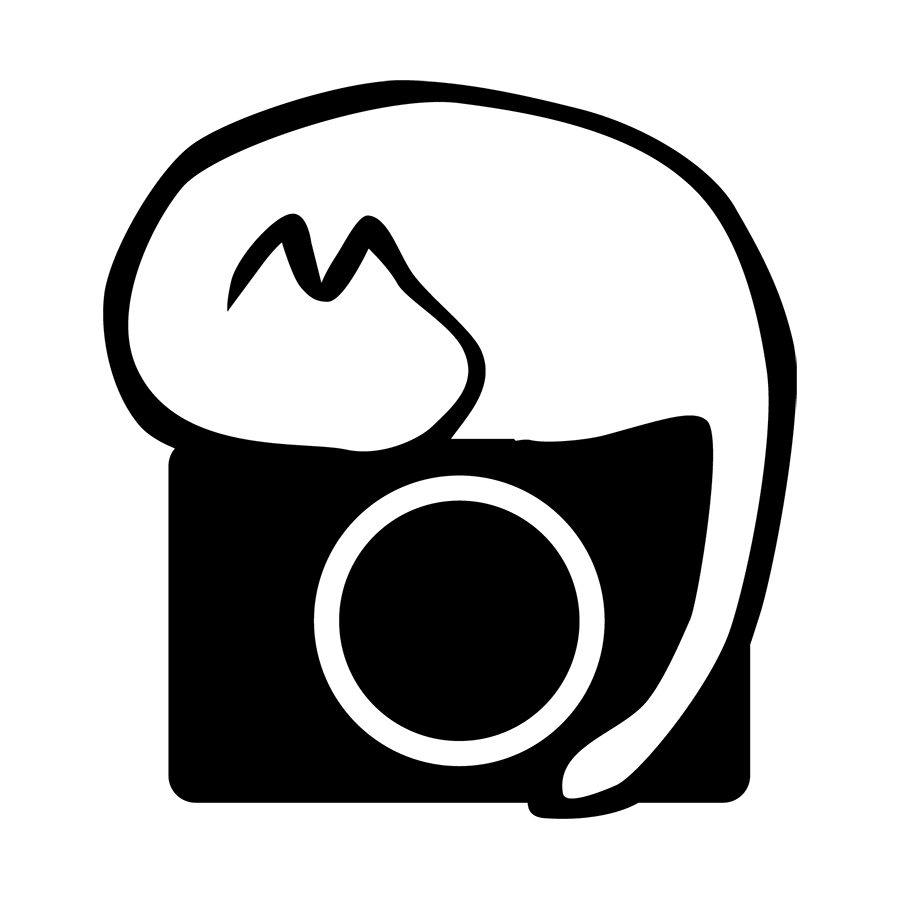Scribblings About Things
Keysticks + Gamepad for Image Culling
A while ago I had this idea about using my gamepad for image culling.
And after experimenting with it with various software, I have to say I am really pleased that it works really well, and has sped up my work flow quite a bit!
The key-mapping software I am using is called Keysticks, a free open-source software, and am coupling it with my Xbox One wireless controller.
My current layout is like this:
D-pad mimics the directional arrow keys
Right joystick mimics the mouse cursor movement
"A" button for 1-star rating
"B" button for 0-star rating
"X" button for 5-star rating
"Y" button for "Hand" tool
Right trigger for mouse double-click
Right shoulder button for mouse single-click
Left trigger for mouse scroll-up
Left shoulder button for mouse scroll-down
And my workflow for culling is as such:
After ingesting the files into Capture One Pro, first I press "Y" to make sure the hand tool is selected
As I go through the images using the D-pad, I use the joystick to move my mouse cursor to roughly where I want to check for critical focus. A tap of the right trigger button will zoom in to 100% at the mouse location, and another tap would send it back to fit screen mode, making it easy to quickly zoom in and out to check critical focus.
In the first round of image culling, I tag the images that have misfocused shots/blur shots/closed eyes with 1-star rating by tapping the "A" button. In the event I accidentally tag something wrongly, I cancel it using the "B" button (0-star rating).
These 1-star rating images are moved to a separate folder, and I go through the remaining images in the original folder to select images I want to post process. This is done by using the "X" button to give them 5-star ratings, and cancelling accidental tags with the "B" button as well.
If I need to check on some small details around the image (without the need for 100% zoom), I can do so with the left trigger button and left shoulder button (which mimics mouse scroll functions), and panning around can be done by pressing and holding the right shoulder button and moving the joystick.
And finally by filtering to only display the 5-star rated images, I then proceed back to my keyboard and mouse for processing the images (yea I know I know..am just not a huge fan of pen tablets)
Using the gamepad to do the culling is an enjoyable relaxing experience so to speak, as I can literally lay back with a bad posture on my chair while going through the images.
I really want to give a shoutout to Keysticks for the wonderful software!
Now I wonder if a portable version that could run off a USB drive without any installation could be developed......
Nikon Z System Option to Leave d8 Settings On with Strobes
I had been using a D800 + a Z6 for my assignments for a while now, but when the D800 decided to have an early retirement on its own earlier this year (read mirror box started to fail after 8 years of service), I have then since moved on to the Z-bodies completely.
A pair of Z6’s accompany me for most of my shoots, with a Z7 joining in the fray when high resolution images are required.
To be honest I am really pleased with my current set-up. The speed of the cameras (thanks to the XQD/CFexpress cards), live view exposure previews, and autofocus accuracy have all improved my shooting efficiency and workflow.
But there’s just one issue that bugs me a little while using it in the field - the custom setting d8 (Apply Settings to Live View) is automatically turned off when an active TTL-enabled flash is detected in the hotshoe. This is useful when using studio strobes since we’re stopping down the lens and shooting with settings such that ambient light does not affect the images, but when out on location shoots, this automatic turning off of the d8 option makes it very hard to use flashes in conjunction with ambient light.
An example would be a heavily backlit scene. I would usually dial in my exposure for ambient atmosphere, then add the flash as fill light. However the moment the flash is switched on, d8 will be automatically turned off, and I can no longer preview the ambient exposure that I set. Furthermore, at times the automatic brightness adjustments will cause my subject to be so dark that, even the autofocus system starts to get wonky.
If someone from Nikon is reading this, I just hope that you could do a quick firmware upgrade to have 3 options for d8 (On, Off, Auto), with Auto being the current situation whereby a detected TTL flash will turn d8 off, and On and Off options will be persistent settings regardless if a flash was attached or not. This would be really helpful for many of us!
EIZO CS2410 Thoughts
While I have been using an software color calibrated displays for a long time now, I have been wanting to upgrade to a color accurate monitor that can be hardware calibrated, but had to put it off till we moved to somewhere more permanent. And after moving in to our new place in the late ‘19, COVID reared its ugly head and it was really difficult to justify a purchase as we tightened our belts.
But, ironic as it is, being at home pretty much the whole time due to COVID got me thinking about the purchase of a display again, as I spend more time in front of the PC reprocessing older images that I had previously archived (that's a story for another day), and some new assignments that I am receiving would receive a nice productivity boost from having more real estate for viewing.
And after a month of deliberation with myself, I went on ahead and purchased my first EIZO display - the basic CS2410 sRGB model. While not as slim or light as the wife's BenQ GW2480T (which she also recently purchased for working from home, and is absolutely awesome for its intended purpose and price-performance ratio), setting it up alone was not much of a trouble and within several minutes the display was hooked up to my XPS15 and running.
The build is solid - no rough edges, the base plate locks into place intuitively, all the tilt/height adjustment/pivot actions are smooth, and the base plate swivels around easily. And having an extra 11% of vertical real estate is simply fantastic.
Linked up my Spyder 5 calibration unit next, ran the calibration software Color Navigator 7, compared the calibrated CS2410 and my XPS15's display side by side, and it confirmed what I had been suspecting for a while - my XPS15's display (4K touch version) does have a slight reddish tint to it, even if I tried setting the white point to a higher 7000K rather than D65.
The common consensus seem to agree that the older Spyder units (or Spyder units in general?) are not good at calibrating wide gamut white-LED displays, and perhaps that is the cause of my red tint? I guess I might pick up an i1 Display Pro unit some time down the road..?
Well, at least now that my suspicions are confirmed and I know that my eyes were not playing tricks with me, I have shifted all color sensitive work to the CS2410, which is really a breeze to work with as I no longer have to fight with the red tint (cheers!) or glare from the windows (double cheers!).
Sold Off My Sigma 35mm f/1.4 Art Lens
Just very recently I had sold off my F-mount Sigma 35mm f/1.4 Art lens.
This lens holds a special place in my heart, so it was really quite sentimental to have to let it go.
Let me start by sharing a little background story here.
Some time back in December 2012, when I just started my first full-time work on campus, I decided that I would splurge on a lens using my paycheck. I had only two prime lenses at that time - the Nikon AF 35mm f/2D and the Nikon AF 50mm f/1.8D, and both were fantastic lenses coupled with the D700 that I was using.
But alas, the lure of the f/1.4 was huge, and since I vastly preferred the 35mm field of view then, I decided to go ahead and upgrade my 35mm lens to a f/1.4 beast.
My chain of thoughts was pretty simple at that time. Nikon only has two 35mm f/1.4 lenses in production then, and I did not want to deal with manual focus, so the logical upgrade path from the AF 35mm f/2D was to the AF-S 35mm f/1.4G.
Headed down to this local store (in Singapore), which was highly recommended by my other photographer friends, and asked if I could have a look at the AF-S 35mm f/1.4G. Tested it out for a while in the shop, and found that while it has a generally pleasing rendering to it, it felt quite soft at f/1.4, and its AF speed was nothing to write home about as well.
I chatted with the staff attending to me regarding my concerns, and asked about the price. And although the price that was quoted to me was the best in town at that time, it still felt pretty steep. Told him that I might need a couple of days to consider, and would get back to him again.
Slept on the thought for a few days, and then went back to the shop. While I could deal with the slight softness since it is part of the lens' rendering character and adds to the overall artistry, I wanted to make sure that the AF could at least keep up with some of my subjects (the fluffy four-legged ones), so I intended to do a more rigorous test on the AF in the shop and would decide on my purchase based on that.
Once again I asked for the demo copy of the AF-S 35mm f/1.4G, played around with it in the shop, trying to finalize my decision on whether to go ahead with the purchase or not.
But what happened next was definitely fate playing its cards.
The same staff who attended to me previously told me that Sigma had recently launched a new series of lenses (their Global Vision lenses), and one of it is a 35mm f/1.4, the first in the Art line. They happened to receive a demo set earlier that day, and he mentioned that it was pretty highly rated by people who have already been testing or using it, so asked me if I wanted to give it a try as well.
Now prior to this, the only fling I had with Sigma lenses was a brief 15-minute encounter - I was trying to get a normal-range DX zoom lens in the past, and was deciding between the Tamron 17-50mm f/2.8 or the Sigma 17-70mm f/2.8-4 OS, but among the 3 copies of Sigma I had tested, all of them had focusing issues (jittery AF/back and front focusing), so went with Tamron at that time.
That is to say I did not exactly have the best impression of Sigma lenses then.
So even when he recommended the lens, I was still pretty wary given my prior fling with Sigma. Mounted the lens onto my camera, took a couple of shots, and immediately I forgave every single AF mishap that happened in the past
The lens was impressive - sharp even wide open at the focal plane, with a pleasing rendering as well. The AF was accurate and snappy too, especially when compared with the AF-S 35mm f/1.4G.
I think how I felt must have shown on my face, as he next told me that this lens was actually so popular that there was a long line of backorders for it. I asked for the price, and the price quoted was exactly half (ok, maybe take and give $10) of what the Nikkor cost.
It was a simple decision then - I told him to put my name on the list too.
So fast forward a month, I received a phone call from him, and went down to collect my shiny new lens. Mounted it on my camera again, and felt the same excitement as the previous time as I played back the test images on the back of the camera.
Since then, the lens had been more or less glued to my D700, used in my travels, landscape shots with friends, family events, chasing after the furry creatures at home, etc.
I have made numerous of my favorite shots with this lens.
And tons of memories.
Even though I had added several other lenses to my arsenal in the years to come, this Sigma lens was still the lens I go to most of the time, part of it being that it was the widest prime I had and gave me the most flexibility and versatility.
But alas, after I started working as a staff photographer with a studio, the pace and constraints of most of my shoots meant that a 35mm/85mm prime pair set up was not feasible, and a standard zoom was required.
I got a Sigma 24-105mm f/4 Art as my workhorse standard zoom (this will be a story for another day), and together with my telephoto zoom (was using the AF-S 70-200mm f/4G, before upgrading to the lovely AF-S 70-200mm f/2.8E) I was pretty much set for work.
With that, my 35mm started seeing less time outside the dry cabinet, as I only used it on my off days, but changes in my preferences and the presence of my workhorse zoom lens did affect the use of my equipment.
If I wanted to take landscapes, the Sigma 24-105mm f/4 covers that ground pretty well, since it is going to be stopped down anyway.
My 50mm/60mm lenses saw more action as my tastes in environmental portraits of my cats have also shifted a bit more towards the telephoto side, with the added advantage of being smaller and lighter too. The 35mm was only used when I wanted to include a lot of environmental elements into my cat portraits, which to be honest, did not happen very often.
I tried to make sure that I took the lens out every once in a while to give it a little workout, and even though every time I was still (and still am) impressed by the qualities of the images it produces, my tastes shifting towards the telephoto end does make me find myself losing touch with the 35mm focal length, and unable to frame and compose elements properly at this focal length..
With that in mind, I started dabbling with the idea of letting the lens go.
Sat on that thought for a good 5 months or so.
Thought very hard of finding a way to incorporate it into my workflow.
But it just was not feasible.
Pragmatically I started thinking of what kind of shots I would no longer be able to take, or could not be covered by other lenses. While using other lenses did not produce identical images, I did realize only a small amount of shots were unique to this lens, such as being able to do close-ups at f/1.4, which did not account for much of my photos.
With that in mind, I finally came to the heartbreaking decision to let it go.
It was not that it was a bad lens. It was a good lens. A damn good one in fact.
And it deserved better than just sitting inside my dry cabinet.
Gave it a nice last round of cleaning, packed it up, and brought it down to a used camera store downtown.
Told the receptionist that I was looking to sell the lens, and placed it on the table while they prepared the paperwork for me.
As I started filling out the paperwork, the gentleman at the reception put on his gloves, and gently placed the lens on a felt-covered tray, and told me that he would be bringing the lens to the back of the store for condition checks and testing.
And that was the last time I ever saw that lens.
After about 15 minutes or so, he came back out with only a little slip of paper indicating the results of the screening, with its rated condition and buyback price.
I agreed and signed on the slip, took the payment, and left the store.
If there was one regret, it was that I wished I could give it a proper goodbye - I wanted to at least take a snapshot of it one last time on my smartphone before it got scurried away into the back.
Dear lens, thank you so much for all the memories you have created for me, with me.
Wherever you are now, I hope you are getting your opportunities to once again create gorgeous images.