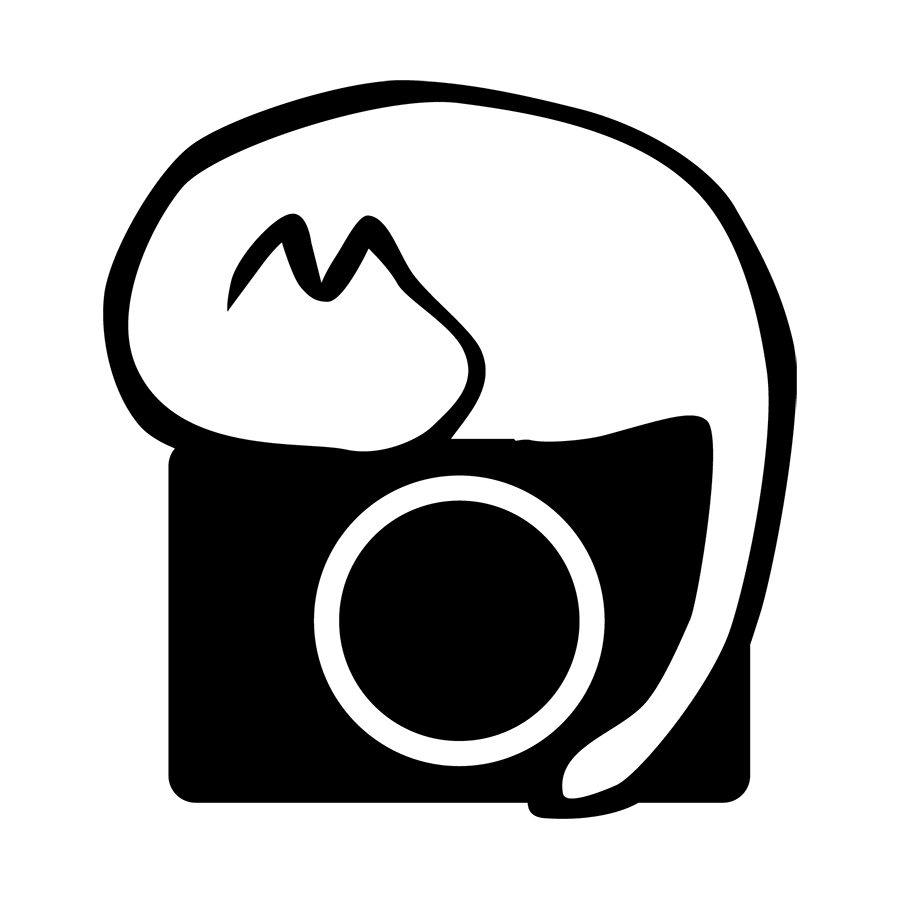Scribblings About Things
Nikon Z50II, Z5II, Z6III and Zf Firmware Updates Released
Nikon has released minor firmware updates for the Z50II, Z5II, Z6III and Zf.
The new firmware can be downloaded directly from their official pages listed below:
This is a minor firmware update which brings about some text changes for Nikon Imaging Cloud connection procedures.
The Z5II’s update also includes some minor changes to SnapBridge and the d13 custom menu item.
Nikon Zf Minor Firmware Update 2.01 Released
Nikon released firmware 2.01, a minor firmware update, for the Nikon Zf.
The new firmware can be downloaded directly from their official page here.
It addresses a bug which caused an error in the camera under certain conditions when using Multiple Exposure, so definitely update it if this is a feature you use often.
Nikon Zf Firmware 2.00 Released
Just earlier today, Nikon has officially released firmware 2.00, a major firmware update, for the Nikon Zf.
The new firmware can be downloaded directly from their official page here.
Similarly, the long list of changes and updates implemented in this new major firmware update is listed on the official download page link above, as well as documented in a supplementary firmware update manual (PDF download). I highly recommend going through both the changelog and the supplementary manual to learn more about the changes.
This update came at a really good time - I was just discussing about this firmware and the Z6III’s missing firmware update a few days ago in this post here, and I believed that the updates would come before the Z5II’s official shipping date. (And still believe that the one meant for the Z6III would come adhere to this rule too)
Now as mentioned this is a major firmware update with a long list of changes, so I am just going to list here some of the changes that I am really excited about.
The monitor/AF point bug is fixed! Like finally! (I have documented the bug in my Zf equipment discussion page here)
Cycle-AF area mode can be set to a custom button - this is the one function I use a lot on my Z8, and hence have been waiting for it to come to the Zf ever since the Z50II gave a sneak peek of what to expect. The video record button, being slightly out of the way, is now way more useful since there is no fiddling with dials but just a button press away from an AF area mode change.
Auto ISO capability can be split between “C” mode and when using the dedicated ISO dial to set ISO. Simply put, there is now a very quick, easy (and may I also say, elegant) way to turn on Auto ISO without going into the menus. (I previously discussed this small inconvenience back in this post here and in my Zf discussion page, and although I suggested having a custom function for it, the solution implemented is actually way more elegant and I definitely am thankful I am not the UX designer lol)
By setting Auto ISO to ON when in C mode, and setting Auto ISO to OFF in the dial region, just by a quick turn to the C mode you could easily activate Auto ISO, and switching back to any of the ISO values on the dial would lock it back to fixed ISO at that value.
The “Auto ISO with dial setting the max ISO” trick still works if you set Auto ISO on for both instances.
Ability to change the command dials to represent ISO or exposure compensation when shooting in M-mode - I am not the target audience for this since I prefer to keep my shutter speed dial to 1/3-step and use the command dial for it, but for those who exclusively use the physical shutter speed dial with Auto-ISO I can totally see how this would change the way the camera would work for themm
Nikon Imaging Cloud access is finally here, and I am quite excited to test out all the recipes, especially since some of my work does require me to shoot and deliver in JPG directly this would really be helpful.
Double tap Touch Fn is available, and can be used to set absolute position or reset the AF point. Nice.
Remember this pair of very confusing menu items? Turns out that Nikon did listen to feedback, and it is now properly labeled as “Record Camera Orientation”!
There are also quite a few video-related updates, but truth be told I am not a video person (at least at point of writing) so I am not going to discuss much about them here.
In summary, the Zf is already a very highly performant camera, and all these quality of life changes (and the much needed bug fix) would make this camera a bigger joy to use!
Where Are the Zf and Z6III Firmware Updates?
After the Z5II’s announcement last week (details of the announcement on this post here), I took a look at some of the videos and articles done by people who have tried out the pre-production units, and realized that the Z5II would come with a firmware very similar to that the Z50II.
That is to say, it would include a lot of the newer customization options that were added to the Z8/Z9 via firmware updates (such as being able to set “Cycle AF-area mode” to a custom key, or being able to set the “Delete” function to a custom key during playback).
When I tried out the Zf loaded with the pre-release FW2.00 at Nikon’s booth in CP+ 2025 earlier this year, on top of the Nikon Imaging Cloud access options, the “f2: Custom Controls (Shooting)” custom settings also saw many new additions to it, bringing the level of customization to that of the Z8/Z9 (and now, the Z50II and Z5II too), as well as fixing the infamous rear-screen bug of the Zf.
And since Nikon did mention themselves that the Zf would see an update to gain access to the Imaging Cloud, it is only a matter of time before the Zf’s firmware update would land.
Which then raises a very interesting question - why does the Z6III’s firmware feel a bit nerfed as compared to the supposedly lower level Z50II and Z5II?
With the exception of the Z6III (and Zf for now), all the EXPEED 7 based bodies, FX or DX, would come equipped with a dedicated Bird AF in its subject detection options. While I know that for the Z6III the animal detection AF would work for birds too, it just feels strange that the Z6III, supposedly being the top-of-the-line hybrid camera, lacks that option, as well as the other customizations available for setting custom functions to the Fn keys. These customizations can be viewed as quality-of-life improvements, and many of which would benefit working photographers. And if the pre-release Zf FW 2.00 were to be a clue, most of the customizations seen in the Z50II/Z5II are just firmware based and can be added via an update.
There might be issues or difficulties that we do not know about regarding implementing the options in Z6III, or perhaps the presence of some other bugs that they would like to iron out, or perhaps there some are extra additions or goodies they would like to include in the major firmware update of the Z6III - all of which only the Nikon engineers would know and I would like to give them the benefit of the doubt. But nevertheless, I personally think as a sign of good faith Nikon should release the major firmware update for Z6III before the Z5II officially ships, so that current owners of Z6III would not feel left out, or in harsher terms, cheated, that a lower level body would have the improved menu options and customizations.
Final note: these are just my personal observations, opinions and speculations, and are by no means rumors or confirmations of any sorts regarding firmware updates coming any time soon.
** Update 8/4/2025: Zf firmware 2.00 officially released. Details are discussed in my post over here.
Nikon Zf Purchase and Opinions
I have been wanting to get an Expeed 7-based 24MP body for a while now, and currently the only choices are the retro-inspired Zf with a tried-and-known 24MP BSI sensor, or the modern Z6III with a 24MP partially-stacked sensor.
Having a Z8 makes the proposition of a Z6III kind of weak, especially when the retail price of the Z6III is taken into consideration - it feels that a lot of the extra benefits of the partially stacked sensor are geared towards videographers, and all the extra speed that are implemented for stills can be covered by my own Z8.
This narrows my choice down to either getting the retro-inspired Zf now, or waiting for a mythical Z5II to appear with Z6II’s internals on an Expeed 7 CPU.
Nikon’s winter cashback campaign this time round included the Zf, which definitely made the whole idea of getting something now a lot more appealing than to wait for the unicorn, whose existence has yet to even been rumored.
However, I had my own reservations about using the retro-styled body, specifically how the gripless body would handle, as well as how the buttons and dials would work together as I am more used to the modern camera interface.
Before plunging in blindly, I rented the Zf for a week to see for myself if I could manage the ergonomics, as well as testing its actual imaging performance to see if it would bring any benefits to me.
Long story short, the Zf is not without its quirks, but it definitely is a highly capable camera, and somehow its retro-styling does kind of make the entire photography flow a little more fun and engaging, and upon returning my rental unit I went ahead with purchasing a set for myself, and have been putting it through its paces over the past few weeks, learning a bit more about the camera every time I use it.
While the details of the ergonomics and imaging capabilities are written here in the equipment page, I'd like to just end of this post with a little wish list of what could be changed and/or added via firmware to make it a more engaging camera.
Ability to customize the trash can (delete) button in shooting mode
Auto ISO on/off toggle custom function, which works regardless of where the ISO dial is set at (instead of having to press the ISO custom function button and turn a dial). Or at least allow the custom ISO function button to work even if the ISO dial is not at “C” position.
Ability to set Auto-ISO limit to 100
Cycle-AF custom function pretty please!